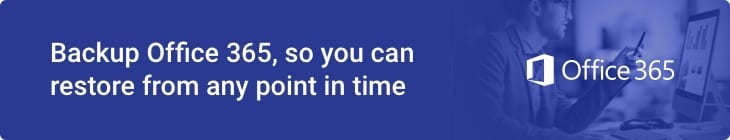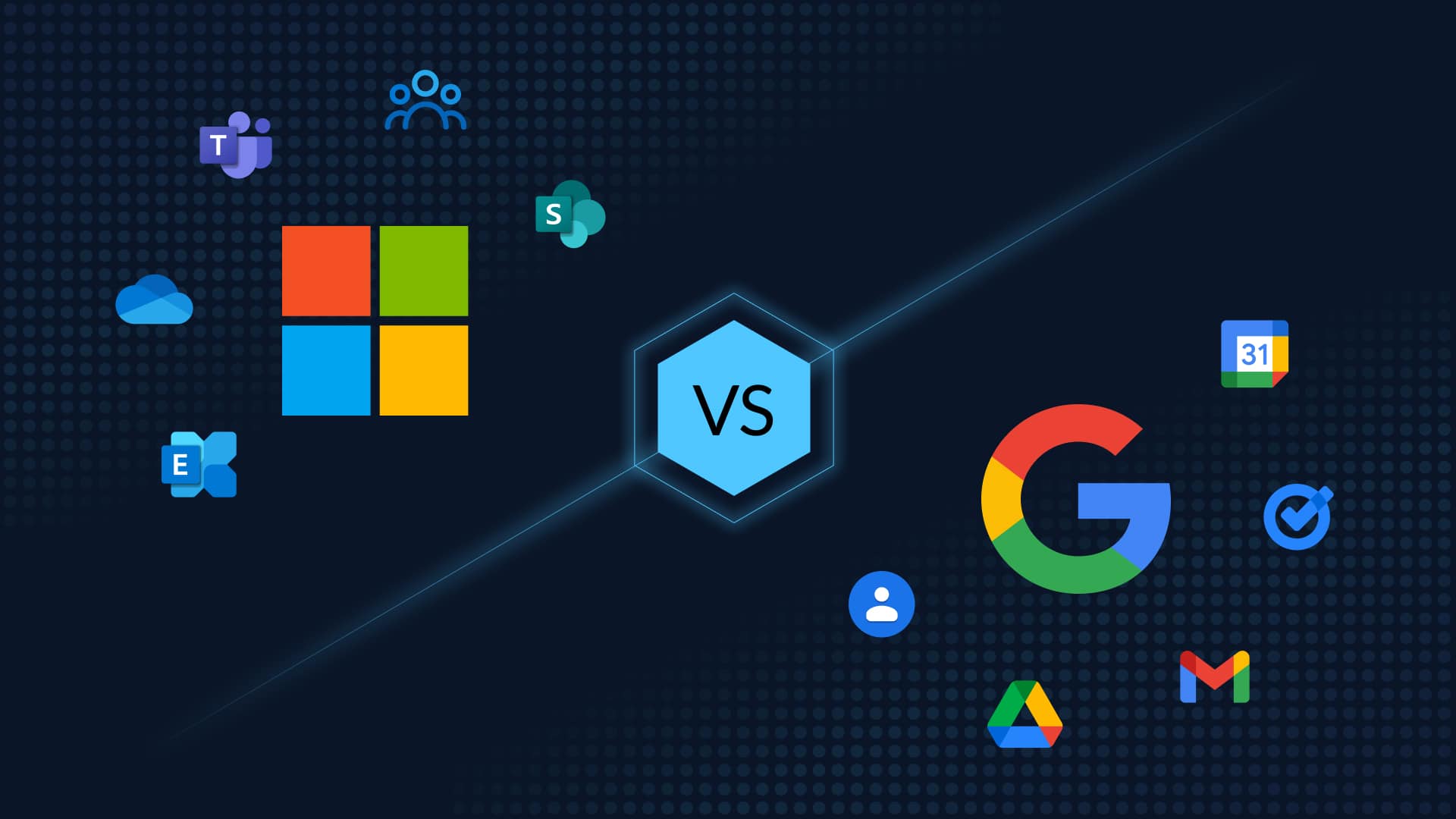Office 365 Best Practices
There are a number of important best practices that decision makers should consider, regardless of their organization’s size, as they contemplate a migration to Office 365:
Tools
First consider native Microsoft capabilities versus third-party capabilities. While third-party tools can add significant cost to the migration project – that added cost is most certainly justified. In particular, native solutions are not available for migrating from Lotus Notes or GroupWise to Exchange 2010 or Office 365, so third-party tools are necessary. (Necessary office 365 best practice.)
Bandwidth
Microsoft acknowledges the importance of considering the bandwidth requirements for migrating to Office 365 by providing a bandwidth performance test. In addition to evaluating the raw speed of the connection over which Office 365 will be accessed, it is also important to consider the total number of hops between the local network and the Office 365 data centers, average packet loss, latency and changes in capacity at peak times and over long periods. For some customers, a bandwidth upgrade will be required to effectively migrate to Office 365. Some of the bandwidth concerns can be mitigated by third-party tools that include a multi-threaded migration engine to accelerate the transition of mailboxes. With these tools, you can also install multiple migration consoles as needed to increase scalability.
Coexistence
It is also important to consider if and how coexistence between Office 365 and legacy email and applications will be managed. For example, will users in both systems be able to share a common directory, view free/busy status information and properly schedule meetings throughout the transition or coexistence period?
In addition, many organizations maintain a large number of Lotus Notes applications, on-premises SharePoint deployments, CRM systems and various online repositories and databases. Now, SharePoint Online is now a more viable choice for migrating these applications. Decision makers must determine if they will
a) maintain these on-premises systems alongside Office 365,
b) migrate the on-premises applications to Office 365, or
c) migrate to completely new solutions.
Third-party tools are available that can migrate some or all legacy applications to Office 365 securely with no loss in data integrity.
Email integrity
Another important best practice is ensuring the integrity of email content during the migration. It is vital to ensure that past email content—and email access itself—will continually be available to users during the migration. This applies to any email platform from which users are migrated, including Lotus Notes, Novell GroupWise or legacy Exchange environments. Integration with Key Infrastructure Elements That Need To Remain On-Premises makers must also determine which elements of the infrastructure can be migrated to Office 365 and which need to remain on-premises. Some companies find that not every aspect of their infrastructure will successfully migrate to the cloud; examples include the following:
- Very high volume email broadcasting capabilities, such as emails sent each weekday by brokerage houses. A large brokerage can send two to three million emails each morning, all of which must be sent within a short time window. This type of application may not migrate well to Office 365 or any other cloud-based, multi-tenant application. Traditional hosting would be more applicable to that environment.
- Some organizations and public sector institutions are bound by regulatory considerations not to use providers whose data centers are located outside of their country, so they must maintain email and other capabilities in-house.
- Some organizations may have decision makers that are adamantly opposed to the use of hosted or other cloud-based services, so they will be required to
- maintain on-premises capabilities that coexist with Office 365. This will require the use of third-party tools that will enable management and coexistence of Office 365 and legacy on-premises environments with as little IT intervention and cost as possible.
Office 365 Backup
The 90- day recycle bin is the only way to recover lost data, so companies should consider a 3rd party solution when migrating to office 365. Companies should backup Office 365 if they feel the recycle bin isn’t adequate protection for critical business data and business continuity.
Summary
Office 365 represents what is rapidly becoming the standard replacement for Office 2010/2013, etc. It integrates various Microsoft technologies into a subscription based selection of services that will enable organizations to effectively migrate their environments to cloud-based e-mail; collaboration instant messaging, web conferencing, telephony and more. However migrating to the new platform involves challenges such as deciding on 3rd party tools, how to maintain coexistence with existing systems,how to manage the variety of tasks associated with a migration and also how to backup office 365 — all while managing your existing environment and maintaining 24×7 access to all your systems. Like anything, having an experienced partner will make this a much smoother journey.
This guest post was contributed by Joseph Simuro, managing partner at The-Data-Pros.Net a SMB & US Cloud Champion and has been assisting clients with Microsoft migrations since 2008.