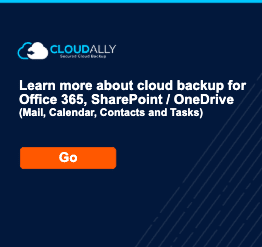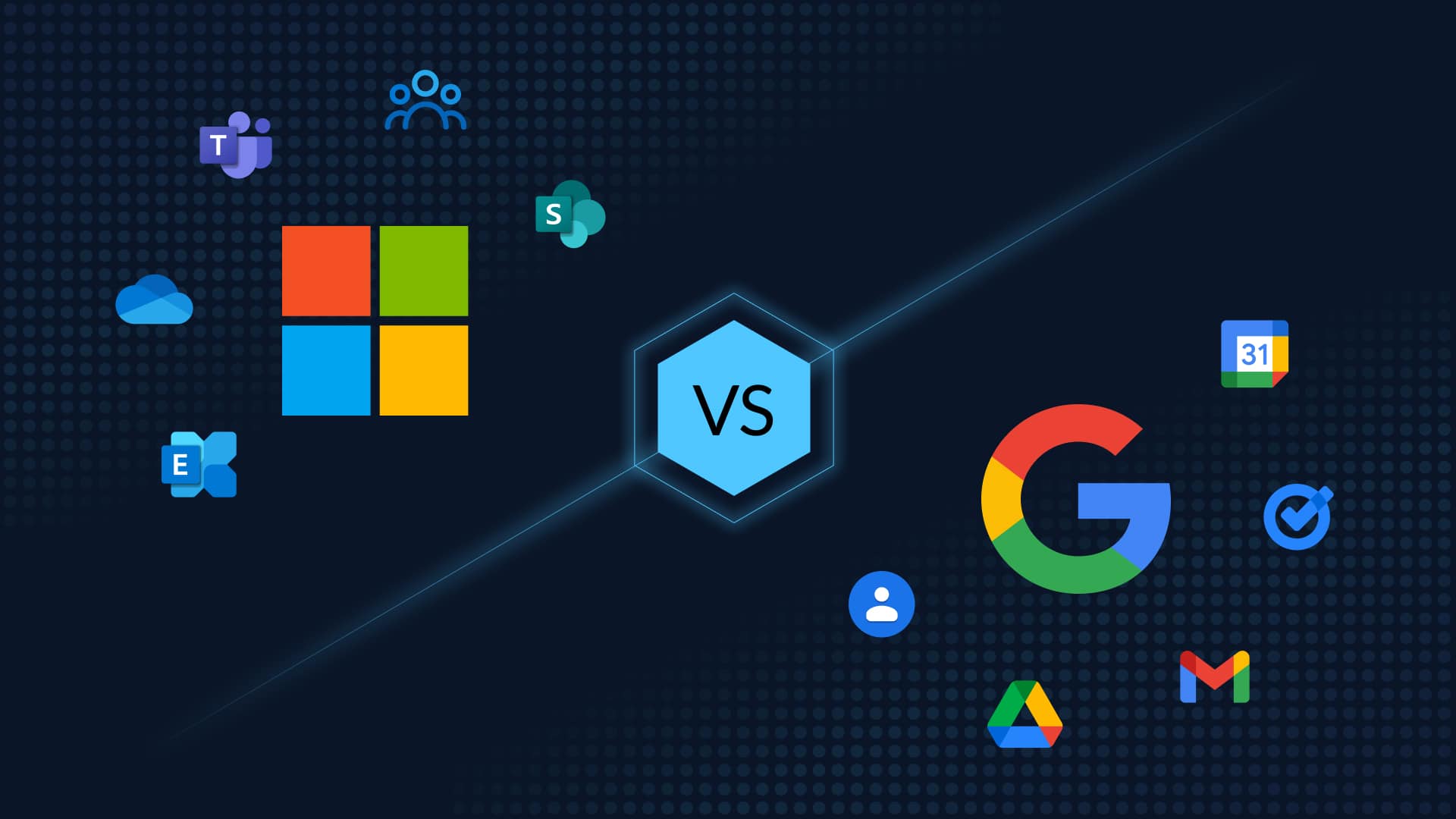Malware Protection For Office 365
What this article is about:
Malware Protect
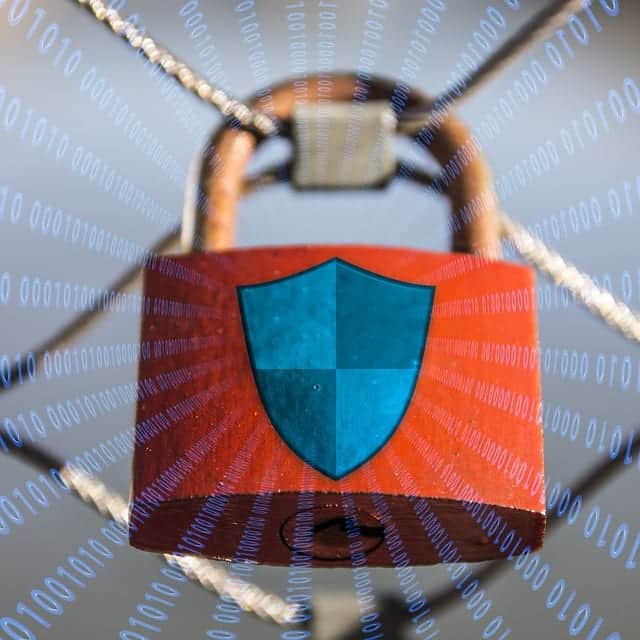
Specifically, malware protection in Office 365 has innate filtering capacities designed to protect your data from malicious attacks. But is the native Office 365 antivirus enough to protect all your users’ data from attack?
Malware Threats
First, let’s take a step back and talk about the increasing sophistication of virus attacks. Malware is a huge problem today, with a host of novel attacks originating in countries around the world. For example, Iran has an increasing degree of state-sponsored hacking, including stealing information and mounting tens of thousands of malware attacks on computers across the Middle East. Malware attacks are getting more and more sophisticated, and as hackers increase in complexity, it can be difficult to stay ahead.
Innate Office 365 Features
The Office 365 malware detection response can react to many types of attacks. Office 365’s built-in malware protection features include:
ATP Safe Links
One of the most effective native protective features in Office 365 is the Advanced Threat Protection (ATP) protection. ATP lets you set preferences and policies for individuals and groups to ensure your workplace is protected from malware. One of the most effective of the ATP programs is the safe links feature, which stops users from clicking on virus-filled hyperlinks.
Safe links works by filtering documents and emails that include hyperlinks through Exchange Online Protection, which includes signature-based malware protection, filters, and IP and envelope filters. Then, if a user clicks on a hyperlink either in an email or a document, safe link determines if the website is safe before redirecting a user to it.
This is where your personalization of ATP safe links comes in. You can set up a list of custom blocked URLs, either for everyone at the company or only certain users and, if a user tries to click on a hyperlink in this list, he or she will be blocked from accessing the website.
SharePoint Online Malware Protection
Office 365 and SharePoint Online both use a virus detection engine that scans files for viruses when they are uploaded. If a virus is found by the engine, the infected file is flagged so it cannot be downloaded again. Later, if another user tries to download the infected file from SharePoint Online, he or she is warned that a virus has been detected. If they choose, then, they can download the file and clean it using their personal virus software.
Malware Analysis
If you’re concerned that a file may be infected with a virus, Microsoft offers a service that lets you upload a file to see if it is infected. The submission portal will scan your file to let you know if your file is normal or if it is a threat.
Third-Party Office 365 Protection
Because of the increasingly multi-national sophistication of malware attacks, the malware protection in Office 365 is effective, but unlikely to protect you from all types of malware threats. Some of the limited malware protection capabilities of Office 365 include its inability to scan for malware in real-time and its failure to differentiate between graymail and spam. These limitations have already spurred some businesses to turn to non-native security programs to better protect their Office 365 data.
Microsoft also recommends that you back up Office 365 in case your emails or documents are corrupted by a malware attack. CloudAlly’s Office 365 Exchange Backup automatically backs up your mail, calendar, contacts, and tasks daily so if you encounter malicious activity, you’ll still be able to recover the information you need.
[/av_textblock]