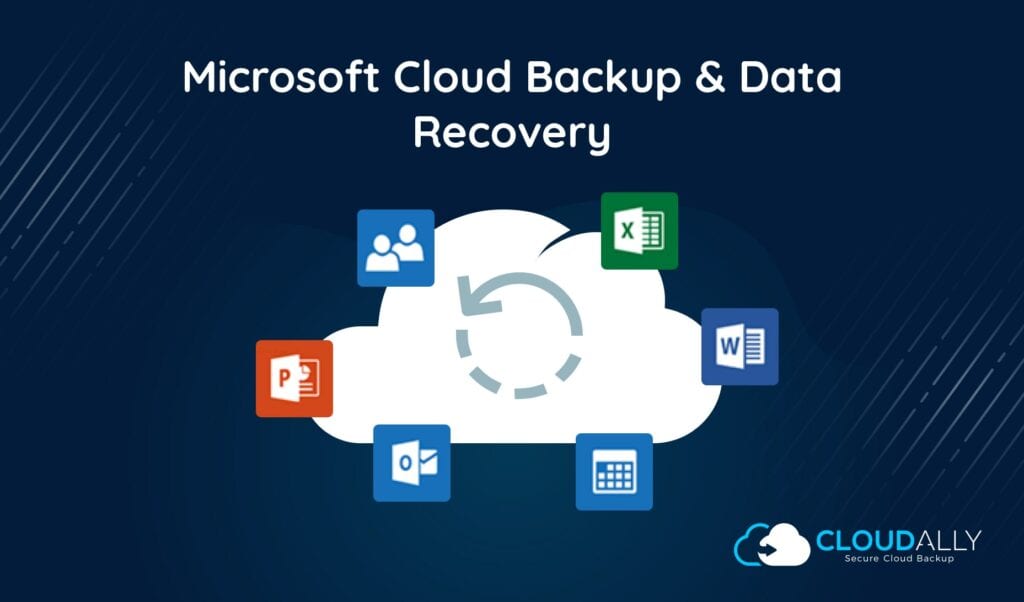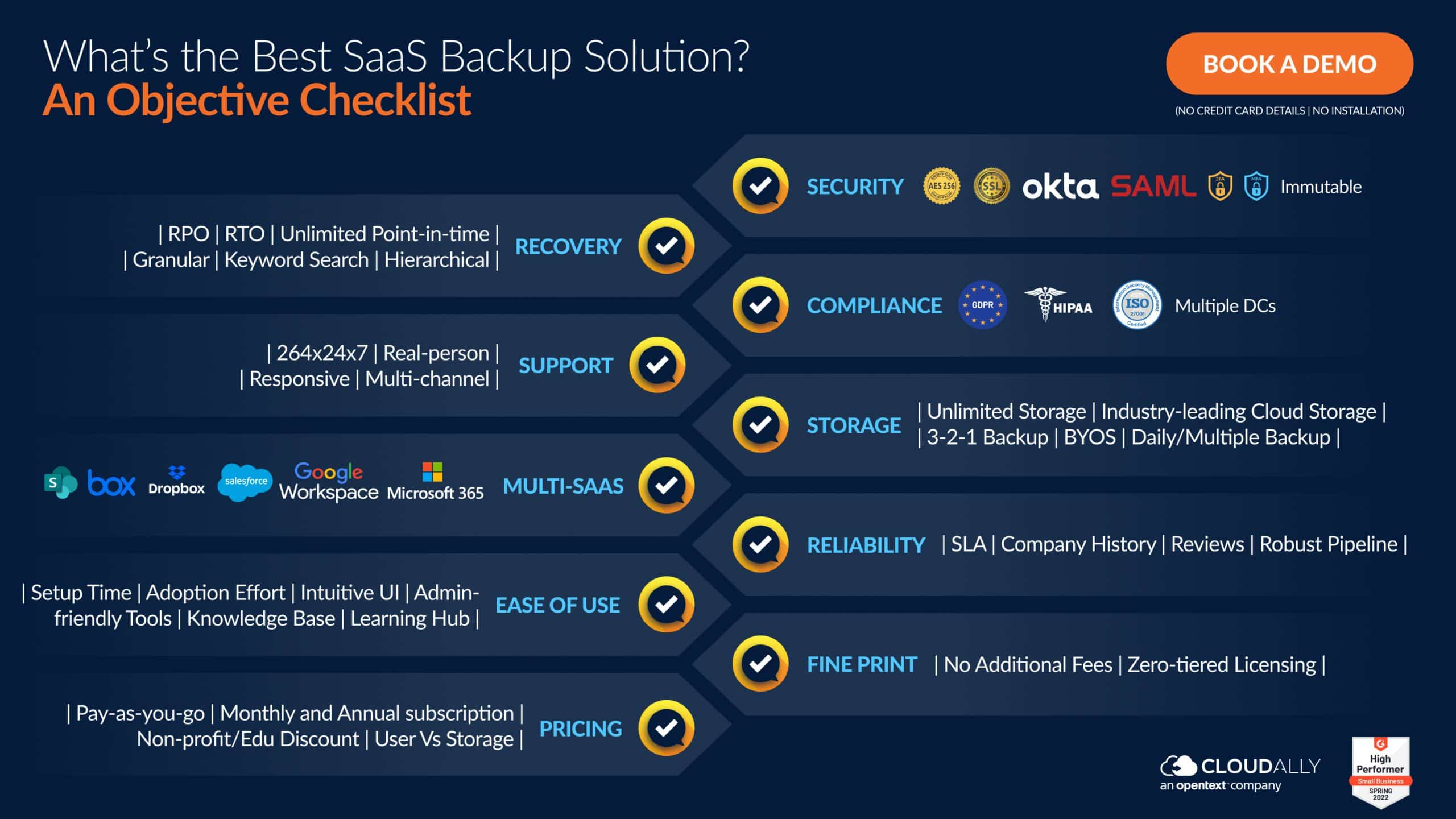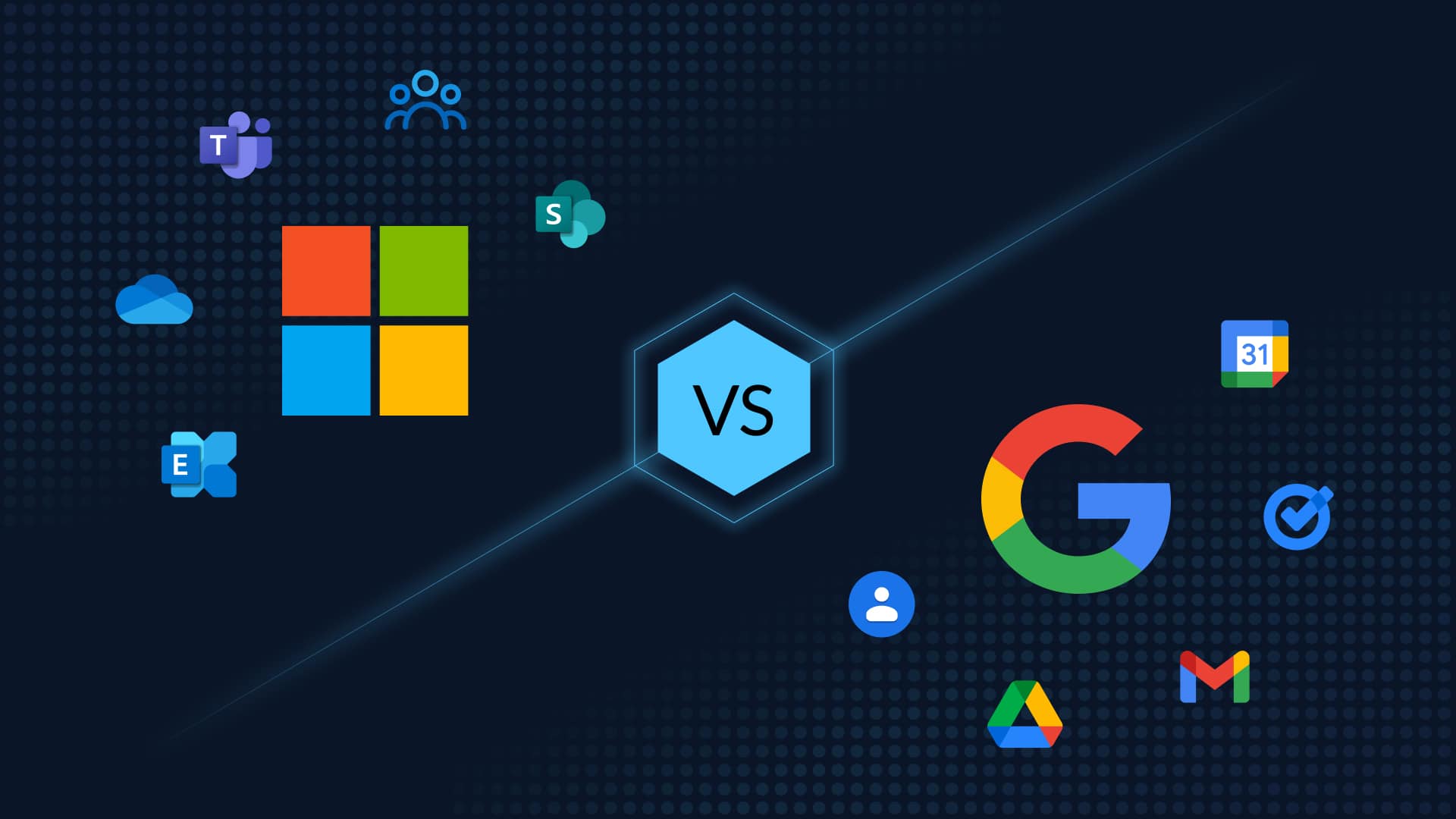Protecting Your Digital Assets: A Deep Dive into Microsoft Cloud Backup and Recovery Strategy
In the age of big data, cloud storage has become a linchpin for businesses. Data is the new oil, and just like oil, it’s useless unless it’s refined and, most importantly, secured. Microsoft Cloud Backup and Recovery is not just a buzzword; it’s a vital aspect of data management. In this comprehensive guide, we’ll explore why organizations need to secure their Microsoft data, how cloud backup simplifies this process, and the best practices to ensure a robust backup and recovery strategy.
Why Do Organizations Need to Secure Their Microsoft Data?
The value of data in the business world is immeasurable. From customer profiles to financial documents, data is the lifeblood of organizations, irrespective of their size. However, data is constantly threatened by various risks such as human error, cyberattacks, and natural disasters. According to a recent study, a data breach can cost a company $3.92 million on average, and that’s just the tip of the iceberg.
1. Understand the Risks: Organizations using Microsoft services – like Azure, Office 365, or Dynamics 365 – must be vigilant. The risks are multifaceted:
- Human Error: From accidental deletions to misconfigured settings, human mistakes can lead to massive data loss.
- Cybersecurity Threats: With the uptick in ransomware and phishing attacks, data security is at its most vulnerable state.
- Natural Disasters: Fires, floods, earthquakes – the list of potential disruptors is long, and their impact on data can be catastrophic.
The adage, “it’s not if a disaster will happen, it’s when,” holds truer today than ever before. Ensuring comprehensive data security should be on the top of every IT professional’s to-do list.
2. The Stakes Are High: Data is not only valuable for operational continuity but also for compliance. With GDPR, CCPA, and various industry regulations in place, data loss can result in heavy penalties and loss of customer trust. It’s evident that the stakes are high and the importance of data redundancy cannot be overstated.
Native Microsoft Backup and Recovery Options are Time-bound and Tedious:
Native backup and recovery options provided by Microsoft may seem like a convenient solution, but they come with significant limitations. The time-bound nature of these backups means that data is only recoverable within a specific timeframe, which can be detrimental in the event of a disaster. Furthermore, recovering data from native backups can be a cumbersome and tedious process. It often requires IT professionals to have specialized knowledge and training, making it difficult for non-technical personnel to handle in case of emergencies. For further details on native options, read our definitive guide on Microsoft Recovery here.
Why Cloud Backup Is the Best Way to Secure Microsoft Data
While the immediate thought may be to invest in on-premises storage, the cloud is the most efficient and effective solution. Microsoft Cloud Backup offers several advantages over traditional backup methods, making it the optimal choice for securing your organization’s digital assets.
Cost-Effective Scalability: Cloud backup solutions offer pay-as-you-go models that grow with your data needs. The ability to scale storage space without significant hardware investments means it’s both cost-effective and future-proof.
Automated and Frequent Backups: Microsoft’s cloud solutions offer automatic backups, removing the human error element and ensuring that backups are operated at frequent and consistent intervals.
Remote Accessibility: The beauty of cloud storage is its accessibility from anywhere with an internet connection. This is crucial for businesses with remote or distributed workforces.
Enhanced Security Measures: Cloud storage is often more secure than on-premises options. It’s subject to strict compliance standards and offers robust security features like encryption, role-based access controls, and multi-factor authentication.
Best Practices for Microsoft Cloud Backup and Data Recovery
Implementing Microsoft Cloud Backup is a step in the right direction, but it’s not an automatic guarantee of data security. You need to adhere to best practices to optimize your backup and recovery strategy fully.
- Understand Your Data: Not all data is created equal. Prioritize what data is most critical to your business operations and ensure that it’s included in your backup strategy.
- Regular Testing: A backup is only as good as your ability to restore from it. Regularly validate your backups by running recovery tests to ensure that your data is recoverable in case of a disaster.
- Implement a Robust Backup Schedule: Ensure that your backup schedule aligns with your organization’s data usage patterns. You want to minimize data loss in the event of a restore while not overburdening your system with excessive backups.
- Keep Multiple Copies: Following the 3-2-1 rule of backup is a good practice. This means having at least three copies of your data—one primary and two backups— and ensuring that two of them are on different media types, with one offsite.
- Monitor Backup Jobs: Utilize the monitoring tools provided by Microsoft to keep a close eye on your backup jobs. Set up alerts to be notified of any issues immediately.
- Compliance with Data Regulations: Ensure that your backup policies and procedures comply with the data protection laws that govern your industry or area of operation.
- Educate Your Team: Human error remains a top factor contributing to data loss. Educate your team on best practices for data management and the importance of your backup strategies.
- Offsite Backup: Consider having an offsite backup as they can be critical in scenarios where local infrastructure is compromised.
How to Select the Best Microsoft Cloud Backup and Recovery Tool
What’s the best Microsoft cloud backup and recovery tool that’s a best fit for your organization? Here’s a handy infographic checklist and a blog on how to choose a cloud backup provider to get you started
CloudAlly pioneered SaaS backup a decade ago, and consequently, our products are robust and proven. Over 9000 customers, 500k users, and 1000 Partners run 3.5Million CloudAlly backups per week. Our top-rated suite of SaaS solutions for Microsoft 365, Salesforce, Dropbox, Box, and Google Workspace are comprehensive, secure, and audit compliant
We’re stringently secure with AES-256 bit encryption at rest and SSL encryption in-transit, support for MFA, choice of data centers in NA, Canada, Germany, UK, and Australia.
Your data is stored on Amazon AWS servers with unlimited storage and recovery from any point-in-time, any level of granularity, cross-user, and cross-org. Don’t take our word for it, book a demo now and see for yourself!
Start to backup your Office 365 with a Free 14 day trial.