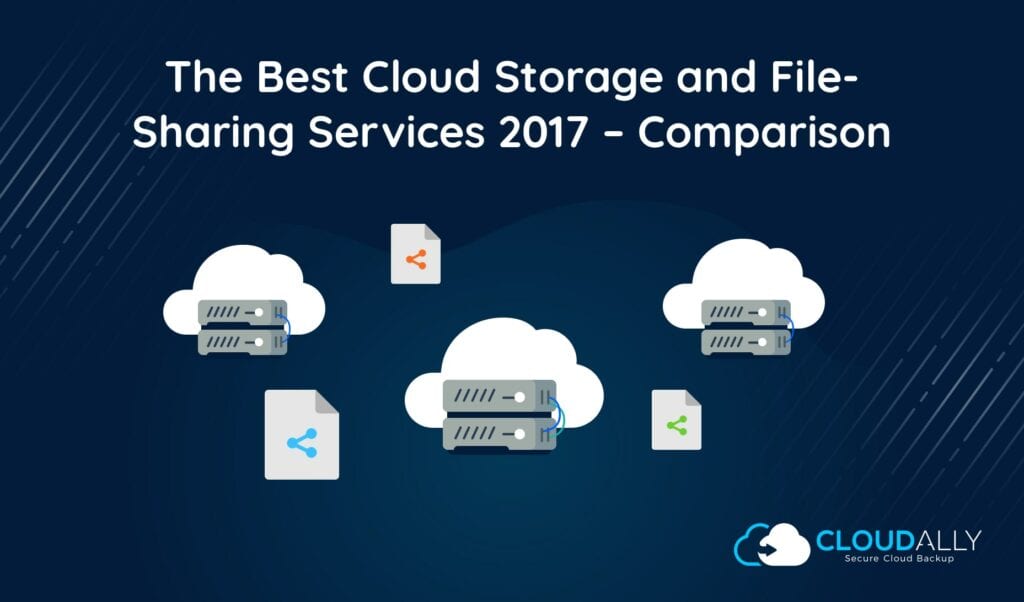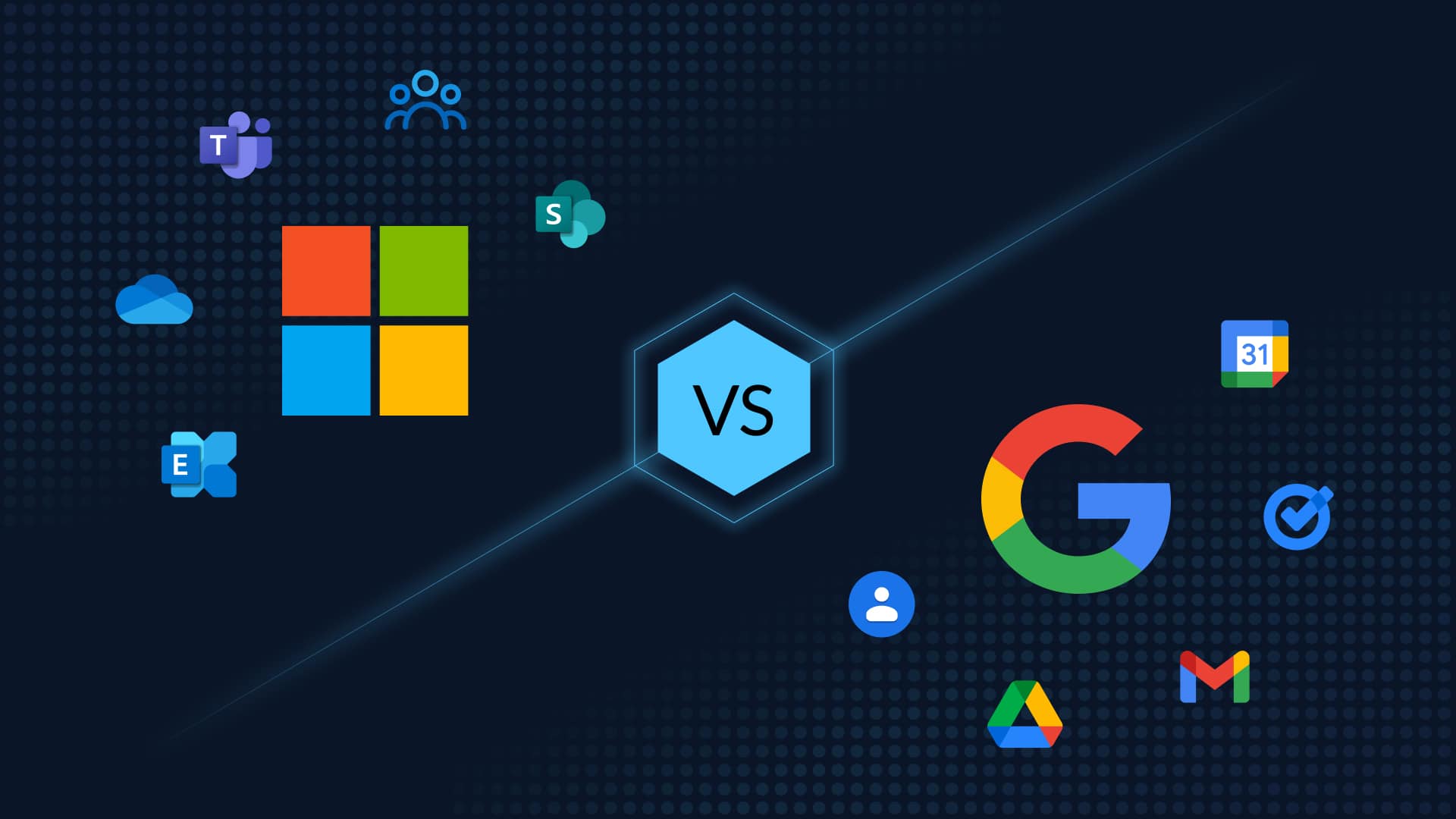Google Drive vs Dropbox vs OneDrive
Cloud storage is almost a necessary part of digital life. It allows you to access files from anywhere if you can access your cloud account. No more having to remember to put important files on a flash drive to transport them. There are several different cloud storage companies to choose from. What are the Best Cloud Storage and File Sharing Services? Here in this guide we compare Dropbox, Box, and OneDrive.
Dropbox
When it comes to cloud storage, Dropbox is one of the most popular. For good reason, it was one of the first on the market. While Dropbox doesn’t offer the most space for their free accounts, they do offer a generous paid plan options for affordable monthly or yearly fees.
Security is on the top of everyone’s concern list. All of Dropbox’s plans have 256-bit AES and SSL/TLS encryption. Also, all plans allow for two-factor authentication. The service does offer HIPAA compliance. However, it is not available on free, pro, or standard services.
Dropbox allows you to share files stored on their service with others. To give you more security, you can set permissions such as view only or editing capabilities. You can also choose to password protect files shared and have the sharing links expire after a set time.
For standard and higher plans, you can set granular permissions for other users who may have access to the account. These plans are more for geared for business users instead of the personal user, however.
All Dropbox accounts are equipped with MS Office 365 integration and Dropbox Paper. Shared files can be commented on if permissions are set by the administrator.
Pros:
- Easy Sharing
- 256-bit AES Security
- Expiring Shared Links
- Two-Factor Authentication
- Anytime access
- Generous storage size, paid plans start at 1TB
Cons:
- Free service is only 2GB
- Pro plan only has 30-day version history and file recovery
- Pro and Free plan only have email support
- HIPAA support is only available for Advanced and Enterprise users
Paid Dropbox plans to start at $9.99 billed monthly or $99.99 billed annually with 1 TB storage. Larger storage sizes are available. While their Advanced and Enterprise service are geared for businesses, they do have a dedicated Dropbox for Business service for corporations.
Box
Box is a huge competitor for Dropbox. Like Dropbox, Box offers anywhere-anytime access to files stored within your cloud account. Box, however, prizes themselves in having tight security for all their accounts no matter which level you choose.
Box understands not all their clients are located in the United States and need differing security options. That is why the company has Processor Global Binding Corporate Rules and Controller Global Binding Corporate Rules in place for their European clientele. For Asia-Pacific users, the company has Assai-Pacific Economic Cooperation Cross-Border Privacy Rules systems and adhere to ISO 27018. Box also adheres to ISO 27001, SOC1, PCI DDS, FedRAMP, and HIPAA regulations. Customers outside the US can enjoy in-region storage in either Europe, Asia, Canada, or Australia. As with Dropbox, those interested in additional security can set up two-factor authentication.
Because the cloud is more than just for storage, Box makes it easy for account owners to share files with others. Files sharing via links or straight from your Box account allows you to get important documents where they need to go, even if they would normally be too big to send via email. With file-sharing, all users can see what changes are made and have access to the latest versions.
For those concerned about downloading large files, most file types are easily opened with Box. Supported types include Word, Excel, AI, ESP, PSD, and PDF. The service also supports photo files and more. With over 120 supported file types, you should not have to download a file or have the program on your system just to view it.
Pros:
- Generous free service at 10GB
- Paid services start at $10 for 100GB
- SSL and at-rest Encryption
- File versioning
- Paid plan offers a 5GB file upload limit
Cons:
- 250 MB file upload limit on free plans
- Personal plans limited to either 10 or 100 GB
Box makes it easy to keep all your files secure and accessible from anywhere. As with their competitors, they do offer business plans for corporate users. These plans carry the same security but do require a minimum number of users to enroll.
OneDrive
OneDrive is Microsoft’s answer to online storage. As with Box and Dropbox, they offer online, PC, Mac, and mobile access to files from anywhere at any time. Because it’s Microsoft, it works seamlessly with all Office products.
Microsoft cares about security just like Dropbox and Box. While their security is not as sophisticated as Box, it is just as secure as Dropbox. They use 256-bit AES security to control their accounts. The service also provides two-factor authentication for online access.
Users can share files and folders with others. You set limitations on how the files are secured. You can restrict them to read-only or editable with the ability to download to another device. Files edited by other users will show what changes were made by whom.
Files created in OneNote can be backed up directly to OneDrive. Also, other files created by any Windows Store app can also be stored directly to the cloud storage service. From your OneDrive you can post photos to Facebook.
Pros:
- 256-bit AES Security
- 5GB Free
- Additional Free storage available with Automatic Camera Roll Backup
- Seamless Integration with Office Documents
- Create Surveys with Excel
Cons:
- Paid limited to 50GB unless you have Office 365
- Scanning to upload to OneDrive and Excess sharing requires Office 365
Microsoft OneDrive might not be quite as good as Box. However, for loyal Microsoft users, it is the obvious choice as it easily allows all your services to integrate into one storage location. If you have an Office 365 account, you get additional storage along. Personal users get 1TB storage while Home users have access to up to 5TB. If you want to purchase a 50GB storage service instead of Office 365, it is affordable at only $1.99 per month.
All three have their strengths and weaknesses. No matter which one you choose, it is important to consider having a backup for your cloud service. While all service providers offer redundancy to ensure their servers never lose anything, it doesn’t stop you from accidentally deleting files. CloudAlly offers affordable backup options for all your cloud storage needs.
The Best Cloud Storage and File Sharing Services:
Try our automated FREE 14 day backup – Click Here