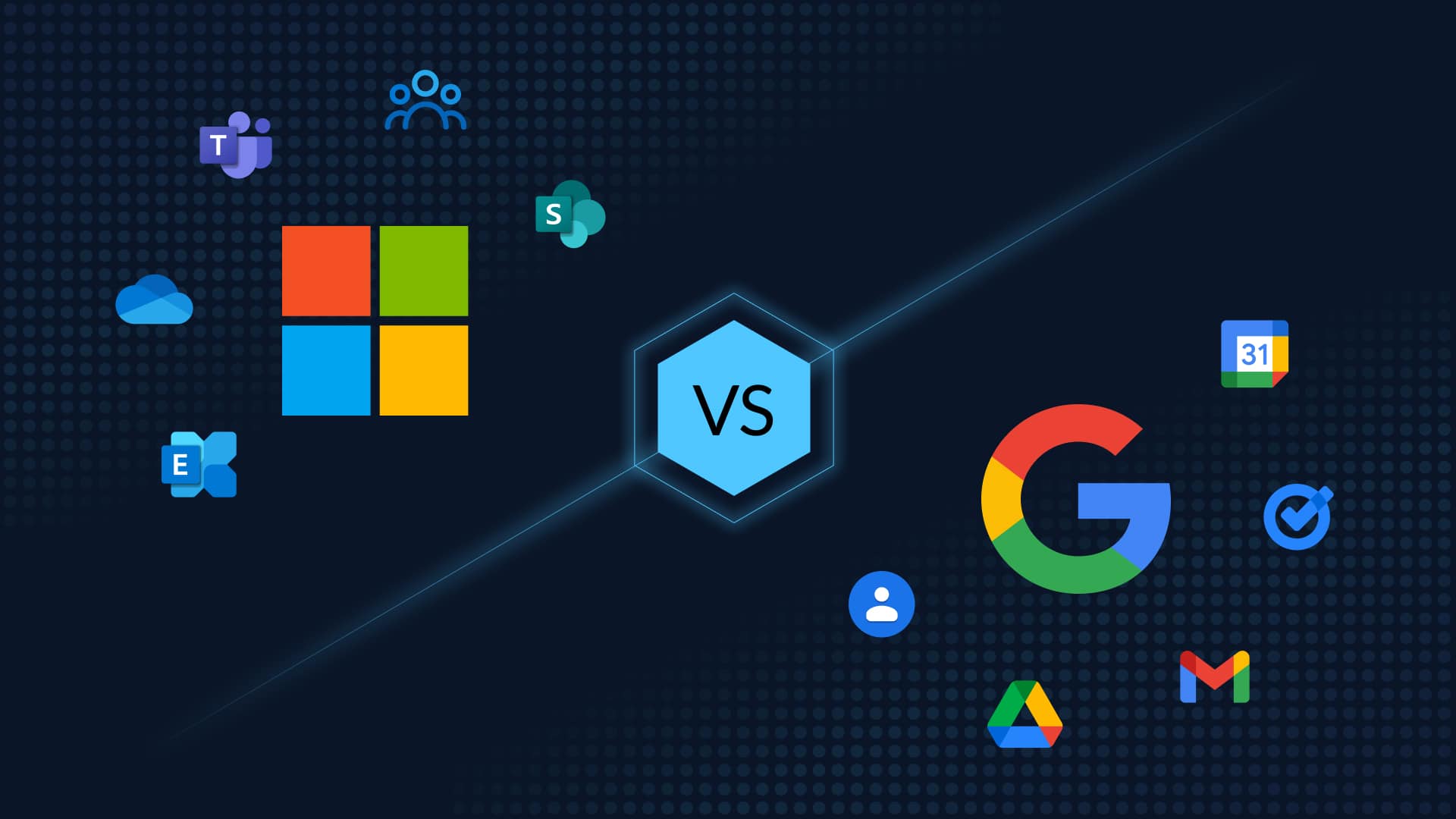OneDrive Backup Video Demo – Backup on Cloud Made Easy
Microsoft OneDrive is a cloud storage solution that allows you to get access to your files anywhere, on any device. It’s an incredible tool that enables you to share your content and work together with anyone in your work and life. No matter where you are or what you’re doing, OneDrive makes it easy to access and share your files and photos for seamless communication and collaboration in your personal life and business.
There’s just one problem, with endless collaboration opportunities, you open yourself up to potentially sticky situations. For example, what if one of you delete a document and empty the recycle bin, by mistake? That’s where a cloud backup and restore solution is key to your business’ success. OneDrive data can be accidentally or maliciously deleted or corrupted and is vulnerable to ransom-ware attacks. Learn more about: OneDrive Backup.
What this article is about:
Why you need a backup solution
You can’t afford to lose file and documents that are vital to your entire organization without a way to recover it. The good news is that, in just a few minutes, you can set up CloudAlly to protect your OneDrive data with automated daily backups.
CloudAlly’s backup solution is compatible with all business plans. No matter how many employees are in your organization or how much data you create and modify on a daily basis, CloudAlly can protect your company data with a backup solution hosted in secure Amazon S3 storage. And as an added benefit, CloudAlly gives you the ability to keep track of all your OneDrive backup activity. So, you can see exactly what’s going on.
About CloudAlly’s OneDrive Backup Demo Video
In our newest demo video, we show you how easy it is to start protecting Microsoft OneDrive for your company. Activating your CloudAlly backup is simple, safe, and can be completed in just a few easy-to-follow steps. You’ll notice how user-friendly our software is as well as how many options you have for customizing your backup solution.
Let our two-minute activation video take you through the step-by-step process of backing up your OneDrive cloud storage solution, so you can sit back and relax knowing that your data is safe and that you can restore like an expert. We cover everything from:
- Correctly setting up your OneDrive backup using a user name and password that has global admin rights.
- Gathering your OneDrive URL, which will be https://tenantname-my.onedrive.com
- Choosing which sites you’d like to backup, you can activate backups for all sites with a single click, or selectively activate backups as needed.
- Checking the appropriate backup preferences including “automatically detect and activate new accounts,” scheduling, etc.
- Picking a friendly name for each backup
- And, indexing your archived data.
We want to show you how easy it is to protect your data from all threats no matter the problem. Don’t choose software to protect your data that you haven’t seen in action. Watch the MS OneDrive video demo to see how easy to use, secure and reliable CloudAlly’s MS OneDrive. Choose CloudAlly as your OneDrive backup and restore solution, and rest easy knowing that you’ve already seen how it works and you don’t have to worry about hidden processes or errors.
When you’re ready to know more, contact CloudAlly by calling +1 (424) 304-1959 or filling out our Contact Form. We can’t wait to work with you to keep your OneDrive data safe and sound. And if you’re still concerned about using CloudAlly’s OneDrive backup solution, don’t forget, we have a risk free 15-day trial available!
Now that you know more about OneDrive Online Backup, you might want to have a look at what we created for you…