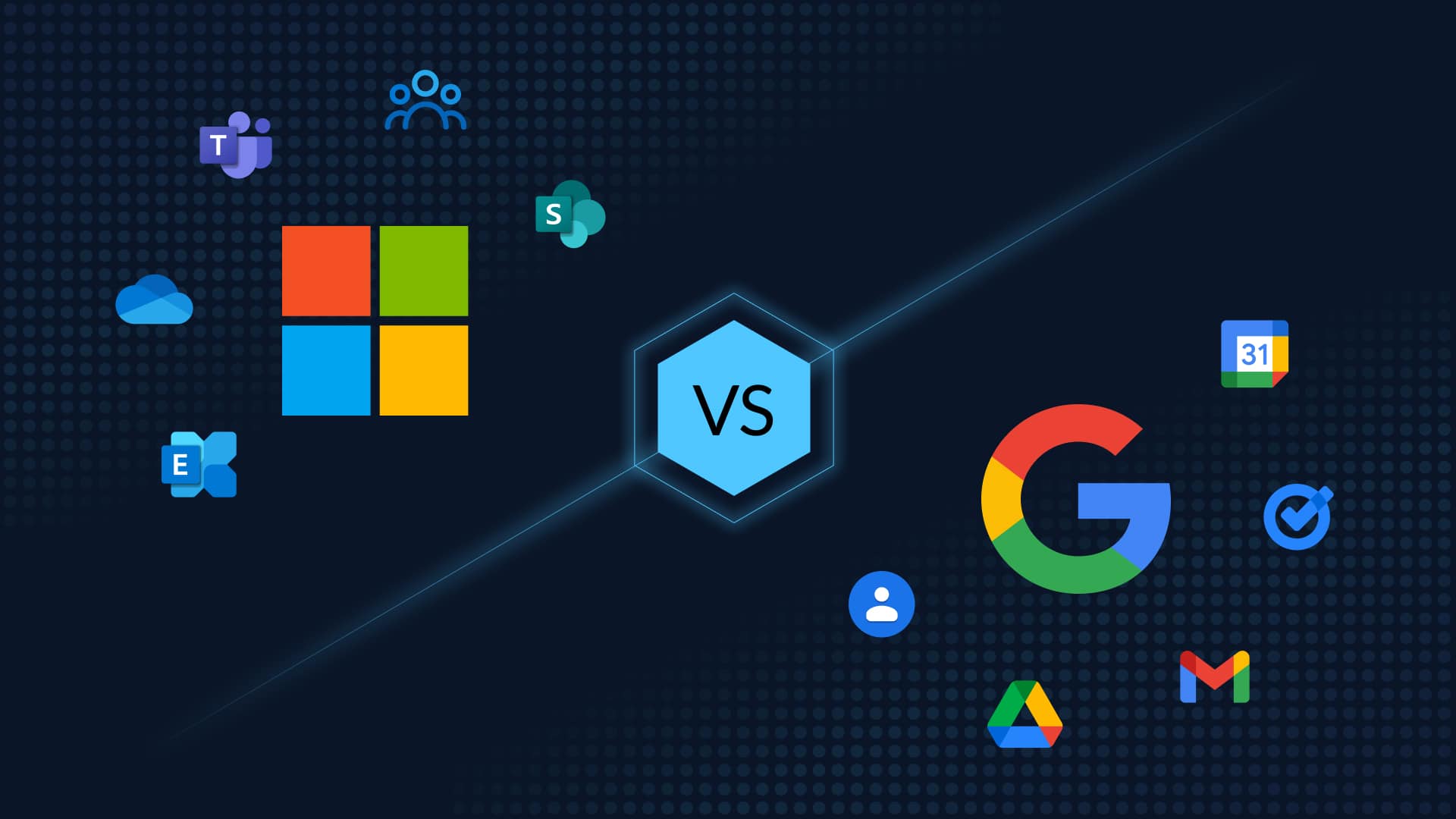How to Protect your Organization from Malware Attacks
Malware, short for malicious software, is a type of software designed to harm or exploit computer systems and networks. It can take many forms, such as viruses, worms, trojans, spyware, ransomware, and adware. These malicious programs are created by cybercriminals with the intention of stealing sensitive information, damaging systems and causing financial losses. In recent years, malware attacks have become increasingly common and sophisticated. According to the most recent Verizon Data Breach Investigations Report, 2024 promises to challenge enterprises with attacks that are both novel and familiar. Ransomware will continue to be a dominant cybersecurity challenge, with 24% of incidents already involving ransomware. This highlights the need for organizations to take proactive measures to protect their data and systems from these threats. Read on for 5 practical pointers to protect your organization from a malware attack.
5 Pointers to Secure Against Malware Attacks
1. Set up the Basics: Antivirus Software, Software Auto-updates, and Firewall Protection
- One of the most effective ways to protect against malware attacks is by installing reputable antivirus software on all devices within an organization’s network. These programs can detect and remove malicious files before they cause harm. It’s important to regularly update antivirus software to ensure it is equipped to handle new and emerging threats.
- Many malware attacks exploit vulnerabilities in outdated software. It’s important for organizations to regularly update their operating systems, web browsers, and other applications to stay protected against these types of attacks.
- Firewalls act as a barrier between an organization’s internal network and external threats. They can help prevent malware from entering the network by monitoring incoming and outgoing traffic and blocking any suspicious activity.
- Continuously monitoring network activity can help detect any suspicious behavior or anomalies that could indicate a potential breach. This allows organizations to take swift action and mitigate any potential damage.
- Encryption is the process of converting plain text into code to protect sensitive information from unauthorized access. By implementing data encryption, even if a hacker gains access to your network, they will not be able to decipher any encrypted data.
Read this detailed guide to protect your Microsoft 365 data from a malware attack.
3. Invest in Cybersecurity Training
Often, employees are the weakest link in an organization’s cybersecurity defenses. It’s crucial for organizations to educate their employees about the risks of malware and how to prevent it. This includes avoiding suspicious emails or links and being cautious when downloading files from unknown sources. Lighten up the training with interactive videos, lunch and learns, incentivization and gamification to help them identify phishing scams, safely handle sensitive information, and follow proper security protocols.
4. Implement MFA and Strong Password Policies
Weak passwords are one of the top ways that cybercriminals gain access to a network. Organizations should enforce strong password policies, such as requiring complex passwords and regular password changes, to prevent unauthorized access.
5. Backup Business-critical Data to the Cloud
In the event of a ransomware attack or other data breach, having backups of important data stored securely in the cloud can save your organization from significant financial and reputational damage. Cloud backup solutions like CloudAlly offer automatic daily backups and unlimited storage capacity to help protect your critical business data. Mitigate the risks of ransomware and ensure business continuity with CloudAlly Backup which comprehensively protects your Microsoft 365 data from loss with immutable, air-gapped, encrypted backups and unlimited point-in-time recovery.
Schedule a Demo now to see how you can mitigate the risk of ransomware and recover quickly from a Microsoft Office 365 ransomware attack with CloudAlly.