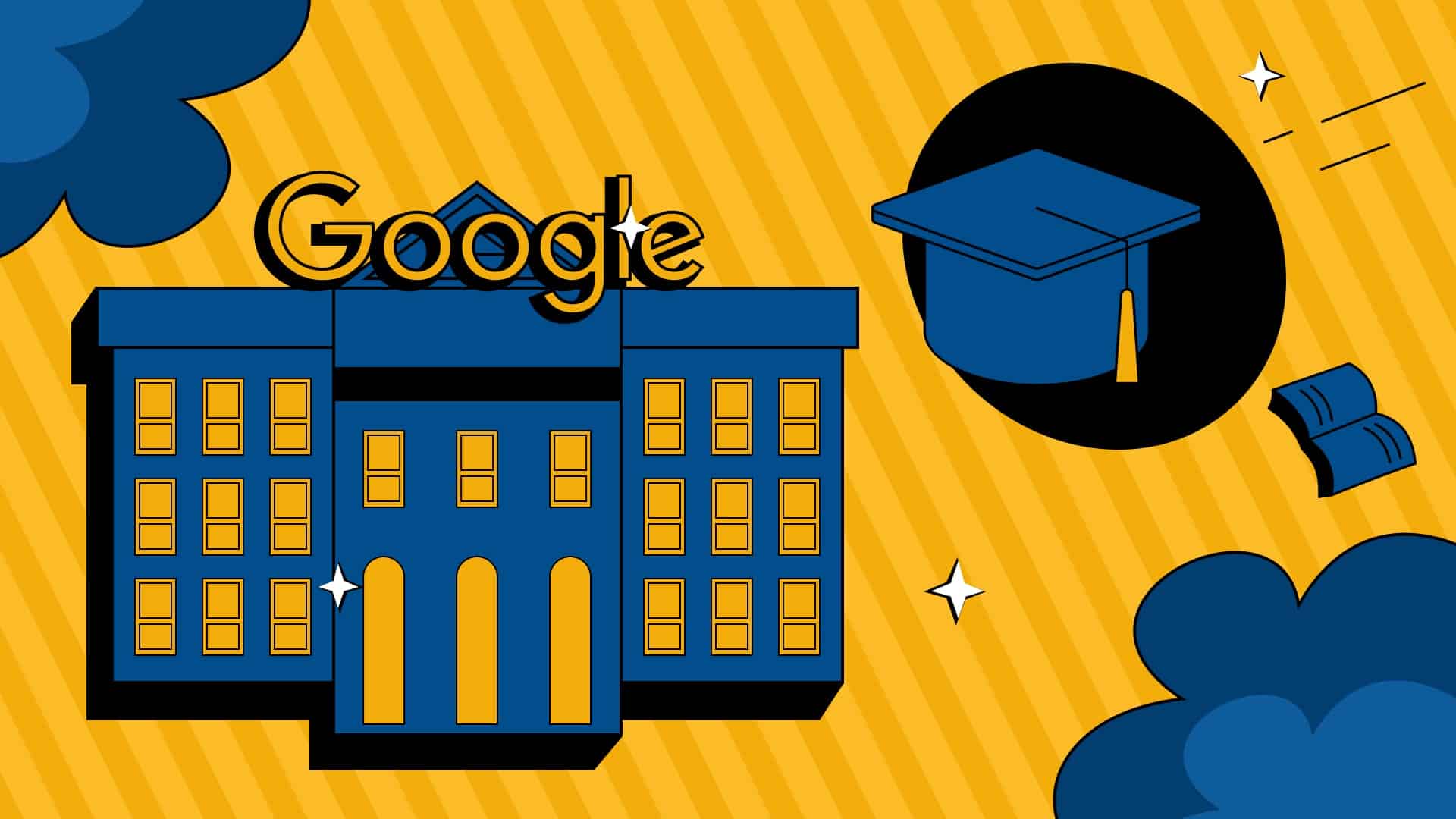Optimizing SharePoint Governance with Susan Hanley: Strategies and Tools
Our guest on this month’s Thought Leader Talks is Susan Hanley – a consultant, author, and Microsoft Office Apps and Services MVP. Susan specializes in helping organizations build effective intranet and collaboration solutions using SharePoint. She is passionate about SharePoint and manages the popular blog Essential SharePoint. Her areas of focus include information architecture, collaboration, intranet strategy, and governance. In this interview, she shares helpful and practical pointers on optimizing SharePoint – including tips on SharePoint Governance tools, cool SharePoint features, M365 collaboration tools, Yammer Vs Teams, and more.
Watch Susan Hanley on SharePoint Governance, Yammer Vs Teams, andf M365 Collaboration Tools
Watch insights from other Thought Leaders including Richard Tubb, Salesforce Ben, Heather Black, and others.
M365 Collaboration Tools
Teresa: Microsoft’s rebranding of Office 365 to Microsoft 365 a year and a half ago, was a direct response to the remote/hybrid-majority workforce of our pandemic era. What would you say are the three most powerful collaborative improvements that were introduced in M365, particularly for the remote employee?
Susan: I’m not sure it was a response to the remote hybrid workforce. I think it was more about providing a single productivity platform that includes Windows Office Apps and Azure. What the name change clarified is that from a licensing perspective you’re getting more than just Office when you acquire Microsoft 365. You’re also getting SharePoint Online and Teams and not just the usual Word and PowerPoint, but much more. In terms of the other part of your question, in the past two years, Teams is clearly the most powerful collaborative improvement. Of course, Teams lives on a foundation that includes SharePoint and then optionally Yammer so all three together, provide a really powerful collaborative environment for your users.
SharePoint Evolution
Teresa: Susan, you have decades of experience in the SharePoint-verse and have seen it evolve from a document management application to a powerful intranet for the modern distributed workplace. How do you envision SharePoint’s future growth – what would be your predictions/wish list for SharePoint’s roadmap?
Susan: SharePoint truly is the hero app for creating and managing Intranets for the modern distributed workplace. As you’ve noted I’ve been working with SharePoint since SharePoint 2001. It’s incredible to me how far it has come and how far our thinking has evolved. I’m currently working on a project to redesign an on-premises SharePoint 2013 Internet that I designed in 2012, and we’re bringing it to Microsoft 365. Back in the day, we had to do a lot of customization to do things that are native to SharePoint Online, and I’m going to be ripping out a lot of those customizations because we just get them out-of-the-box. In addition, things are so much easier to do now for end-users. A lot of the pain points about using SharePoint have been eliminated – Microsoft has really been chipping away at all the things that add friction to the solution.
If you’d asked me what was on my wish list a couple of years ago, I would have said global navigation. But we got that, so I feel like that was a little gift to me. One thing I would like to see is more out-of-the-box Microsoft-provided Microservice apps for the Viva dashboard. The ability to bring in micro-interactions with the solutions that we are using every day is part of the incredible power of Viva connections, which has a desktop and a browser element, and then the Team’s element as well. I’m super excited that the “Top news card” that will surface boosted news from the SharePoint organization’s news sites has arrived. That’s really powerful. But I’d like to see more of that and more ways to easily distribute news to different sites and channels. Today, for news distribution, I have to go find it and then add it to my site or create it natively on my site. My vision would be that I could publish news in one place and from that central location more easily distribute it to places where it needs to be.
So those two are on my wish list; one is very detailed and the other more general.
Cool SharePoint Features
Teresa: In your extensive experience as a SharePoint consultant, what would you say are some of its hidden gems – untapped features that can be harnessed by organizations?
Susan: That’s a really great question. I’m not sure that this first one is really a hidden gem, but I’d say “Pages.” Legacy intranets were often mostly about creating links to documents – maybe because page authoring was so complicated. Thus, I see many organizations failed to take advantage of the ability to do storytelling in a very engaging way to present information. “Pages over documents” is kind of my mantra. I think it’s time to blow up your documents and make them pages because pages are easier to maintain and to connect to one another. While you’re there, use some page metadata to allow you to dynamically create connections between pages. Pages and page metadata I think are relatively untapped.
Another feature I think that we are not showing enough love to is “Microsoft search”. My absolute favorite hidden gem of Microsoft search is the ability to extract acronym definitions from text. If you want to understand what a particular acronym means, and you know the secret handshake with Search – the syntax that you have to use, then Search will look inside your documents, for content that explains the acronym and present it to you. Search also has the ability to define an “acronym dictionary”, so you can codify that as well. The idea that I can pull an acronym out of a document is incredible. But here’s the thing, the handshake involves asking the question in the right way. If you want to know, “What does ABC mean?”, you have to use the syntax define ABC, what is ABC, expand ABC, meaning of ABC. If you just type ABC in Search, it’s going to find words that have that letter combination in them. But if you type What is ABC in Search, it’s going to check if anyone has defined what that means, and then display that for you at the top of search results. The acronym and what it actually means – the words that A, B, and C represent. That to me is magical and most people don’t know about it.
And then one more gem that most people just don’t use is OneDrive. OneDrive online is your file viewer of the world. Some clients will complain about not being able to find a file and I tell them, “You don’t need to know where it is – if you just want to find a file, just start at OneDrive”. Not the OneDrive that syncs to your desktop but the app in Microsoft 365. You don’t have to know which Team, site or person. If it’s on OneDrive, you will be able to find that content. There’s another magical, really magical, hidden gem.
We think of OneDrive as the app that syncs our files to our desktop and forget that it is the file viewer of the world, and I often have to remind myself that that is actually a super important thing in terms of training and making people aware of.
Yammer Vs Teams
Teresa: What is your take on the Yammer Vs Teams dilemma for an SMB? What do you advise them to invest in?
Susan: That is a great question and I’m just going to tell you that I have a very strong opinion about it and I think the answer is both. Teams and Yammer are similar in that they have conversation at the root of what they’re enabling you to do. But they support very different use cases. Teams supports teamwork and Yammer, communities. Teams, I believe, is for small workgroups who are focused on creating deliverables and getting work done. Teams brings together or it can bring together everything a team needs to get work done, including the SharePoint site that lives behind Teams. That’s another untapped hidden gem, we really should start thinking about -bringing our Pages into the Teams tabs so we can get the best of both capabilities. With a team (and Teams) you typically know the people with whom you are collaborating.
Yammer is designed to support broad, open, cross-functional communities of any size but where people share a common interest or skill. It is far better suited for communities of practice and cross-functional knowledge transfer and knowledge exchange. Whereas Teams is better for collaborating on a specific project or task.
I don’t think it’s an “either/or”, I think it is a “both/and”. The reason I think you can make this work, even in the small/medium size organization, is that you can bring Yammer into Teams, with the Communities app. You do not have to go anywhere else to engage with your cross-functional communities of practice.
The other aspect is that Teams conversations in general are, by nature, meant to be quick and help keep work moving forward. But Yammer conversations tend to have a longer half-life. And while I don’t think they never expire, they tend to live a lot longer in terms of value. You can actually bring Yammer into Teams with the Communities app and bring Yammer conversations into SharePoint, that is also a superpower that Teams does not have. A Yammer conversation can be embedded on a SharePoint page to bring the conversations around a topic into the informational space about that topic. Yammer conversations are also part of the Viva Connections feed app. So I don’t think this is an either/or I think it is a both/and.
I am also not a huge fan of organization-wide Teams, because I don’t think that exists. A team is a small group of people, and typically a Team should be private because it’s really designed around the people that are working together. Where people really get themselves into trouble, and I literally had to fix this yesterday, is when they create a Public Team. This in fact gives edit rights to the content, every single bit of content, to the entire organization. We need to encourage and explain to people the benefits of each type of collaboration space; that they each serve a different purpose. I think we can deal with that, even in smaller organizations.
Teresa: This is great information, especially for an SMB, the ease with which Yammer can be brought into the organization.
Susan: I had a conversation with a client yesterday who was very concerned about bringing yet another app into the mix. But the beauty of the Microsoft 365 suite is that they’re all connected and they work better together. I think we’re going to see a lot from Yammer in the coming year. We should not rule it out as a very effective cross-functional community of practice basis for making those connections, even in a small business.
SharePoint Governance and SharePoint Governance Tools
Teresa: You’ve spoken extensively about Intranet Governance and SharPoint Governance. What would you say are the three blind spots that organizations have when charting out their Intranet Governance policies? Also can you share some SharePoint Governance best practices and Sharepoint governance tools.
Susan: Right, I’ll give you the number one blind spot– you think you can be successful with an intranet without thinking about governance first. The very best designed intranet is going to deteriorate the day after it’s launched. If you don’t have a good governance and content management plan, you are going to watch your experiences for your users deteriorate. Governance should be the first thing you think about.
The other big, huge blind spot is that people think governance can be planned by IT. No! That is only going to lead to failure. Governance must be a partnership between the business and IT. If you lock things down too much, people are going to work around to get things done. That is worse than having the conversation to understand what the business need is, and how can we accommodate it. Not how can we lock it down or block it, but how can we solve this business need in a secure way to eliminate shadow IT and put our information at risk. The most valuable asset we have will be put at risk if we don’t partner with the business to understand what we need to accomplish.
I guess the third is that people think you can communicate SharePoint governance in a document. Believe me, if you create a governance document, it will not help you create a well-governed Intranet because no one will read it. It is going to be a doorstop that will maybe be effective at keeping your door open or closed, but it is not going to be effective to communicate. Governance really should be baked into your solution so that people can’t make mistakes. For example, if you don’t want content to be shared from a specific location, you should have security on the content so that it can’t be shared. Ideally, you try to bake it in and where you cannot, you want to provide it to people just in time as they need it. Good governance needs to be delivered as guidance that people can consume when they need it. You need to do that not with a big giant document, but with short, clear web pages in a SharePoint site. “It should provide both “how-to” with “how should” information. For instance, “How do I upload a file?” Wait – before you upload a file, what are you calling it? Did you put a version ID in the name? We don’t do that. Did you put a date in the name? Don’t do that either, because then if you update that file and change the name, all the links that people are using to get to that file are going to break. We need to use all the tools that we have to create governance pages. I want to deliver governance in a reusable website, not a big giant document. We need to combine “how-to” with “how-should”.
Microsoft is constantly making changes that give us new sort of knobs and dials that we can turn from a governance perspective. Many of those are going to impact the end-user experience. So, I guess, this is the fourth thing – we need to remember that governance is not set-it-and-forget-it. It’s not. You have to really pay attention to what is changing in your cloud platform to make sure that you are both tweaking the settings that may now become available to you and communicating about them to the people who need to know. It takes a village to be successful with an Intranet. SharePoint governance needs the whole village to deliver the business value is required to be delivered.
Microsoft 365 and SharePoint Data Protection
Q: Talking about Microsoft 365 and SharePoint data protection, how essential would you say is Microsoft 365 and SharePoint data protection is for organizations in view of the Shared Responsibility Model?
Susan: I think data protection is obviously important for all organizations. It’s amazing to me how we often allow our information to deteriorate. If a chair is broken in a conference room, we’re going to get that fixed right away. I think it’s important for all organizations, but it is more critical for some organizations than others, such as those that are highly regulated. When you distribute responsibilities for content management, you need to help people do the right things in terms of creating great user experiences, also in protecting the organization’s critical information.
Teresa: You’ve given great insights, Sue. It was lovely chatting with you. I’m sure our viewers watching it, from SMEs to enterprises would benefit from your SharePoint Governance best practices, cool SharePoint features, M365 collaboration tools, and Yammer Vs Teams insights.
Stay tuned for insights from other tech Thought Leaders. Watch interviews with other Thought Leaders including Richard Tubb, Salesforce Ben, Heather Black, Gemma Blezard, Cyril Louis, and more.