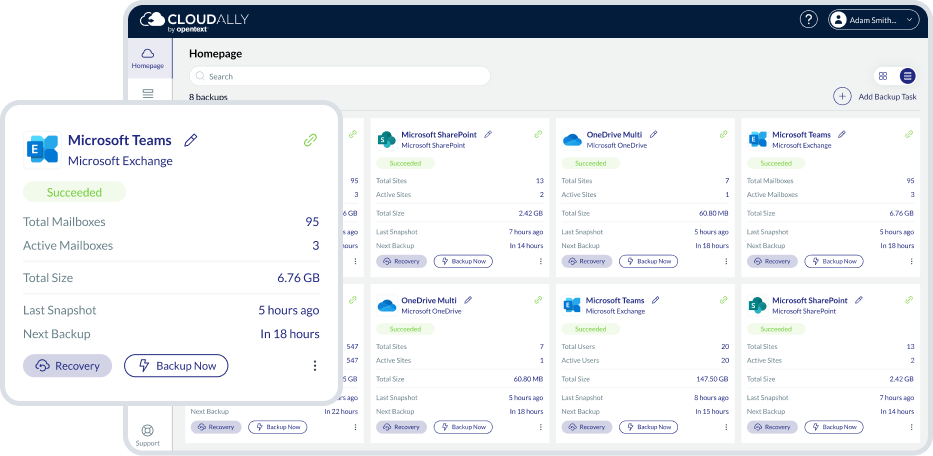Backup on Your Terms!
Backup for Microsoft 365
Secure Microsoft 365 Backup and Recovery
Get Enterprise-ready Microsoft 365 Data Protection with the
Pioneers of SaaS Backup
Secure all your Microsoft 365 data on secure AWS backup with flexible recovery and unlimited retention. Watch how!
Backup
- 3x automated/on-demand immutable backup or BYOS
- 3-2-1 backup with S3 to Glacier redundancy
- Comprehensive backup of all SharePoint and OneDrive data
Recover
- Unlimited point-in-time snapshot recovery
- Smart granular recovery by keyword
- Self-service recovery
Comply
- AES 256-bit encrypted immutable backup
- GDPR & HIPAA compliant, ISO 27001 certified
- 2FA, OAuth, SAML (Okta) support
- 10 global data centers
Increase Productivity
- Intuitive, no-training UI
- Auto-detect, bulk activation, auto-backup, auto-archive
- Export archives in Zip format
Save
- Zero-tiered dynamic auto-addition of licenses.
- Pay-as-you-go/use pricing.
- No multi-year lock-ins. Opt-out anytime.
- Tier-1 365x24x7 multi-channel human support.
7 Reasons to Backup your Data
Trust the SAAS Backup Pioneers
We pioneered SaaS backup for Microsoft Office 365 back in 2011. Rely on our proven, robust and top-rated products, ranked by Newsweek, Gartner and G2 as a leading SaaS backup solution.
Our comprehensive backup includes:
Mail, Calendar, Contacts, Tasks. Metadata included.
Public Folders, Shared mailboxes and Litigation Hold artifacts
Sites, Documents, Libraries, and Metadata
Personal Sites, Documents, Libraries, and Metadata
Conversations, Public and Private Channels,
Calendars and Metadata
Secure Your Business-Critical Data With our M365 Backup and Recovery Solution
Microsoft 365 cannot protect you from data loss at your end due to human error, malicious intent, outages, sync errors, hackers, and or malware.
When you add to the equation the likelihood of employee errors and the frequency of malware attacks and security breaches, you have a significant cybersecurity gap that can cause business-critical data loss without any chance of recovery.
Microsoft 365 is a powerful platform. However, it lacks the daily backup and archiving process. Native options to restore deleted items are time-bound, destructive (overwrite existing data), and cumbersome. Moreover, once your data has been deleted from the Recycle Bin, manually or automatically, it’s permanently gone.
Although your data is hosted by Microsoft, maintaining control and protection of your business data in case of security threats or accidental deletion is ultimately your company’s responsibility. Microsoft advises, “We recommend that you regularly backup Your Content and Data that you store on the Services or store using Third-Party Apps and Services”. As do Gartner and Forrester. Data regulatory laws like the GDPR and HIPAA also mandate demonstrable recoverability.
* Newsweek – Top Business Tools
Microsoft 365 Backup And Restore Features

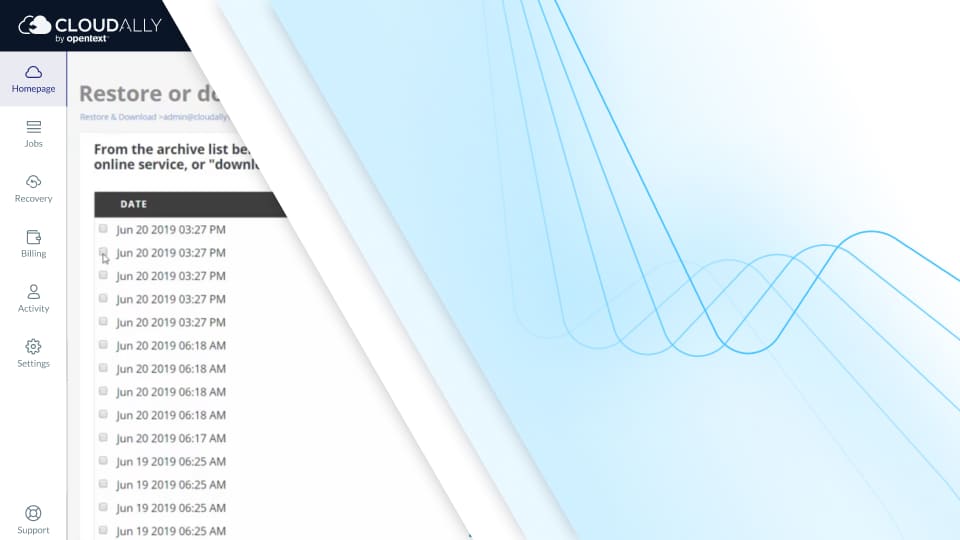
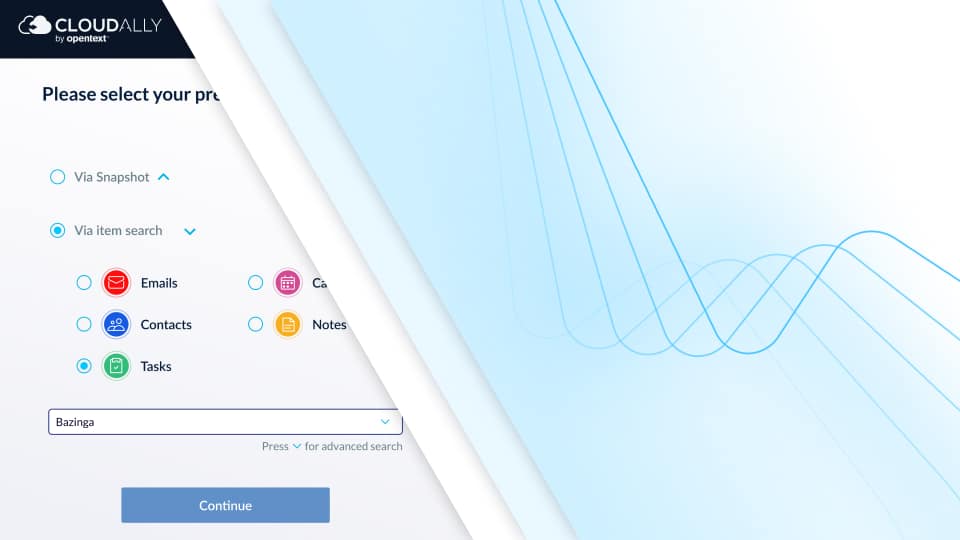
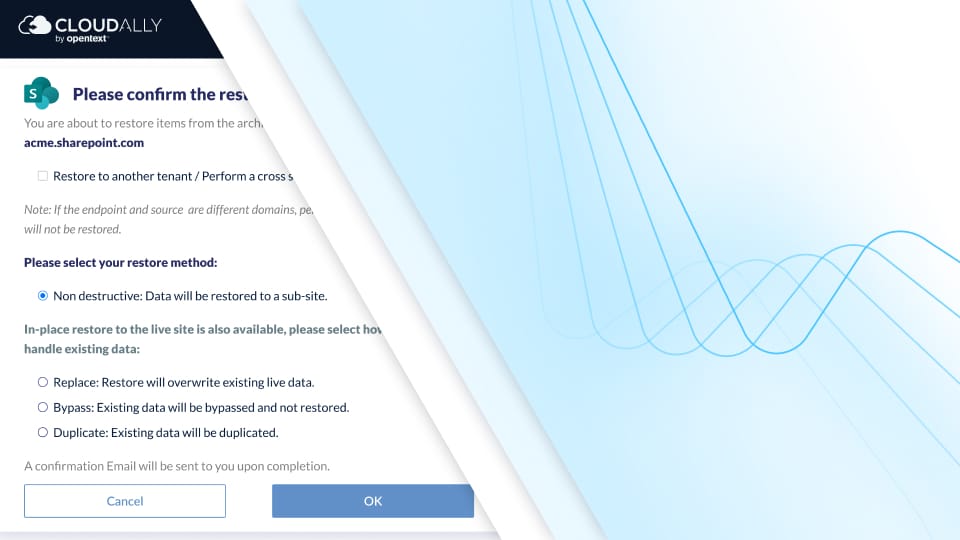
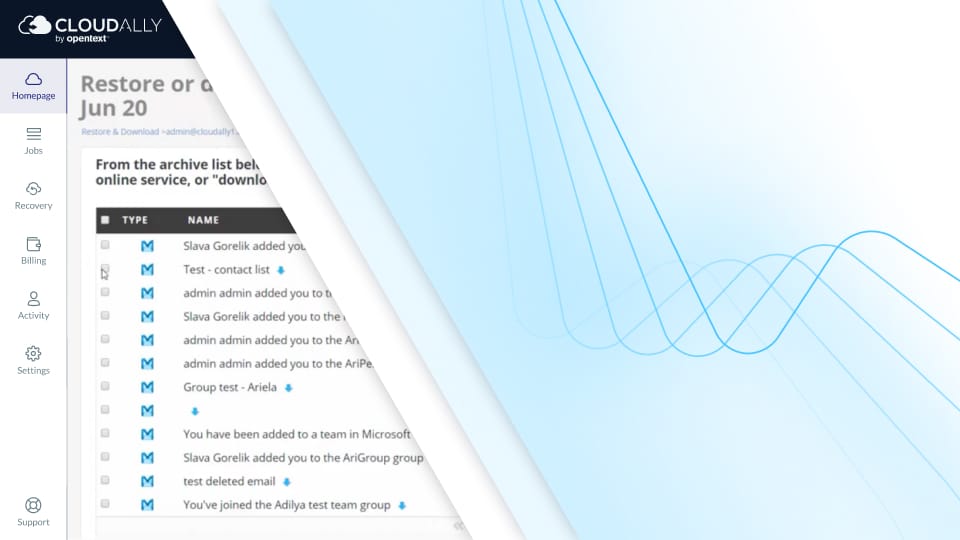
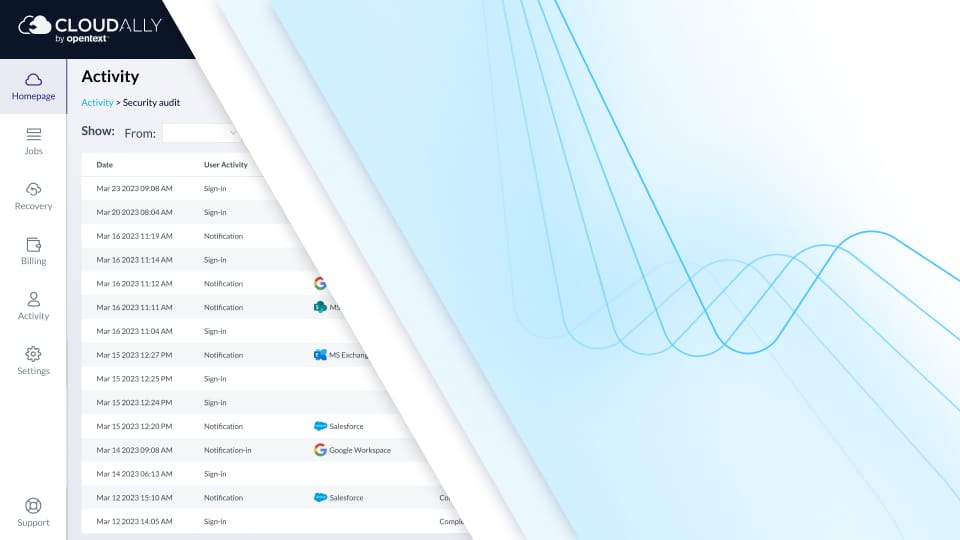
Choose an Office 365 Backup Solution Tailored For The Enterprise. Your Enterprise.
Our Backup for Microsoft 365 was built from the ground-up for the enterprise
Pricing
Your Microsoft Office 365 backup is fully protected with AES-256 data encryption at rest and in-transit, and a 99.9% uptime SLA. We offer you a choice of global data centers in the UK, USA, Canada, Germany, and Australia. We’re GDPR, and HIPAA compliant and ISO 27001 certified. Our Microsoft Office 365 backup has in-built secure authentication with MFA/2FA, OAuth and Okta support.
Our MS 365 backup comes with seamless integration with all Microsoft Office 365 plans. Our user interface is intuitive, allowing for quick and easy OOTB usage with two-click recovery. And for Microsoft Office 365 administrators, we offer advanced user management, transparent status monitoring, email alerts and activity logs.
Pricing
Our MS 365 backup comes with seamless integration with all Microsoft Office 365 plans. Our user interface is intuitive, allowing for quick and easy OOTB usage with two-click recovery. And for Microsoft Office 365 administrators, we offer advanced user management, transparent status monitoring, email alerts and activity logs.
Your Microsoft Office 365 backup is fully protected with AES-256 data encryption at rest and in-transit, and a 99.9% uptime SLA. We offer you a choice of global data centers in the UK, USA, Canada, Germany, and Australia. We’re GDPR, and HIPAA compliant and ISO 27001 certified. Our Microsoft Office 365 backup has in-built secure authentication with MFA/2FA, OAuth and Okta support.
OOTB integration with all Office 365 Exchange Plans. Secure Authentication with OAuth, SAML-Okta and MFA support
Daily M365backup summary email, exception-only alerts, transparent monitoring, and audit logging
Daily automated M365 backup or user specified on request
Adhere to regulatory laws and audit requirements with Salesforce backup in your choice of nine data center in the US, Canada, UK, Ireland, Germany, France, South Africa, Japan, and Australia.
Unlimited Data retention. No stress about M365 retention policies. Immutable Storage – Object – Lock minimize the risk of accidental or malicious loss of data.
Try a hands-on Microsoft 365 Backup tour
No Setup required. Right here and Right now.
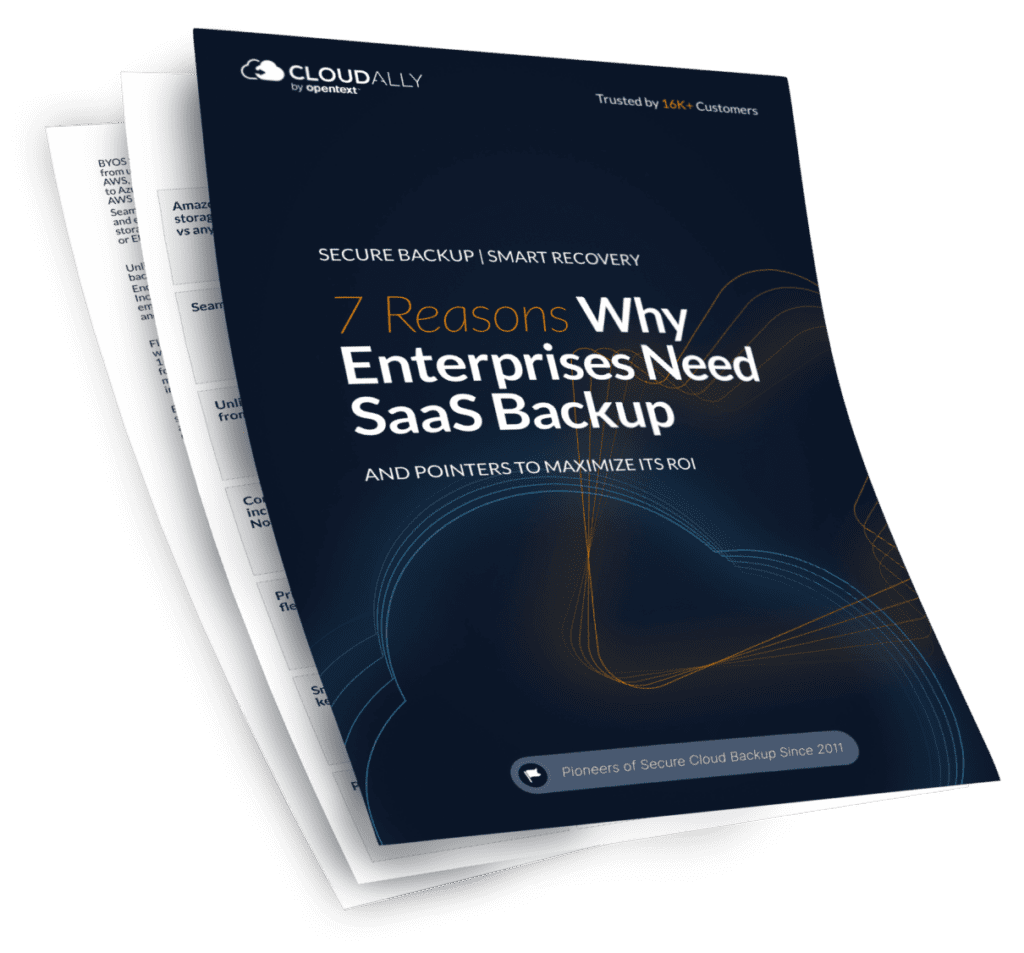
Compliant
Service (AWS)
Compliant
99.99% Uptime
M365 Backup Plan
For unlimited retention of all your Microsoft Office 365 data
- $3
- €2.8
- £2.5
- $4.2
- $4.3
- ¥400
- $30
- €28
- £25
- $42
- $43
- ¥4000
| Products | Exchange Only | Files & collaboration | Complete |
|---|---|---|---|
| Exchange | |||
| OneDrive | |||
| SharePoint | |||
| Groups | |||
| Teams | |||
| Minimum Level | No Minimum | No Minimum | No Minimum |
| Requirements | No Requirements | No Requirements | Requires Activation of all Exchange Users. |
| Price/Month |
|
|
|
| Price/Year |
|
|
|
| Terms | Per User | Per 10 GB (Per Service) | Per User |
- Unlimited data retention
- Automated Scheduled daily backup
- Manual on-demand backup
- Mail Exchange backup (Archiving)
- Calendar backup
- Contacts backup
- Groups & Teams
- Tasks backup
- SharePoint Backup
- Point-in-time recovery
- Granular item level search
- Granular email recovery
- Granular folder & file recovery
- Granular calendar recovery
- Cross-user recovery
- Export in industry standard formats such as .eml, or Outlook compatible .pst
- Export for download or directly to your own S3, Aure, Box or Dropbox storage service
- Daily overview report & backup activity (optional)
- Advanced security
- Global data centers in the US, Canada, EU, UK, and Australia
- Bulk activation
- Bring Your Own Storage
- Intuitive Admin-Friendly user interface
- Immutable Storage - Object Lock
-
Exceptional 24-7 customer service: Customer Support Hub
- Backups with less than 5 users are limited to 100GB per user.
Got 100+ Accounts to backup? We have a special offer for Enterprise Level Pricing.
Also, Education and Non-Profit Discounts available. For additional discounts: Contact us










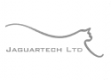



The following are frequently asked questions about Microsoft 365 backup, Microsoft 365 data retention policies, and data recovery options within Microsoft Office 365
Office 365 backs up data on a regular basis as part of a commitment to data protection activities that generally support disaster recovery situations and keep your data accessible in accordance to their uptime SLA (99.9%). However, your organization remains ultimately responsible for your data protection as these backups are not available to administrators or end users and are not intended for aiding in the quick and easy restoration of lost data. While it is possible to recover lost data via Office 365’s backups, the process will often prove tedious, costly, and detrimental to business continuity.
The standard retention policy is 90 days. However, it can be customized to an extent. Read this blog Microsoft (Office) 365 Retention Policy: The What, Why, and How? to know more about Microsoft’s retention policy.
CloudAlly auto-archives deleted users with optional removal of backup after user-defined days to adhere to regulatory requirements
Deleted Microsoft 365 accounts can only be recovered within the retention period, after which they are permanently deleted.
As per Microsoft’s Shared Responsibility Model, you have the onus of protecting your data. SaaS backup is the only failsafe way to recover data from any point-in-time in an accurate and efficient manner with minimal impact to business continuity. As Microsoft’s SLA says:
“We strive to keep the Services up and running; however, all online services suffer occasional disruptions and outages, and Microsoft is not liable for any disruption or loss you may suffer as a result. In the event of an outage, you may not be able to retrieve Your Content or Data that you’ve stored. We recommend that you regularly backup Your Content and Data that you store on the Services or store using Third-Party Apps and Services.”
– Microsoft SLA
If you change your Office 365 Admin password, you can also change it on our Backup Task Settings page.
Yes, please click Interactive Product Demo or book a Custom Demo