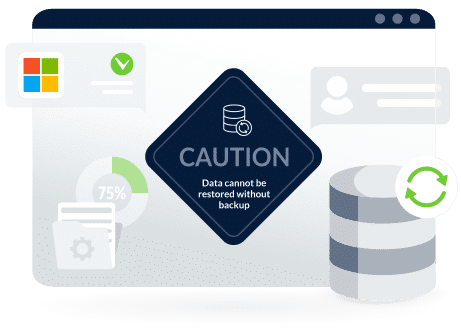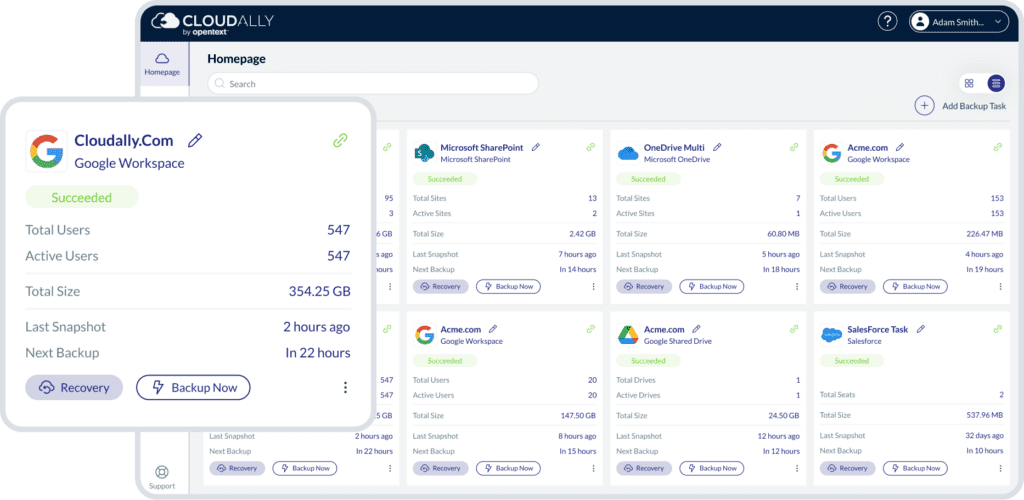Comprehensive. Proven. Secure.
Google Workspace
Enterprise-grade automated G Suite backup and restore allowing you to recover quickly from data loss and ensure regulatory compliance.
Protect your business-critical application’s cloud data with our Google Workspace (Formerly G Suite) Backup Solution
Backup
Recovery
Credentials Activation
Enterprise-ready Google Workspace Data Protection with the
Pioneers of SaaS Backup
Secure Your Google Workspace and Shared Drive Data with the Pioneers of SaaS Backup

automated backup
Comprehensively Protect All Google Workspace (Formerly G Suite) data with Automated/On-Demand Backup to Any Storage. Gmail, Shared Drives (Shared Drives (formerly Team Drive), Calendars, Contacts, Tasks, and Metadata backup.
Anytime / anywhere restore
Self-service anytime/anywhere recovery for your global workforce to confidently on the cloud. Point-in-time, granular, and cross-user restore with unlimited retention.
real-person Service
Secure and Certified
6 Reasons to Backup & Secure your Data
Recommends 3rd
Party Backup
Advise 3rd Party
Backup
Regulations
Mandate It
Ransomware and
Data Loss
Happens.
Frequently
are Timebound
and Cumbersome
Secure Your Data With Our
Google Workspace Backup & Recovery
When you add to the equation the likelihood of employee errors and the frequency of malware attacks and security breaches, you have a significant cybersecurity gap that can cause business-critical data loss without any chance of recovery.
Google Workspace is a powerful platform. However, it lacks the daily backup and archiving process. Native options like Vault are primarily for e-discovery, do not offer seamless recovery, are destructive (overwrite existing data), and come at an extra cost. Moreover, once your data has been deleted from Trash, manually or automatically, it’s permanently gone.
Although your data is hosted by Google, maintaining control and protection of your business data in case of security threats or accidental deletion is ultimately your company’s responsibility. G Suite’s Admin Help states , “You have a limited time from when the data was permanently deleted to restore files and messages. After that, the data cannot be recovered and is gone forever”. As do Gartner and Forrester. Data regulatory laws like the GDPR and HIPAA also mandate demonstrable recoverability.
* Newsweek – Top Business Tools
**Excluding Google Photos
Deep-dive into Our Office 365 backup solutions
Microsoft 365 Backup And Restore Features

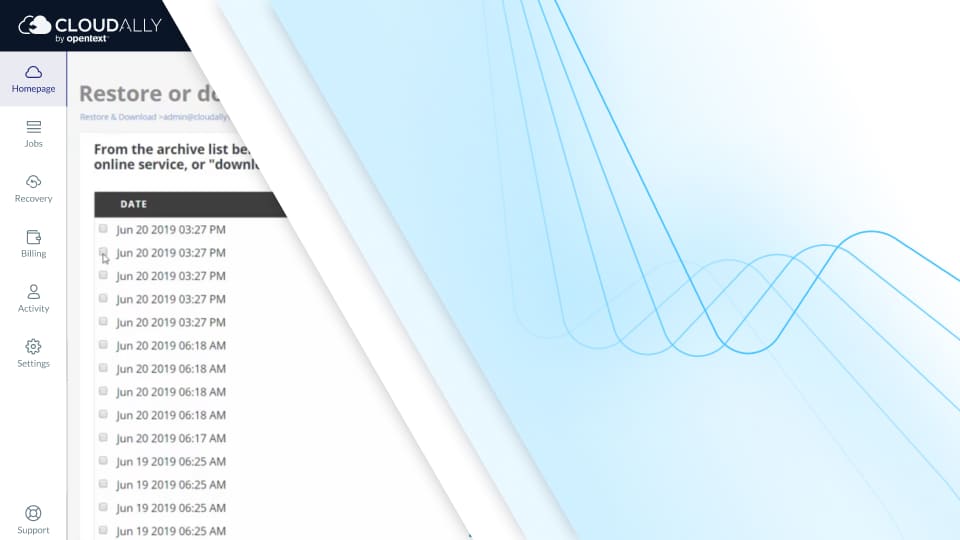
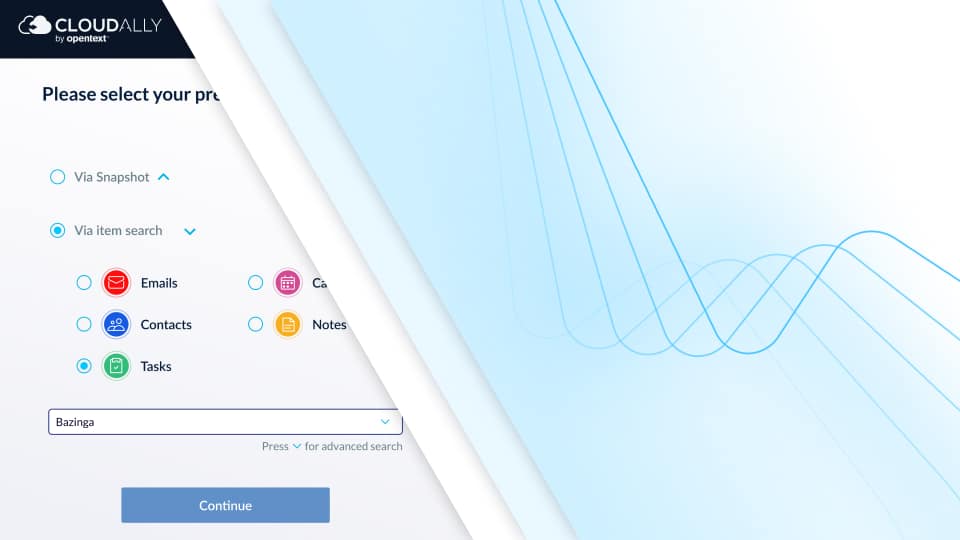
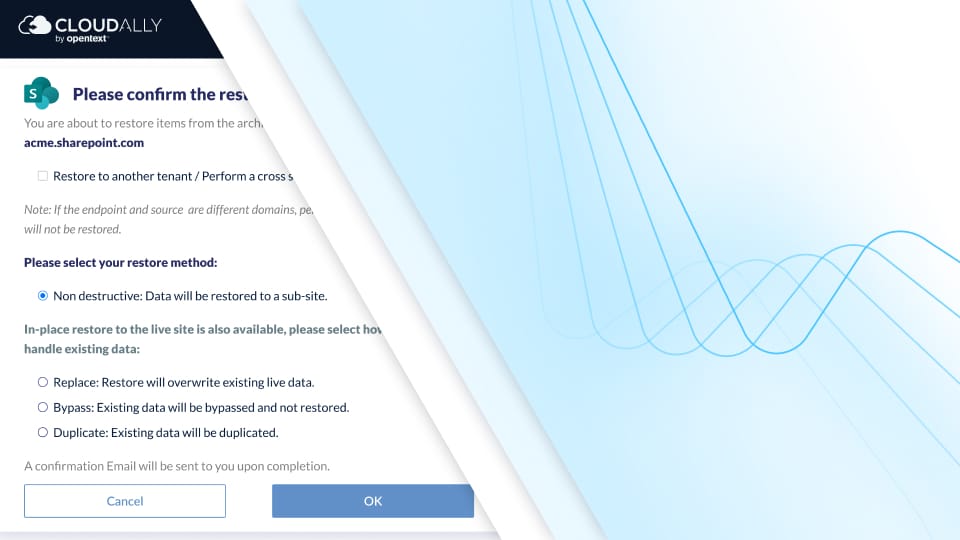
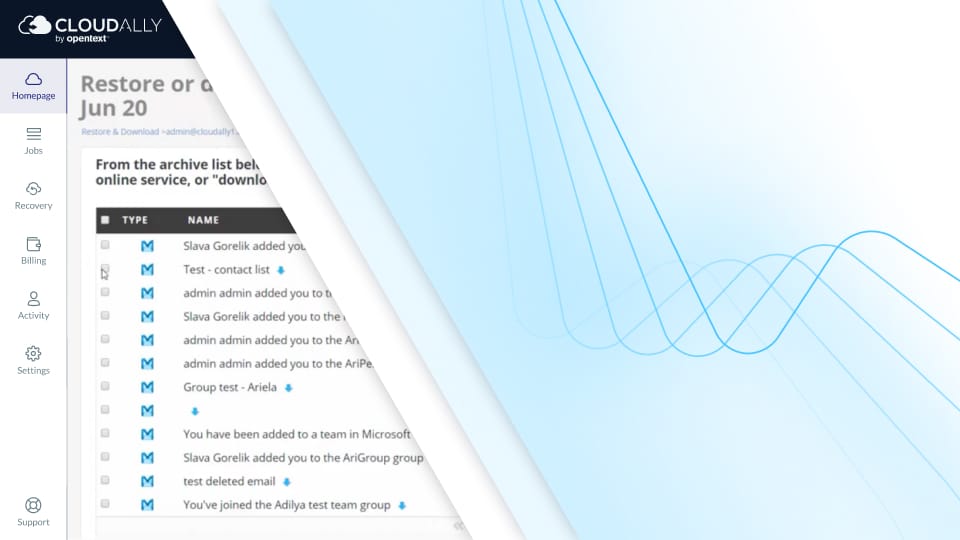
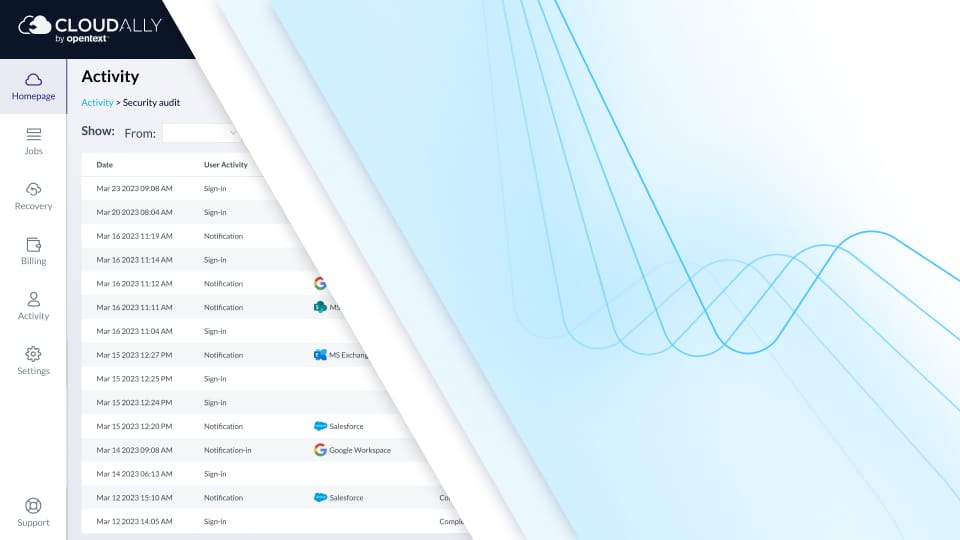
Choose an Workspace Backup Solution Tailored For The Enterprise. Your Enterprise
Pricing
Pricing
Seamless
Backup
Authentication
Tools
Manage multiple domains from a single account. Daily backup notifications. Activity logs. Auto-activate new G Suite users. Cross-user restore for easy employee management.
Non-Destructive Recovery With Unlimited Retention
We offer SaaS Backup! No Download. No Setup. Just a hands-on Google Workspace cloud to cloud backup interactive tour, right here and right now.
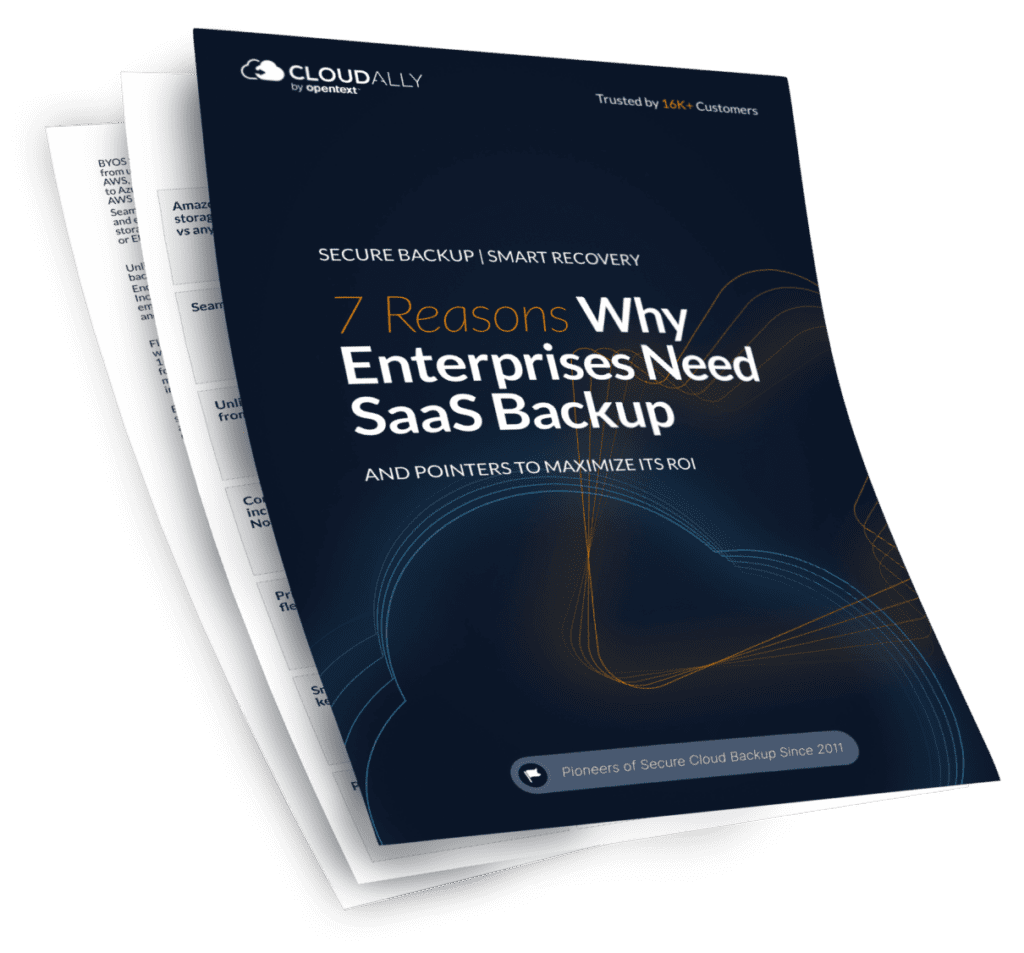
Compliant
Service (AWS)
Compliant
99.99% Uptime
Google Workspace Plan
- $3
- €2.8
- £2.5
- $4.2
- $4.3
- ¥400
- $30
- €28
- £25
- $42
- $43
- ¥4000
| Products | Google Workspace User Based | Workspace Drives Storage Based | Google Workspace Complete User Based |
|---|---|---|---|
| Calendar | |||
| Contacts | |||
| Tasks | |||
| Drive | |||
| Shared Drive | |||
| Minimum Level | No Minimum | No Minimum | No Minimum |
| Requirements | No Requirements | No Requirements | Requires Activation of all G Suite Users. |
| Price/Month |
|
|
|
| Price/Year |
|
|
|
| Terms | Per User | Per 10 GB | Per User |
- Unlimited Retention
- Automated Scheduled daily backup
- Manual on-demand backup
- Gmail backup
- Drive Backup
- Shared drive (storage based option)
- Calendar backup
- Contacts backup
- Tasks backup
- Shared files backup
- Proven Recovery for Google Workspace
- Point-in-time recovery
- Granular item level search & restore
- Complete mailbox, calendar, restore
- Granular folder & file recovery
- Granular calendar recovery
- Cross-user (non-destructive) recovery
- Daily overview report & backup activity (optional)
- Advanced security
- Global data centers in the US, Canada, EU, UK, and Australia
- Bulk activation
- Bring Your Own Storage
- Intuitive Admin-Friendly user interface
- Immutable Storage - Object Lock
-
Exceptional 24-7 customer service: Customer Support Hub
- Backups with less than 5 users are limited to 100GB per user.
Got 100+ Accounts to backup? We have a special offer for Enterprise Level Pricing.
Also, Education and Non-Profit Discounts available. For additional discounts: Contact us










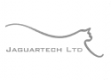



View our Frequently Asked Questions on G Suite backup, built-in G Suite capabilities, and G Suite data retention policies:
Google Vault is an archiving tool which may seem like a built-in backup utility, but it’s not designed as a backup service to save data from loss or corruption. Instead, it is intended to be an archive location to support eDiscovery. This additional G Suite application mainly works to help organisations with a way to archive data, and use eDiscovery in order to comply with legal requirements. Google Vault provides organisations with the ability to archive data and set retention rules, thus preserving users by placing ‘legal holds’, and also allows for IT admins to search the organisation’s data, export needed data for further processing, and analyse the activities of other Vault users, via its built-in audit reports.
Plainly put, G Suite – Google Vault is not a backup solution, even if there are methods to use it in order to restore lost data, in some particular situations. Its paramount to understand and differentiate Google Vault from a backup solution, simply because its primary function is to archive and hold data so that it can be found going forward. True backup & restore solutions are setup to maintain the integrity of your business data by continuously replicating a version, which can be used to replace the primary data if and when it is needed, in instances of Malware, malicious deletion, accidental, and or simply software error. IT managers who attempt to make use of Google Vault for backup & recovery instead of a 3rd party backup solution, find it will not function as a true primary data replacement solution. Its restore process and capability is cumbersome and slow. More information can be found in our blog posts:
‘Google Takeout’ is a Google service which allows users the ability to export and also archive their personal data, from Gmail, YouTube, Google Hangouts, Google Photos, Blogger, etc. These exported files are downloadable as.zip or .tgz formats.
The user can select to export all of the available services or choose services from the above mentioned list. Google Takeout will then process the request and put all the files into a zip file. There is an option to send out an email notification once the export is completed, at which point the user can download the archive from the downloads section of the website. The zip file contains a separate folder for each service that was selected for export.
Google Takeout is not designed as a backup solution, and it was developed by an internal engineering team known as the Google Data Liberation Front as a means for users to simply extract their data from within Google applications. And, as such Google Takeout extracts a copy of data that could be used for restoration in a data loss occurrence, but for enterprizes its by far an impractical, outdated solution with severe limitations.
The Google ‘Backup & Sync’ is downloadable software, not cloud based, which takes data stored on their Mac / PC — like; documents, photos, videos, etc. — and systematically sync them to their Google Drive account in the cloud. Backup & Sync was released in July of 2017 (replacing the discontinued Google Drive desktop client). The software main function is to sync data remotely, while safeguarding from hardware failure and risks associated with physical data storage.
G Suite is a secure solution, and its data is encrypted ‘at rest’, within backup media, and while in transit between user devices and Google or between Google data centers. Google utilizes a high 2048-bit RSA encryption key model claiming to be; “first major cloud provider to enable perfect forward secrecy,” guarantees the encryption of data even as it moves between Google and other companies on the internet. View more about Google G Suite security.
Google does perform a backup of your G Suite data, emails, docs, and such… so it guarantees that your data remains available, continuously with their own internal backup & disaster recovery SLA. The important issue is that these backups are unavailable to system admins, or for that matter end users, and exist only to safeguard Google from their own data loss occurrences. Hence, Google does not protect data from error for your business organisation, such as accidental and or malicious user deletion, software errors, malware, ransomware, etc.
Before year 2017, Google own policy decleared that it “may terminate your account in accordance with the terms of service if you fail to login to your account for a period of nine months.” Google has removed this statement, and there is no current policy of automatic deletion following a period of inactivity. Thus, inactive Gmail accounts should remain in place, as is.
Google Gmail will keep your emails for an indefinite period of time, and there is no stated policy of deletion, regardless of their date. Hence, all emails are kept forever, unless they are deleted by the user. After deletion the email is kept in the trash folder for a period of 30 days, available for recovery, before it’s deleted permanently. Also, spam emails are automatically deleted after a 30 day’s period, unless the user modifies their status.
The short answer is no. If an email has been permanently deleted, it’s not possible to recover it, without a backup & restore solution, activated prior to the deletion date. But, the organization’s G Suite system admin, or IT manager, might be able to restore the emails by:
- Using the system admin console within a period of 25 days of deletion. After the 25 day period, the data is purged forever.
- Mailboxes (including deleted messages) from the past 30 days can be recovered using the Email Audit API.
Business which understand that they are responsible for the business data, and wish to enable a restore from any point in time, with an unlimited retention period, realise that ultimately, it’s their own data and that 3rd party solutions are necessary to assist the IT department to restore G Suite data. Google’s document on Privacy and Copyright Protection clarifies this issue:
“When permitted by law, Google, and Google’s suppliers and distributors, will not be responsible for lost profits, revenues, or data, financial losses or indirect, special, consequential, exemplary, or punitive damages.”
“In all cases, Google, and its suppliers and distributors, will not be liable for any loss or damage that is not reasonably foreseeable.”
Business continuity is assured when the organisation IT understand that the data is the lifeline of the company, and since data loss incidents occur daily, a 3rd party backup is essential. Google does not take responsibility for the organisation data, and any data loss … and data protection is imperative even when cloud solutions are in place.
Yes, if it’s a sub-domain please contact CloudAlly support support@cloudally.com) and we will activate the backups for you. If you have unique Google Apps domains simply sign in to your Google domain with admin rights and then activate a backup on CloudAlly. You can repeat this process for all your domains.
We backup Gmail, Drive (excluding Google Photos), Sites, Contacts, Calendar, Tasks and Chat within Google Apps and personal Google Accounts.
Chat backup can be activated by clicking on “Show in IMAP” on the Chat line of your Gmail Manage Labels page.