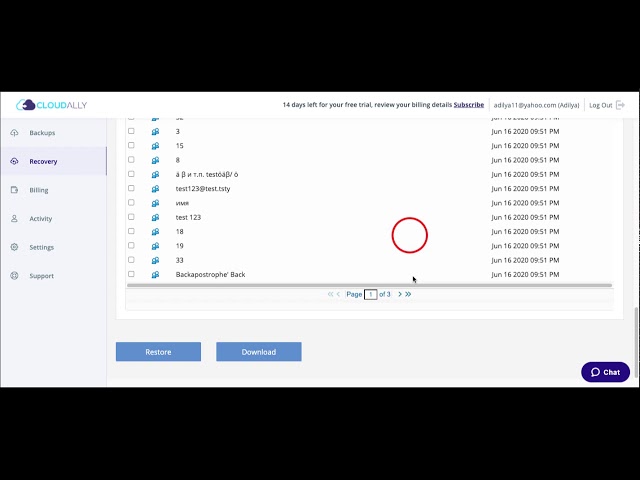An employee comes to you in distress. While syncing all the company accounts and important groups with an application on their smartphone, all the Gmail accounts have disappeared from their phone. Or they’ve mistakenly deleted an important contact group. How can you recover Gmail contacts?
Below are two ways to recover Gmail Contacts:
Recover Gmail contacts: The Native Way
If you do not have G Suite backup, your recovery options are time-bound.
- You can restore Contacts only up to 30 days prior.
- Ask the user to sign in to their G Suite account.
- Go to the G Suite Contacts app and select Undo changes in the top right corner
- Select the date and time that the user needs to roll back to. That is, the date before the contacts were deleted.
Unlike Gmail and documents from Drive, there are no additional recovery options for Admins.
Recover Gmail contacts: Backup Gmail Contacts and Recover them with CloudAlly
If you have secured your G Suite data with CloudAlly’s G Suite backup, recovery is a few clicks and minutes away. With CloudAlly’s backup for G Suite, you get end-to-end, automated backup of all G Suite data – Gmail, Team Drives, Calendars, Contacts, Tasks, and Metadata backup. What’s more, CloudAlly’s G Suite backup comes with unlimited storage and unlimited retention – so don’t fear any recovery deadline, because there isn’t. Recover G Suite contacts, email, documents, calendar events, and tasks from any point-in-time with helpful time and date snapshots.
Video demo: Recover Gmail contacts
Here is a demo video to recover Gmail contacts the easy way with CloudAlly:
Easily recover Google Contacts from any point-in-time with historical snapshots unlimited data retention.
Export recovered Google Contacts to the storage of your choice
Why bother with time-bound, tedious recovery? Backup G Suite Now!
Organizations are increasingly migrating business-critical data and workflows to SaaS platforms like G Suite. All that valuable data is vulnerable to data loss due to malware, sync errors, hackers, phishing scams, or just plain old (and frequent) human error. Read our free eBook on Why SaaS Needs Backup for compelling reasons why backup is the only way to recover data and ensure seamless business continuity.
CloudAlly pioneered SaaS backup almost a decade ago. Consequently, our backup solutions are proven and robustly secure. Protect your business-critical
G Suite data now including Drive (and Team Drive), Gmail, Contacts, Calendar, and Tasks. Eliminate the risk of G Suite data loss with automated backup and easy recovery from any point-in-time with unlimited retention. Start a free trial or schedule a demo.