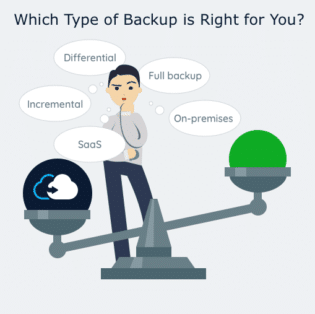So you’ve decided to invest in a backup solution
You’ve crossed the “Why backup?” bridge. Given the rise in cybersecurity incidents and the increased security vulnerabilities of a remote workforce, it’s a smart decision to protect your business-critical data. As you zone in on your backup solution, let’s understand the types of backup based on two key aspects of backup – how and where data is backed up.
Here we will discuss:
Types of Backup Based on How Data is Backed Up
Data backup is an essential component of business strategy, ensuring data integrity and availability in the event of hardware failure, cyber attacks, or other data loss incidents. This blog explores various data backup types, each with unique advantages and tailored to specific business needs.
Full Backup
A full backup is the most comprehensive type of data backup, involving a copy of all data to another set of media. This method provides the highest level of protection and simplifies the restoration process.
Advantages:
- Simplified recovery process.
- Complete data snapshot at a specific point in time.
Disadvantages:
- Requires significant storage space.
- Longer to complete than other types of backups.
Incremental Backup
Incremental backups save changes made since the last backup, whether full or incremental. This type saves time and storage but requires a complete sequence of all previous backups for restoration.
Advantages:
- Less storage space required.
- Faster than full backups.
Disadvantages:
- Recovery can be slow and complex.
- Dependent on multiple backup cycles.
Differential Backup
Differential backups capture all changes made since the last full backup. This strategy strikes a balance between storage space and recovery speed.
Advantages:
- Faster recovery than incremental backups.
- Less storage used compared to full backups.
Disadvantages:
- More storage required than incremental backups.
- Slower backup process than incremental backups.
Mirror Backup
Mirror backups are exact copies of the source data. Unlike full backups, mirrored files will be updated or deleted in real-time on the backup device.
Advantages:
- Real-time synchronization.
- Immediate backup updates.
Disadvantages:
- High storage requirements.
- Potential risk if the backup is corrupted.
Types of Backup Based on Where the Data is Backed Up
Data backup strategies also differ based on where the data is stored. Here are the most common storage types:
On-Premises Backup
Data is stored on local storage devices such as hard drives, magnetic tapes, or other physical media. This method offers fast access to data and control over security measures.
Advantages:
- Control over the physical security of backups.
- Quick data restoration.
Disadvantages:
- High maintenance costs.
- Risk of data loss due to local disasters.
Cloud Backup
Data is backed up to a remote server accessed via the internet. Providers like CloudAlly offer secure, scalable, and cost-effective cloud backup solutions.
Advantages:
- Off-site storage provides protection from local disasters.
- Scalable storage options.
Disadvantages:
- Dependent on internet connectivity.
- Potential concerns over data sovereignty.
Hybrid Backup
Combines on-premises and cloud backup for enhanced security and flexibility. Data is first backed up locally, then replicated to the cloud.
Advantages:
- Balances quick access and off-site protection.
- Provides redundancy to ensure data availability.
Disadvantages:
- Can be more complex to manage.
- Higher initial setup costs.
Here is an in-depth comparative analysis of SaaS backup and on-premises backup based on objective data points from the IT Manager/Admin’s point of view.
How and Where Does CloudAlly Backup Your Data?
Based on cost, security, and performance benefits, our “type of backup” is incremental and SaaS-based. CloudAlly’s solutions back up data using automated incremental backup once a day (that can be increased based on your preference). These are the advantages of our incremental SaaS backup:
- As with every incremental backup we only store the delta changes, backups are faster. It also helps us to index the data better leading to faster granular or point-in-time item-level recovery.
- As our backups are stored on high-performance Amazon S3 storage, we subvert the slow recovery typically associated with traditional incremental backup.
- Our backup and recovery workflows are also designed to limit API calls thus improving backup scalability and enhancing security.
- Incremental backups, lastly, but surely not the least, reduce storage space leading to cost savings.
- We backup your data on stringently secure Amazon S3 secure storage with AES 256 bit encryption at-rest and in-transit.
- With a 99.99% SLA, we take the full onus of all backup server issues including upgrades and patch updates.
- Our SaaS backup includes unlimited storage and unlimited retention. Thus you save the hassle and cost of continuously expanding storage expenses to add servers and load balancers to have enough space to backup all your data.
- Tier 1 365x24x7 customer support from our team of backup experts ensures that we’re always there to resolve any backup/restore challenges.
Our backup suite has solutions for all SaaS platforms – Microsoft 365, Sharepoint/OneDrive, Google Workspace, Salesforce, Dropbox, and Box. The backup comprehensively includes all their sub-solutions, accounts, metadata, folders, and files. Your business-critical SaaS data requires comprehensive protection without worrying about storage, backup errors, and patchy recovery. Start a free CloudAlly trial and experience the best kind of backup – one that comes with peace of mind.