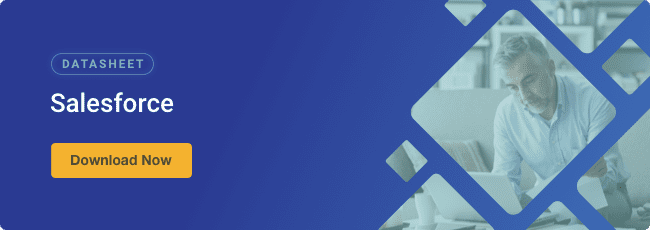Salesforce.com Backup
Just last month, one of our clients suffered a catastrophic data loss when a disgruntled employee deleted over 50,000 Salesforce records including Accounts, Opportunities, and Contacts. And to make matters worse, she cleared the recycle bin before walking out the door for the very last time. This is when a salesforce.com backup becomes necessary.
Fortunately, we were able to work with the customer to analyze the scope of the loss, develop a recovery strategy, and quickly recover the deleted objects from the previous day’s backup.
IT professionals would never run on-premise systems without adequate backup and recovery capabilities, so it’s hard to imagine why so many pros adopt cloud solutions without ensuring the same level of protection.
Generally speaking, the only backup available for most online services is via the recycle bin, which is typically cleared after 15 to 30 days. After that, your data is gone forever. And just in case you missed the news, Salesforce lowered the recycle bin retention to 15 days with the Winter ‘12 release.
Don’t get us wrong, we love Salesforce and use it every day, the point is that the recycle bin is not a backup solution. The truth is that once your data is deleted, altered or corrupted, whether accidentally or maliciously from the service provider’s system, there is very little you can do to recover the data. Salesforce offers a data recovery service if the deletion occurred within 90 days, but at a starting price of $10,000 USD, it’s a very expensive solution.
For only $2.99/month per user (that’s a savings of $9,997.01 by the way…), you can activate daily Salesforce backups to unlimited Amazon S3 secure storage. This includes unlimited retention of your daily archives and a one-click export feature to create a CSV extract of your Salesforce data for on-premise use or as input to the Import Wizards and/or Data Loader.
This eliminates the need to manually download and archive exports, and CloudAlly is compatible with all editions including Group, Professional, Enterprise and Unlimited. And once your Salesforce data is backed up, you can easily activate backups for other online services such as Google Apps, AWS SimpleDB and more. Feel free to sign up for a 15-day free trial.
Now that you know more about SalesForce Backup, you might want to have a look at what we created for you…
<!– [if lte IE 8]>