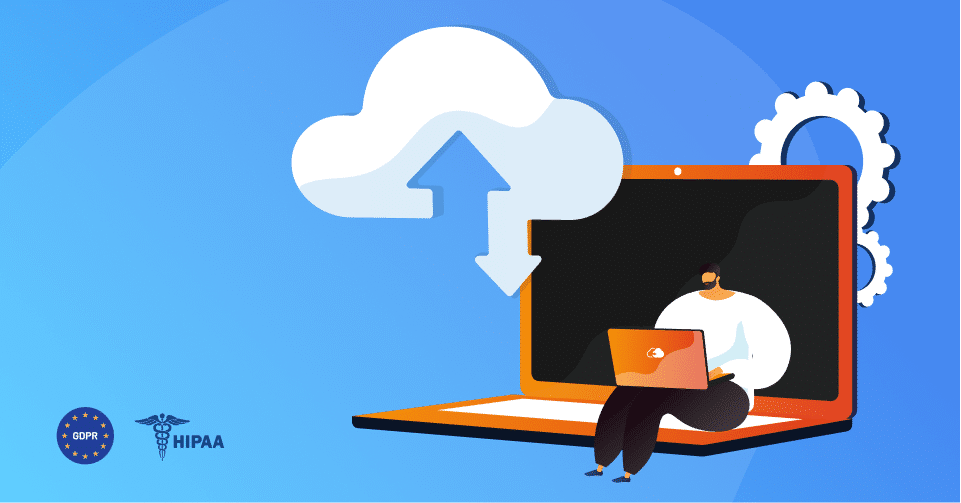Cloud Backup for Small and Midsize Business: Essential Features & Smart Choices
Data loss is damaging for any company, but for SMBs (Small and mid-sized businesses) it can be a business-killer. The National Cybersecurity Alliance has reported that 60% of small businesses that suffer major data loss end up closing within six months of the incident. Securing against and recovering from a data breach or ransomware attack can be challenging for SMBs with their limited resources. A robust cloud backup solution can be your lifeline to recover quickly from a data loss incident with minimal impact to downtime and business continuity. Our blog post will guide you through understanding the importance of data backups, best practices on how to back up data, and the best cloud backup solutions for small businesses.
Why is Backup Important for SMBs?
Small businesses are particularly vulnerable to data breaches, malware and ransomware attacks. Almost half of all security breaches were targeted towards small and mid-sized businesses. Hackers find it easier to attack small businesses due to their weaker cybersecurity defences, lack of awareness about security threats, and limited time and resources to invest in cybersecurity, in contrast with larger organizations. Additionally, with a customer base centered around trust, losing vital data can damage your business’s reputation with customers and partners. Moreover, given how devastating an attack is for a small business (the cost of a cyberattack against an SMB can range between $500K to $2.5mn), they are more likely to pay the ransom. Stephen Cobb, a senior security researcher at antivirus software company ESET, puts it succinctly, “Small businesses fall into hackers’ cybersecurity sweet spot, since they have more digital assets to target than an individual consumer has but less security than a larger enterprise”.
So how does a small business optimize its stretched cybersecurity budget? CISA recommends, “Backing up is your best bet against ransomware. Maintain offline, encrypted backups of data and regularly test your backups.” Backups help businesses reduce the impact caused by data loss by reducing downtime and making sure it’s business as usual with quick recovery. Backing up data and storing it in a safe location like the cloud is crucial for business continuity.
What Are the Backup Best Practices for SMBs?
We detail a few cloud backup best practices that are especially important for small and mid-sized businesses.
#1 Ensure App Security and Stringent Encryption and Immutability of Data
Review your backup solution’s security credentials, secure authentication protocols, and regulatory compliance. Check that your backup data is stringently encrypted at all times – at-rest and in-flight. Also check that your backups are immutable – they cannot be edited or overwritten. This will ensure that you have an accurate and uncorrupted backup to restore from in the event of a data breach incident.
#2 Build in Data Redundancy
Ensure your business has a backup plan for its data. As an IT admin or business owner, you need to consider which files are critical for backup. Evaluate the frequency of data backups and restore options. Avoid keeping your backups in one location, lest you lose your backups and original data. Consider using the 3-2-1 backup method, which involves having three copies of data, stored on two different backup devices and one off-site location.
#3 Test your Backup and Recovery process regularly
To ensure that you can recover your data in case of an attack, it’s important to regularly test your backup and recovery procedures as well as your cloud backup solutions. Thoroughly testing your backup and recovery process will reduce downtime, allow for smooth data recovery, and help you meet your Recovery Time Objective. By doing so, you can maintain uninterrupted business operations and recover quickly from disasters. Here are some useful tips on Backup and Recovery Testing.
Best Cloud Backup Solutions for Small Businesses
The best cloud backup solution for small businesses is one that fits the specific requirements and challenges of small businesses. Here is a checklist to help you pick the best cloud backup solution for your SMB
- Ransomware-resilient: Check that the backup is encrypted with secure authentication.
- Audit-ready with relevant certifications and regulatory must-haves ensuring data sovereignty with multiple data centers, monitoring and audit logs.
- Optimal recovery: Check the RPO, RTO, recovery, export and download options. This will ensure fast recovery with minimal downtime.
- No legal hassles: SMBs don’t have elaborate legal teams, so check the fine print on supported integrations, licensing terms, backup storage type and limits.
- Peer-reviewed: See what your competitors/other SMBs say about the backup solution on Capterra, G2, and GetApp.
- Responsive Customer Support: Small businesses have minimal resources for IT support. Make sure that you get responsive customer support via multiple channels (email, chat, ticket, etc.).
- No-effort adoption: SMBs just don’t have the time or energy to wade through complex tools with steep learning curves. Knowledge base with exhaustive user guides and video tutorials.
- Ease of Adoption and Maintenance: Does the solution work out-of-the-box (OOTB)? What is the adoption and maintenance effort?
- Admin-friendly tools: Once again SMBs with their minimal IT admin support need admin-friendly features such as auto-add and auto-archive, fine-grained admin permissions, bulk addition, backup notifications and alerts.
- Pricing and ROI: With stretched budgets you need competitive pricing – no-commitment licensing, pay-as-you-go pricing, custom quotes, storage and user pricing. With no compromise on the ROI.
Invest in Backup Tailored for SMBs
In conclusion, small businesses don’t have to worry about data loss if they choose the right cloud backup solution. The best cloud backup solution for your business depends on your data backup needs, cost considerations, and preference for on-premises or cloud solutions. Implement a backup plan for your business data, and take the necessary step to protect against data loss. Invest in a cloud backup solution that meets your business’s unique needs, and you’ll be secure in the knowledge that your data is safe in the event of an unexpected data loss.
CloudAlly SaaS data protection platform offers stringently secure, audit-ready, comprehensive multi-SaaS backup and recovery with one intuitive tool. Max your ROI with one feature-rich tool for all your SaaS platforms – Microsoft 365, Google Workspace, Salesforce, Dropbox, and Box including Groups, Teams, OneDrive, SharePoint, Public folders, shared Drives, and Archives. Plus exceptional customer support, no-commitment licensing, and pay-as-you-go pricing.
Book a quick demo now or Schedule a free 14-day trial and never face cloud data loss again!