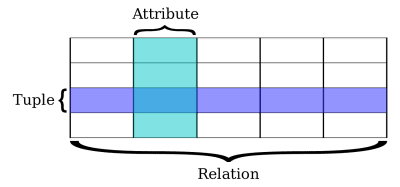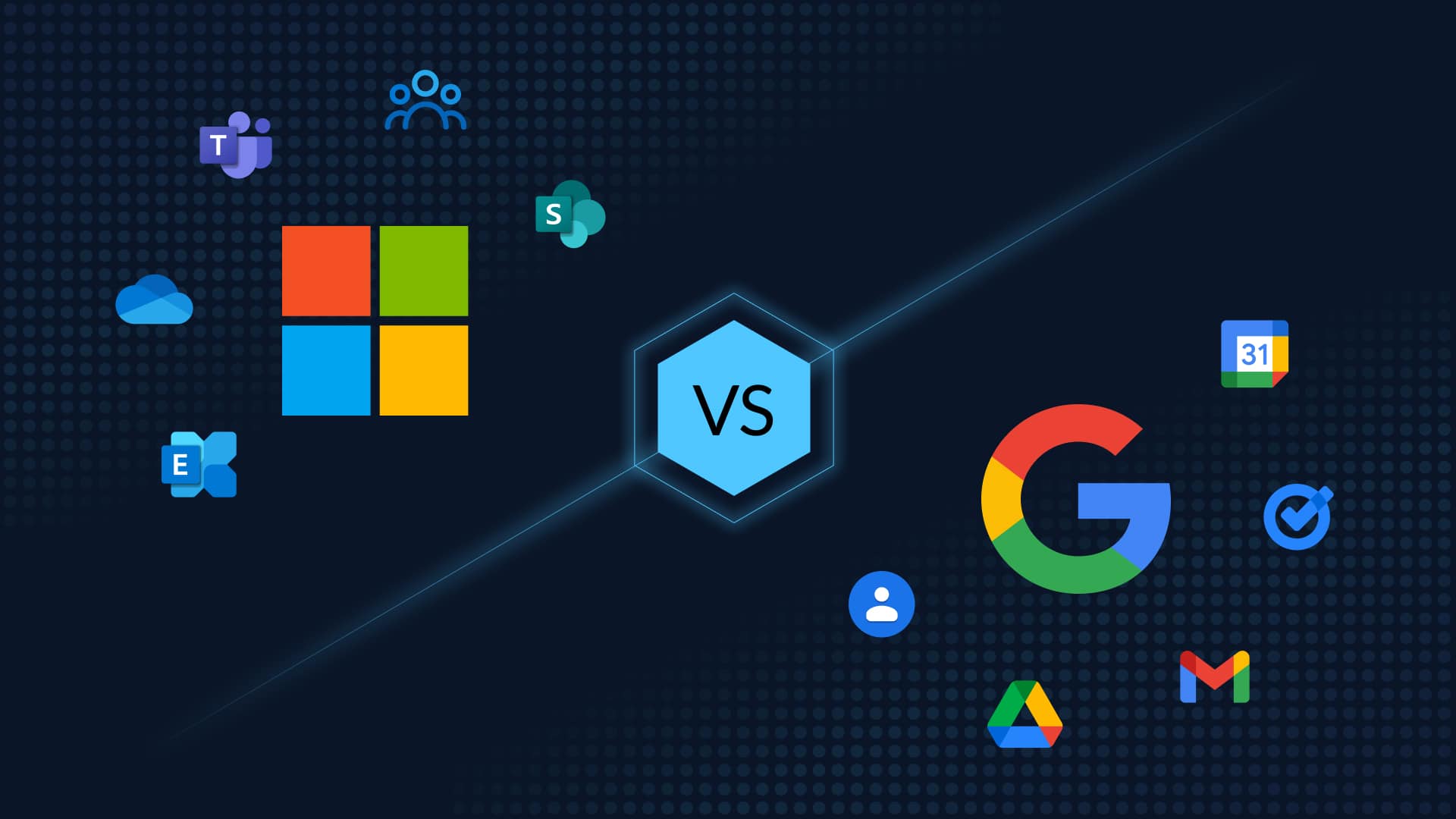Database Optimization
Sure it might be surprising, but for CloudAlly, we are first and foremost about… database optimization.
security, scalability, availability, functionality and user experience are a must in everything we do,
however, optimization is the secret and most challenging ingredient.
CloudAlly is all about simplicity and cost effectiveness. We aim to leverage the economy of the
cloud and make it work for our customers by providing them the lowest possible costs for having
their organization’s cloud applications backed up.
Many people tend to think that computation resources and servers are cheap in the cloud. This is
not always correct. We need to optimize and select the most cost effective server type that
drives our costs to a minimum. It implies analyzing and selecting the most cost effective sizing
for our servers in terms of memory size and number of processing units. It also implies, for
some of our daily jobs to run on reserved instances that we purchase in advance, and for other
activities to bid for transient short term computation resources that we manage to then gain a
substantially low price.
We select the most cost effective infrastructure services and databases then optimize our
usage in order to minimize our storage costs without redundancy and compromising on
availability. Same for optimizing inbound and outbound bandwidth, we always run incremental
backups and guarantee that we transmit only the minimum mandatory data every day.
Incremental backups not only drive our costs down but also minimize our customers’ overheads
related to the backup. In Google Apps, Office 365 and Salesforce we will fetch only the changes
applied since the last daily backup. In SimpleDB and DynamoDB we support customers’ own
time stamp fields and bind our incremental backup mechanism accordingly. This minimizes the
customer’s daily Salesforce API consumption, minimizing the customer’s SimpleDB and
DynamoDB machine hours processings are crucial to many of our customers and must have
for their cloud to cloud backup.
Running live for almost two years and serving business customers all over the world, we have
developed configurable filters that can help our customers to further fine tune their backup
optimizations. By default CloudAlly will backup all your data, however we have many customers
that asked us to eliminate the backup of some huge Salesforce tables (that are redundant for
them) or select to backup only portions of their SimpleDB or DynamoDB tables. Some
customers also apply an in-table filter, which means that their backup in certain tables relates
only to that portion of the table. This helps them to minimize their backup costs by eliminating
huge amounts of data that changes frequently and they don’t really need to backup.
In services like DynamoDB and SimpleDB where the backup fee is related to the customer’s
archive size, we support very partial fee for tables that are kept in the archive, however, their
ongoing backup has been paused.
We can continue with more examples but it seems that the points have been
made…optimization is the extra thing that we live and breath every day, in order to enable us to
keep CloudAlly as the most cost effective cloud to cloud backup service for our customers.