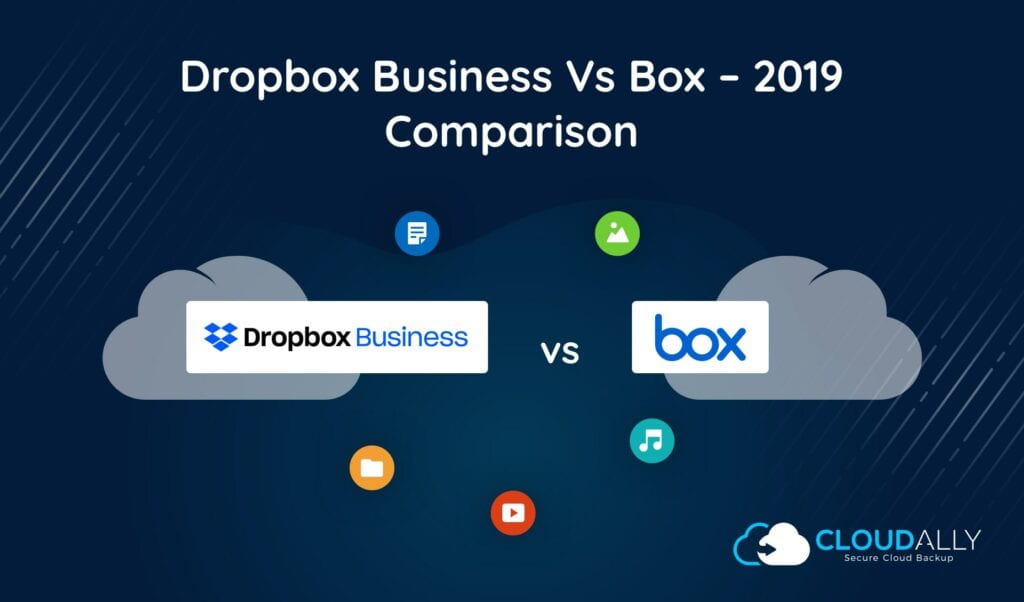Comparison: Dropbox Business Vs Box
The right cloud-based document management systems (DMS) can make all the difference in your organization’s productivity. The ability to share documents and other content remotely in real-time is no longer a luxury, but a necessity for most businesses.
Dropbox for business and Box both offer file-sharing platforms that are generally well-received in the business community. There are subtle differences, however, that can improve a company’s productivity based on what that individual company needs.
Read our other cloud storage comparisons: Google Drive Vs OneDrive and Google Drive Vs OneDrive Vs Dropbox Vs Box
The Comparison – Implementation
While Dropbox has been focusing its Enterprise edition on B2B clients since 2015, Box has been laser-focused on the enterprise since its inception. However, Dropbox has built on the success of Dropbox, offering many of the same features. Both platforms offer similar collaboration tools, unlimited file storage, and secure file access across devices.
Dropbox Enterprise added to this feature set with precise admin controls for IT, domain management tools, support for deployment, granular collaboration insights and a team of customer success managers for clients. The latest apps that Dropbox includes in its package now have the ability to be embedded natively within MacOS and Windows file systems.
Box recently upgraded with Box Feed, a feature that gives personalized real time updates, recommendations and comments about files that a user is working on. These updates are tailored to the individual relationships in an organization.
Box also introduced a brand new set of workflow automation tools under the name Box Relay, most recently updated in May 2019. Box Skills also gives users machine learning capabilities, allowing users to structure content with intelligent transcribing, classifying, and labeling. The Box Skills Kit allows users to build their own custom skills.
The Comparison – Security
Dropbox for Business provides restrictions on sharing along with advanced end-to-end encryption and group management features. Files in transit are protected between servers and apps, and only modified blocks of data are synced.
Users also have the power to wipe data remotely if an account is somehow compromised. Along with encryption, Dropbox also gives users network configuration and application level controls along with secure data transfer distribution.
Administrators can use the Dropbox dashboard to track their teams, including sharing, devices and login history. Members can be instantly dropped or added. The one glaring weakness here is the lack of a data retention policy.
Dropbox allows you to restore previous versions of files for up to one month, with extensions available if you buy a subscription add on.
Box does pick up on this hole in the market, however. Along with its file encryption and enterprise mobility management features, it also has custom data retention rules. Users can set retention for a certain number of months, years or completely customize it to a specific number of days or an indefinite period of time.
Admins in the Box platform can fully manage their sharing and access policies both inside and outside of their core organizations. Full visibility reduces the possibility of data loss, and files are managed centrally along with policy, files and provisioning.
Box also encrypts data that is not moving as well as data that is in transit. Clients have the option to manage their own encryption keys. This can save a company time and money during a problem assuming that the company has in house IT that is properly trained.
There is also physical protection of the infrastructure through multiple data centers and backup systems that allow Box to offer redundancy and a 99.9% uptime guarantee.
The Comparison – Collaboration
Dropbox offers multiple options for collaboration, most notably Dropbox Paper (document collaboration). Dropbox Paper makes information collection easy from different sources. This aids in the creation of assigning tasks, creating documents, simultaneous editing, chatting, searching, and syncing files.
The Wall Street Journal recently made note of the fact that it used Dropbox for its entire field video solution, including sharing, previewing, editing, commenting, and storing final cuts.
The Smart Sync feature in Paper gives individual users the ability to track and access their assigned tasks without the clutter of dealing with the entire project. This feature is available online and through iOS and Android devices.
Box counters with Box Notes, a real time tool for collaboration that is built directly into the Box core system. Notes streamlines the experience for teams on the web to view, create and edit documents simultaneously within one window. Notes also allows users to make notes, track updates, share ideas and plan projects.
Users can also create private notes within their individual Box folders to share later. As they make the notes public, they can also limit access to other team members who are relevant to that note.
The Comparison – Pricing
It is best to call both companies to negotiate a custom price, because pricing is kept private..
The Bottom Line
Both of these solutions are good for collaboration, and they both offer flexible link sharing, external sharing and invite only sharing options. They both have good integration with major operating systems and built in file versioning and recovery features.
Which is best for you? It may be time to take advantage of the free trials to dig into the details !