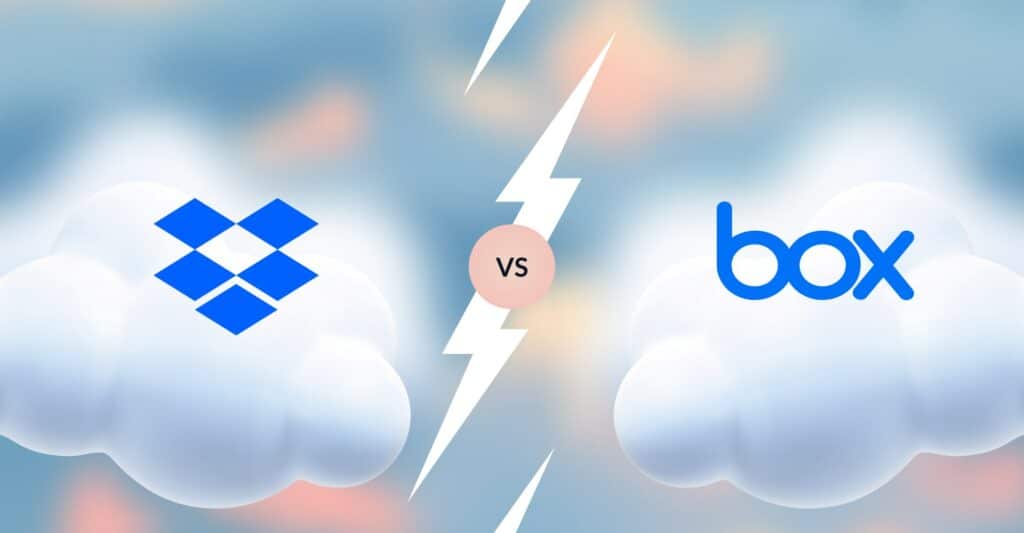Dropbox and Box are fundamentally different products with divergent user bases. Dropbox started off catering to “a big chunk of the world, not just Silicon Valley. Our users are trapeze artists, high school football coaches . . . physicists who collaborate across the world”. Its user base has grown exponentially to 600 million users, such that it has become the de-facto verb for virtual file sharing. Haven’t we all “dropboxed” a file? With Dropbox’s foray into the organization’s app stack with Dropbox Business, it is often compared with the other cool company on the cloud storage block. The one that has always catered to the discerning organization – Box. While it may have fewer users at 8 million, Box commands 70% of Fortune 500 companies as customers. So which one – Dropbox or Box – is the better cloud storage option? We do a Dropbox vs Box comparison in terms of their file-sharing capabilities, ease of synchronization, collaboration mechanisms, ecosystem, integration, and pricing.
Let’s examine how Dropbox and Box compare in terms of seven parameters:
Dropbox Vs Box: 7-Point Comparison Table
We’ve laid out all the points of comparison so you can make an informed, data-based choice.
Parameter | Dropbox | Box |
|---|---|---|
Pricing All the pricing listed is per user per month. | Dropbox editions offered include:
| Box pricing options available are:
|
File Sharing Ease of file sharing is of critical importance to collaborate across distributed teams. |
|
|
Collaboration Collaboration is of essential importance for the distributed workforces of today. |
|
|
Third-Party Integration Organizations need seamless integration with devices and apps |
|
|
Synchronization Cloud storage needs to easily interface and accurately synchronize with local storage. |
|
|
Ecosystem Additional apps for increased productivity |
| * Apart from Box Sync, Box Capture, and Box Notes discussed earlier, Box offers Box Skills (adds AI to business processes), Box Drive (repository), Box Sign (digital signatures), and Box Shuttle for organizations to migrate large amounts of data (terabytes to petabytes).
* For security and compliance, Box offers Box KeySafe, Box Shield, and Box Governance. |
File Recovery SaaS data loss affects one in three companies. What are your options to recover deleted data? |
|
|
* Box stores files and folders you place in the trash for a certain period of time. That default period is 30 days, although Box administrators of business and enterprise accounts can shorten or lengthen it.
We hope you found our Dropbox vs Box table helpful. Considering OneDrive or Google Drive? Read our comparison of OneDrive Vs. Google Drive. Or better still see how they all stack up with a comprehensive OneDrive Vs. Google Drive Vs. Dropbox Vs. Box.
You Choose – Dropbox or Box. We Secure It.
No matter which cloud storage you zone in on, your business-critical data is vulnerable to data loss due to mistaken deletions, malware, phishing scams, sync errors, ransomware, and/or malicious intent. Read our free ebook on Why Enterprises Need SaaS Backup. SaaS data loss occurs frequently; affecting one in three organizations with damaging consequences.
Secure your cloud storage with a disaster recovery plan and a reliable third-party backup solution. CloudAlly is the only secure backup and recovery solution that provides end-to-end backup of all data from all SaaS platforms – Dropbox, Box, Microsoft 365, Google Workspace, and Salesforce. Seamlessly and easily recover Dropbox or Box data with a few clicks from any point-in-time, any level of granularity, and to any user.