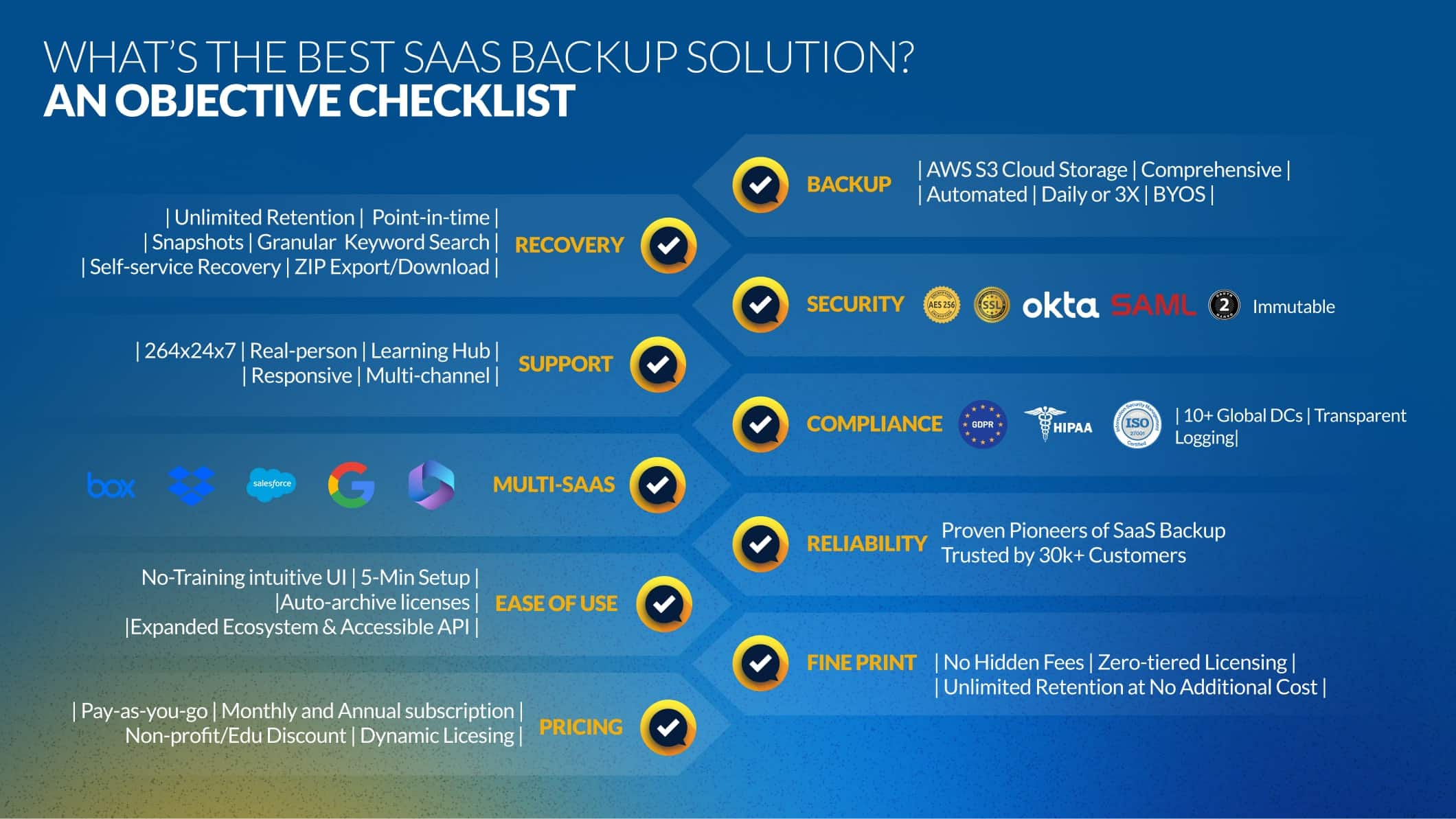📖 EBOOK
7 Reasons Why Organizations Need SaaS Backup
And Pointers to Maximize Its ROI
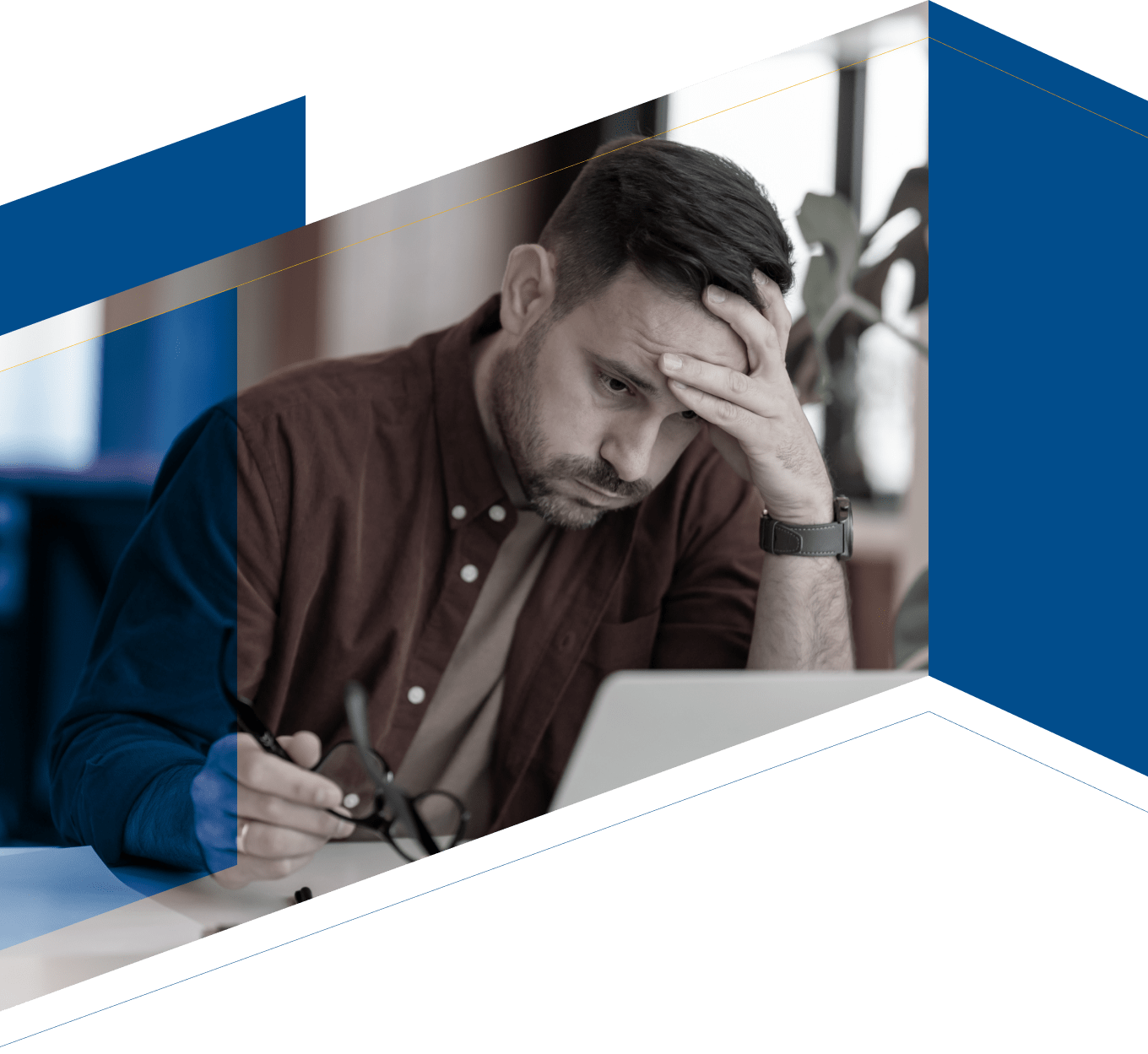
SaaS Data Loss is Prevalent
Impacting 80% of Businesses
SaaS platforms like Microsoft 365, Google Workspace, and Salesforce store vast amounts of business-critical data. However, many organizations assume their data is automatically protected by cloud providers – which is a dangerous misconception.
Think data loss won’t happen to you? Think again.
You Can Lose Your
Business-Critical Data To:
Human error: Mistaken deletion, critical email erased or an overwritten shared document? Recover ASAP with backup.
88% of data breaches are caused by employee mistakes
Outages: They do happen—stay productive with real-time backup for instant data access when you need it most.
Microsoft 365 experienced four major global outages in 2023, affecting millions of users
Cyberattacks: Ransomware, phishing, and malware can cause massive financial loss, brand damage, and customer loss.
Ransomware attacks increased by 13% in 2023, with global damages expected to reach $265 billion by 2031.
Synchronization errors: Syncing multiple SaaS apps, a common scenario, can lead to data loss and workflow disruptions.
64% of IT leaders cited misconfigurations and sync failures as major causes of cloud data loss.
Malicious intent: Your SaaS data is prone to intentional overwrites and deletes by malicious insiders.
50% of organizations experienced an insider attack in the past year
Data Loss is Damaging
A Ruthless Business Slayer
Losing data isn’t just frustrating—it can be catastrophic.
💰 Financial impact: Ransomware attacks cost companies an average of $4.35 million per breach (IBM).
⏳ Downtime costs: Every minute of downtime costs $5,600 or more (Gartner).
⚖️ Legal consequences: Data loss can lead to lawsuits and compliance violations.
💔 Brand damage: Customers lose trust when their data is compromised.
Without a robust backup solution, your business is one cyberattack away from disaster.
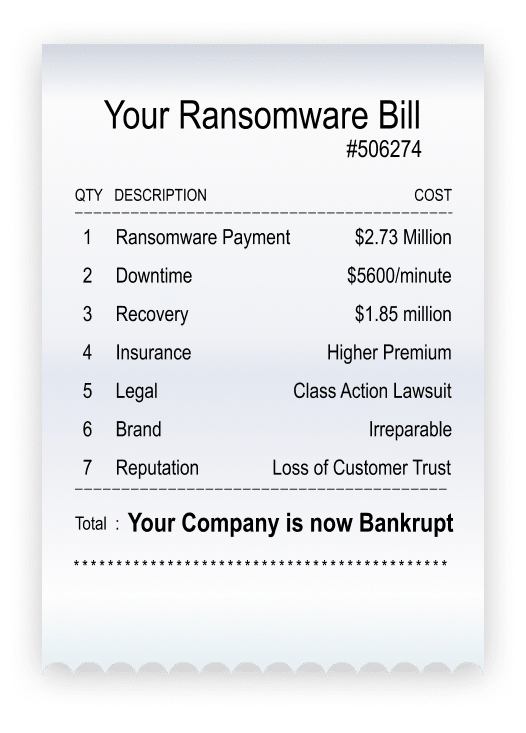
31% of cyberattacks
led to IT managers
being fired.
Don't Risk Your Job!
The global average cost of a data breach is
And the time taken to identify a breach is
You Have the Onus of Data Protection
The Shared Responsibility Model
Still think Microsoft, Google, or Salesforce has your backup?
We strive to keep the Services up and running; however, all online services suffer occasional disruptions and outages, and Microsoft is not liable for any disruption or loss you may suffer as a result. In the event of an outage, you may not be able to retrieve Your Content or Data that you’ve stored. We recommend that you regularly backup Your Content and Data that you store on the Services using Third-Party Apps and Services.
The Shared Responsibility Model
Microsoft’s
Responsibility
Datacenter (DC)
Network Controls
Applications | Virtualization
Operating System (OS)
DC Protection: Software Failures | Natural Disasters | Outages | OS Errors
DC Redundancy | Replication
Short-term Data Recovery
Role of a Data Processor
Process Customer’s Data as per Controller’s instructions
Timely Response to Breaches
Policies | Audit Trail
Your
Responsibility
Data Protection: Malware | Deletion | Ransomware | Sync Errors
Data Backup
Business Continuity | Disaster Recovery (BCDR)
Customer Data
Endpoint Devices
Account
Access Management
Role of a Data Controller
Data: Access | Privacy | Protection
Backup | Retention | Archival
Specific Legal Requirements GDPR | HIPAA | FINRA | SOX |
Only SaaS Backup Guarantees Recovery from Any Point in Time
Native Workarounds Don't Make the Cut
With a third-party backup solution, organizations can recover any data from any point in time, ensuring seamless business continuity.
🚫 Retention gaps: Deleted data is only recoverable for a limited time. Even the paid native Microsoft 365 backup has an Exchange retention period less than one year.
🚫 Limited restore options: Search and granular recovery are highly restricted, with no option to export data.
🚫 Cost-prohibitive: Paid native backup options charge per GB, not per user. Your costs will rapidly increase as your data grows.
Snapshot: Native M365 Backup VS Third-Party Backup
Backup is Crucial for Compliance
Avoid Fines & Legal Risks
Regulated industries must ensure data retention and recoverability.
With unlimited retention, assured recovery, stringent encryption, and global data centers, SaaS backup ensures 100% compliance and audit readiness,
⚖️ Key regulations requiring backup:
- GDPR (EU) Right to access and erase data.
- HIPAA (Healthcare) Secure patient record retention.
- FINRA & SOX (Finance) Strict audit and data retention rules.
Global Data Protection Laws
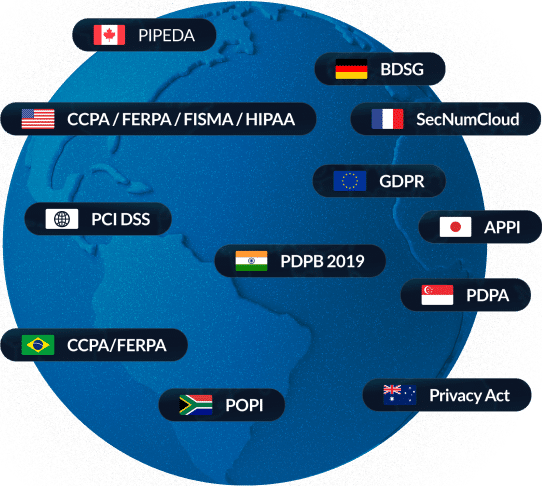
Failure to maintain backups can result in:
🚨 Fines reaching millions.
🚨 Legal liability from lost data.
🚨 Failed audits damaging trust.
Organizations should “have the ability to restore the availability and access to personal data in a timely manner in the event of a physical or technical incident
SaaS Backup Ensures Business Continuity
Recover Fast, Minimize Downtime
How Backup Minimizes Downtime
Keyword search and restore for critical files, emails, and databases.
Recovery from Any Point-in-time to restore systems to any specific version before an incident.
Daily automated cloud backup to ensure continuous protection.
Downtime and recovery/remediation is the most expensive fallout of a data loss incident. Costing upwards of $6,000 per minute, downtime can be financially and operationally crippling
The Cost of Downtime
It’s a Best Practice
Recommended by Top IT Analysts
Gartner warns: “Organizations that assume SaaS applications don’t require backup, or that the SaaS vendor’s data protection is sufficient, may place critical data at risk.”
Forrester reinforces this, stating: “While most SaaS vendors explicitly state that data protection is the customer’s responsibility, infrastructure and operations (I&O) leaders often entrust critical data to these providers without a plan for ensuring data resiliency.”
Implementing a Microsoft 365 backup strategy is no longer optional—it’s a critical necessity for data protection, compliance, and risk mitigation.
Back up SaaS data or risk losing customers and partners. Stop leaving the door open to data loss—protect cloud data before it’s too late
Pointers to Maximize the ROI of Cloud Backup
Get Backup on Your Terms – Flexible, Secure, and Scalable
Enjoy Comprehensive Protection with Multi-Solution Backup
Minimize Downtime with Fast Self-service Recovery with Unlimited Retention
Ensure Compliance with Secure & Audit-Ready Backup
Increase Productivity with Self-Service Recovery
Save BIG: Low TCO and High ROI
Enjoy zero TCO and high ROI with built-in AWS storage, no-training UI, and free recoveries. Scale effortlessly with auto-license addition—no manual management needed. Benefit from pay-as-you-go pricing with monthly or annual plans (2-month discount), no long-term lock-ins, and opt-out anytime flexibility. Plus, get 24/7 Tier-1 human support and a dedicated customer hub with tutorials and interactive guides.
Boost Revenue with MSP-Tailored Backup
Maximize profits with partner-special pricing, no quotas, and bundled packages. Manage subscriptions effortlessly via the Partner Portal, leverage co-branded marketing kits, and access training in the Partner Zone. Expand your brand with white-label backup, without the cost of building it.
Never Face Data Loss With CloudAlly
CloudAlly pioneered cloud-to-cloud backup in 2011 and now secures the SaaS data of over 30,000 organizations worldwide. Our robust, AWS-powered platform protects Microsoft 365, Google Workspace, Salesforce, Dropbox, and Box from data loss with seamless secure backup and flexible smart recovery.
With our ethos of “backup on your terms” we provide stringently encrypted, HIPAA- and GDPR-compliant backup, with unlimited retention and pay-as-you-go pricing. Backed by 24/7 real-person support, we ensure you never face SaaS data loss—giving you peace of mind to focus on what matters most.