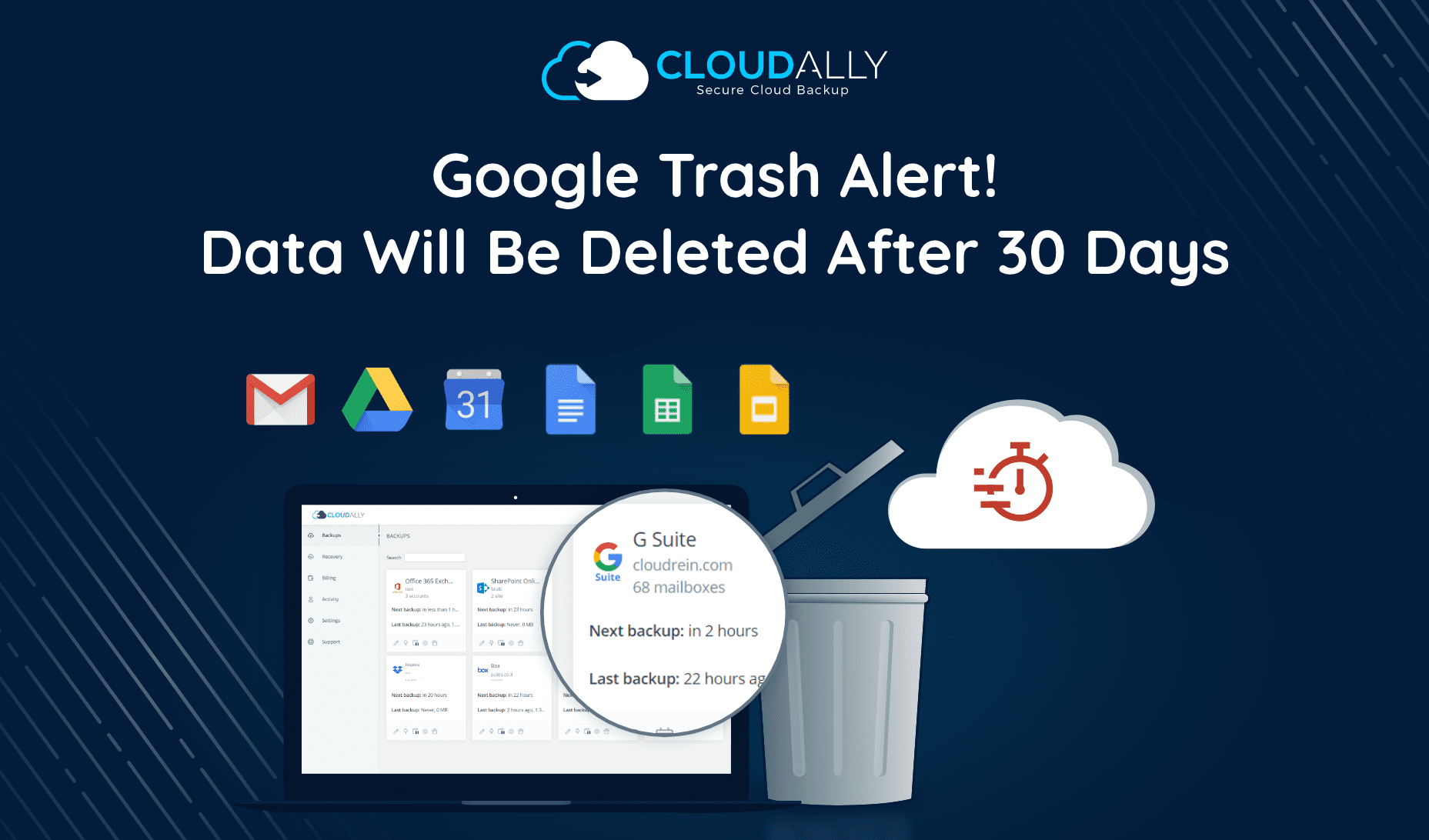Alert! Google Trash Will Empty Itself in 30 Days
![]()
You may have noticed an innocuous Google alert when accessing Google Drive “My Drive trash is changing. Starting October 13, items will be automatically deleted forever after they’ve been in your trash for 30 days”. The implications of this are significant, particularly if you’re the G Suite admin of your organization. The recovery carpet of your G Suite data has been pulled from beneath your feet. Leaving your organization vulnerable to data loss of GMail, Drive, Calendar, and Contacts. Making you non-compliant with data regulatory laws. And, drastically reducing your disaster recovery plan’s RPO (Recovery Point Objective). What are your options for restoring deleted G Suite data with the new rules of Google Trash?
Google Trash Is NOT Backup
To be fair, Google Trash has never promised surefire recovery of lost data, and now it clears any doubt to the contrary. Native and built-in options Google options are archival in nature. While they can restore mistakenly deleted personal data from the past couple of weeks, they are no substitute for data backup and recovery at the organizational level. Native options such as Google Trash cannot provide point-in-time recovery required by employees. Moreover, you run the risk of non-compliance with GDPR and HIPAA which demand “demonstrable recovery”. Worryingly, dependence on Google Trash as your data recovery mechanism also handicaps your disaster recovery and business continuity capabilities. Your options? SaaS backup and recovery.
Why Does G Suite Needs Backup?
G Suite data is the central communication and collaboration system of your organization. Business-critical workflows, files, confidential data, and more are stored and collaborated on G Suite. Don’t jeopardize your business with G Suite data loss. Work confidently on G Suite by securing it from data loss. Here are a few reasons why G Suite needs backup:
- Downtime Doesn’t Get You Down: G Suite Outages can be damaging to your business. And G Suite outages do happen. Use our downtime calculator to quantify the costs, apart from the impact on your brand, reputation, and customer base. devastating to your business.
- Recover from Deletion/Corruption: With so much data being shared on Google Drive, all it takes is one accidental error (or disgruntled employee) to wipe away critical spreadsheets and slides.
- Vaccinate your Org from the Cyber Pandemic: And then there is the ever-increasing risk of malware and ransomware, particularly with the Covid-19 pandemic. The security vulnerabilities of the remote workforce with unsecured devices and a higher likelihood of employees falling prey to phishing scams. How can you quickly recover from ransomware and malware? With an accurate and easy restore from an immutable backup. Read more pointers in our ransomware recovery blog here.
For more compelling reasons, download our free ebook Why G Suite Needs Backup?
How To Recover Google Data With/Without Google Trash?
Data loss is always stressful – be it a large-scale data breach or a frantic employee who can’t find a critical spreadsheet. We’ve compiled a list of native steps for data recovery using Google Trash and third-party options for G Suite data recovery. Here is our How-To Recover Google data blogroll. Perfect for the G Suite admin.
- How to Restore Gmail?
- How to Recover Google Drive Data?
- How to Restore Google Contacts?
- How to Recover Google Calendar Data?
Your G Suite data deserves more than time-bound Google Trash as its data loss recovery mechanism. As do you.
Start a Free Trial, and enjoy the worry-free joy of zero data loss!