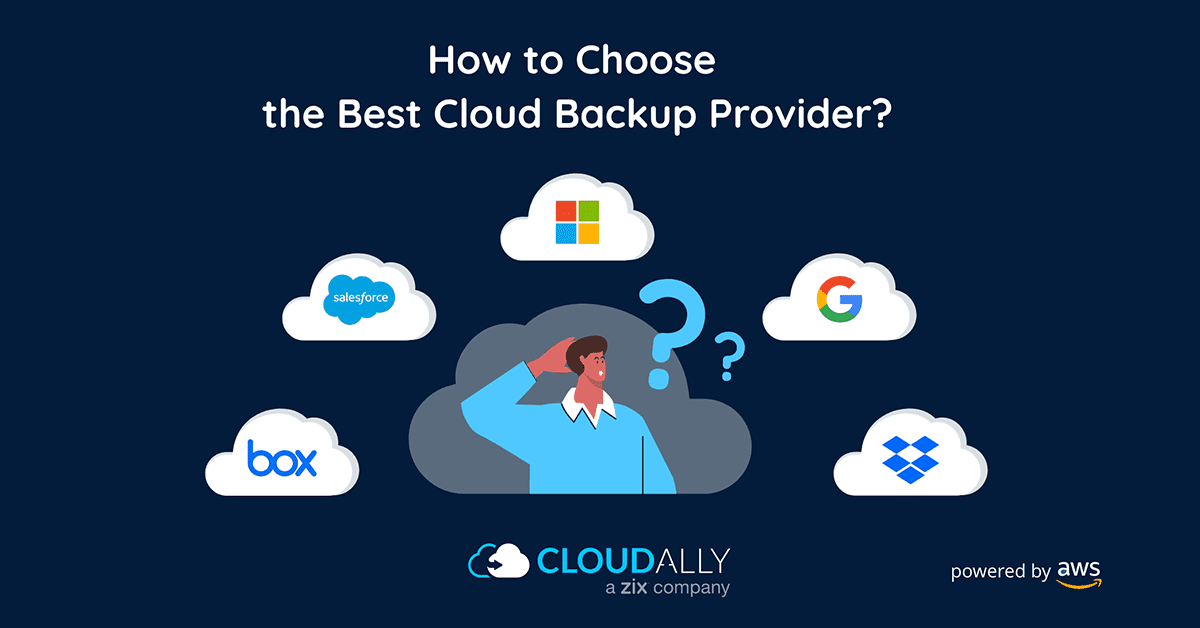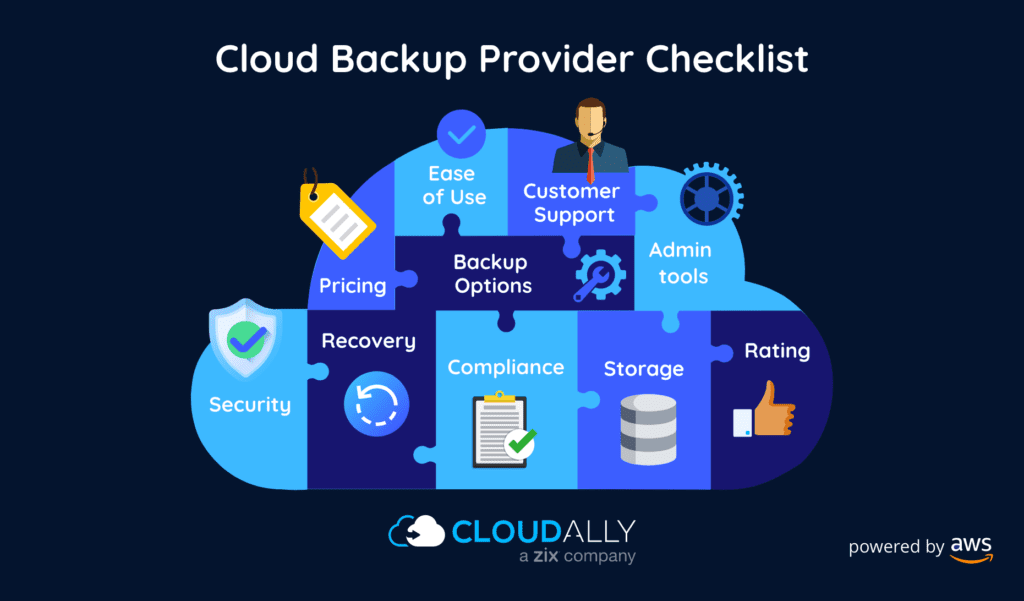Your organization has wholeheartedly adopted the cloud. All your business-critical data is now on a SaaS platform – Microsoft 365, Google Workspace, Salesforce, Dropbox, or Box. And you’ve decided to safeguard that valuable data from deletion or corruption by backing it up. A wise decision.
Cloud-to-cloud backup is your best bet to help you quickly recover from data breaches, reduce downtime, and ensure it’s business as usual. However, before you port over your data to a cloud backup vendor, do your due diligence and assess them. How secure is the backup? Is the data stored on-premise or on the cloud? How easy is it to recover artifacts? Is it compliant with regulatory requirements? Here is a 10-point checklist to objectively choose a cloud backup provider.
How to Choose a Cloud Backup Provider? A 10-Point Checklist
#1 Security. Security. Security.
As the numerous “breaches-by-association” have shown us, your data is only as secure as its backup. Not all cloud backup providers offer stringent levels of data protection.
- Data Encryption: Check that your data is well-encrypted both at-rest and in-transit.
- App Security: Ensure that the cloud backup provider’s solution is stringently secure – hosted reliably, protected by stateful, stateless, and application-level firewalls and intrusion detection.
- Authentication: Multi-Factor Authentication (MFA) and/or Two Factor Authentication (2FA) are an absolute must when credential theft is the leading cause of data breaches.
- Certifications: Is the solution ISO certified? Is it HIPAA/GDPR compliant?
#2 Ease of Recovery
Quite simply, your backup is only as good as its recovery.
- RPO and RTO: Backup is central to a robust Business Continuity and Disaster Recovery Plan (BCDR). However, it is only effective if it optimizes your Recovery Point Objective (RPO) and Recovery Time Objective (RTO). Check with your cloud backup providers how often data is backed up and how long it takes to recover data.
- Recovery Options: Assess the type of the recovery options provided – point-in-time, granular, cross-user, cross-org, and the flexibility of recovery offered – self-service, non-destructive, overwrites, etc. Can you export data to your own storage?
- Ease of Recovery: Apart from the time and flexibility of recovery, also evaluate the ease of recovery.
#3 Audit Compliance
With regulatory laws such as the GDPR, HIPAA, CCPA, and FINRA.
- Data Encryption: Robust data encryption is a must for most laws- at-rest and in-transit.
- Certifications: Is the solution GDPR compliant? Can you get a Business Associate Agreement (BAA) for HIPAA compliance? Any other particular laws that you need the solution to comply with?
- Data Center Location: Location of your data centers is a critical audit requirement. For example, GDPR requires that all data collected on citizens must be either stored in the EU, so it is subject to European privacy laws, or within a country that has similar levels of protection.
- Connectivity: Verify the quality of connectivity. CSPs in the European Union must provide users the functionality of accessing or deleting their data
- Complete Deletion: The “right to be forgotten” is another regulatory caveat. Check that you have full control to permanently delete your data and all other copies held of it.
- Transparent Monitoring: How transparent is the monitoring and how exhaustive are the activity logs?
#4 Backup Storage Type and Limits
The type of backup storage (cloud, on-premises, or hybrid) and size limits.
- Cloud or On-Premises: Will your data backup be stored on the cloud or on-premises? Data stored on cloud storage harnesses the scalability and security of the cloud while lowering infrastructure and maintenance costs.
- Storage Limit: Does the cloud backup vendor limit your backup storage size? This will affect your RPO, RTO, and legal requirements.
- BYOS: Can you Bring Your Own Storage (BYOS) to back up your data on, if you choose to?
#5 Backup Automation and Comprehensiveness
- Automation: Are the data backups automated? Can you trigger on-demand backups?
- End-to-end Data Backup: How comprehensive are the backups – what data is excluded? For instance for Microsoft 365 backup is Exchange, Calendar, Contacts, OneDrive, SharePoint, Groups, Teams, Public Folders, and Tasks backed up? Read the fine print.
- Multi-platform Support: How many SaaS platforms are supported? Considering that you may employ multiple platforms and/or could migrate to another platform.
#6 Rating and Reputation
- Proven solutions: Cloud backup is expected to grow to $4.13billion in 2022. No surprise that many players are jumping onto the bandwagon with patchy, unproven solutions. Choose a proven and tested cloud backup solution over a snazzy, but new kid on the block.
- Customer Review: Check on various Comparison sites such as G2 and the various App Exchanges what the customer’s verdicts and ratings are.
#7 Customer Support
- Knowledgeable Real-person Support: When the stress of data loss strikes and/or a backup fails, you need knowledgeable and real-person support.
- Multi-channel Options: How many channels are Support on – email, chat, phone, ticket?
- Responsive Support: What is the average response time for a ticket?
#8 Ease of Adoption and Maintenance
- OOTB: Ideal backup should be unobtrusive and recovery seamless. Does the cloud backup solution work out-of-the-box (OOTB)?
- Maintenance Effort: Do you have to install and maintain it?
- Training: How much training is required to manage it?
#9 Admin-friendly tools
- Auto-detection: Are new users, sites, accounts auto-detected and added?
- Notification: Can you customize alert notifications – both the events and the channel.
- Multi-admin Support: Support for multiple admins?
#10 Pricing/ROI
- Monthly/Annual: Is billing annual or monthly?
- Offers: Are there any discounts on bundling services?
- Commitment: Are there any commitments on the number of users, backups, years?
- Backup Migration: If you move from one backup solution to another, are transition costs deferred?
How do you choose the best cloud backup provider? Ask all these questions to your cloud backup vendor.
CloudAlly Backup Ticks All the Checklist Requirements
CloudAlly pioneered SaaS backup a decade ago, and consequently, our products are robust and proven. Over 30000 customers backup their SaaS data with us. Our top-rated suite of SaaS solutions for Microsoft 365, Salesforce, Dropbox, Box, and Google Workspace are comprehensive, secure, and audit compliant We’re stringently secure with AES-256 bit encryption at rest and SSL encryption in-transit, support for MFA, choice of data centers in NA, Canada, Germany, UK, and Australia.Your data is stored on Amazon AWS servers with unlimited storage and recovery from any point-in-time, any level of granularity, cross-user, and cross-org.
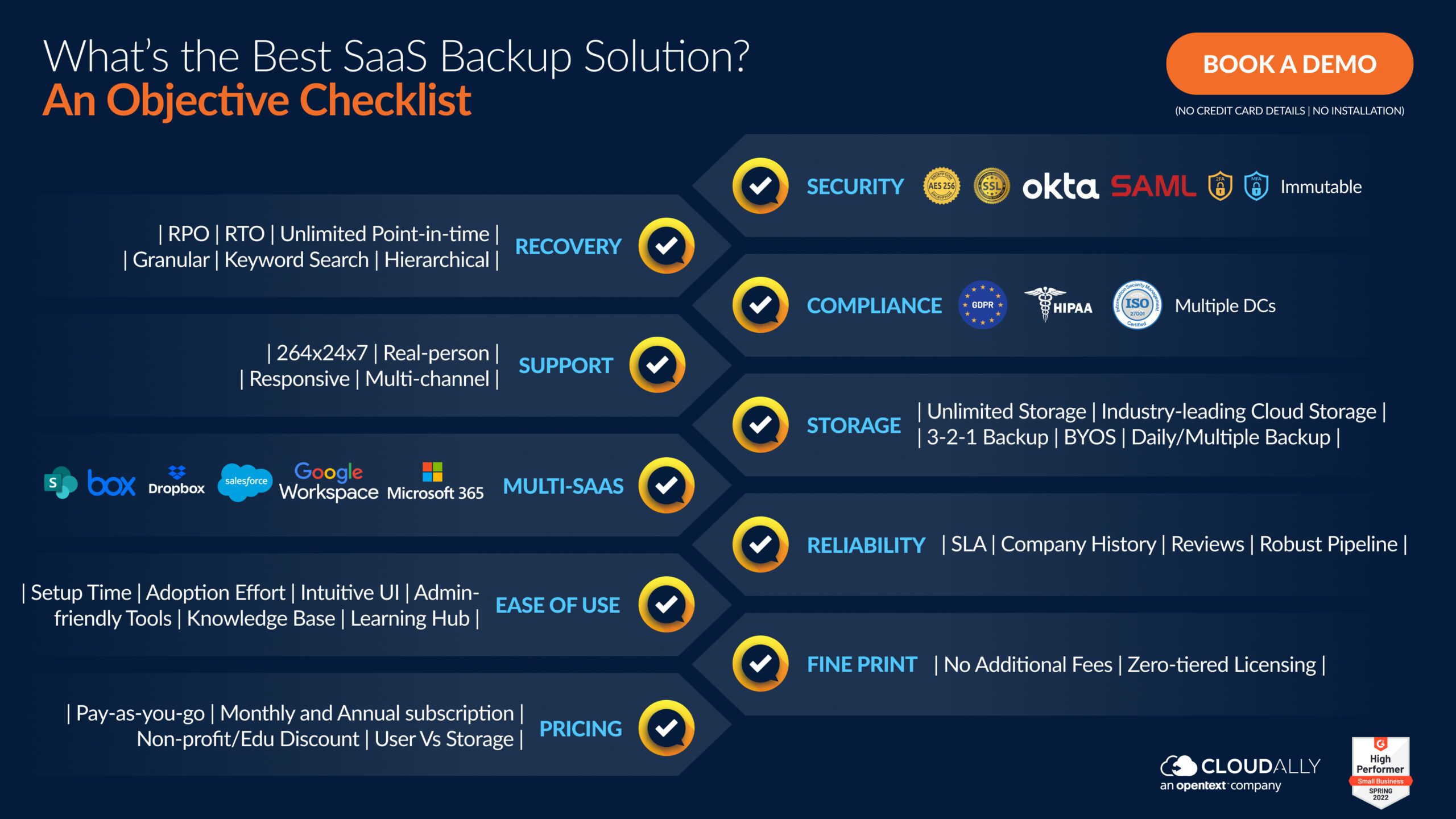
Don’t take our word for it, book a demo now and see for yourself!