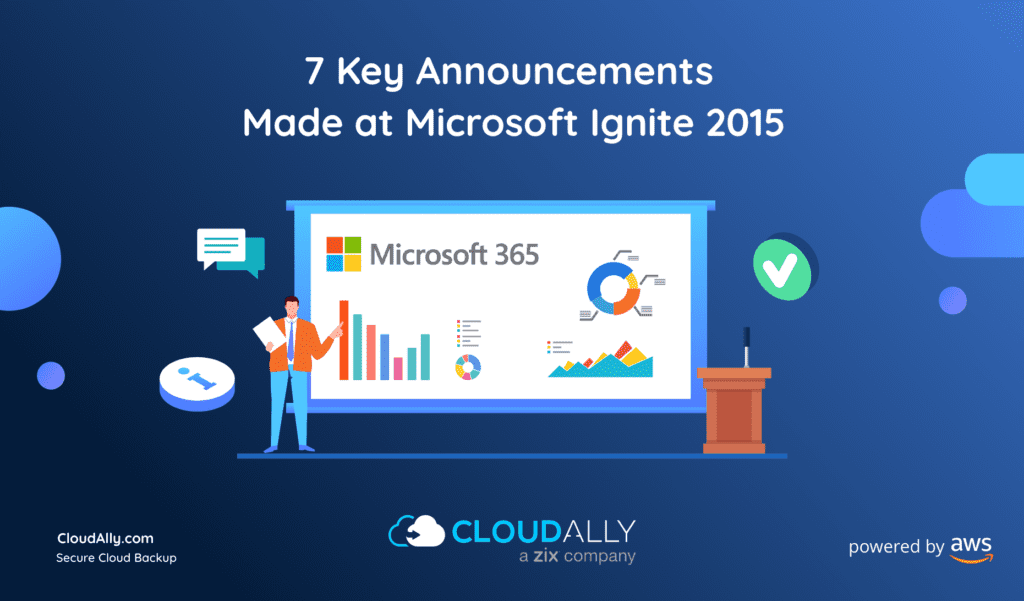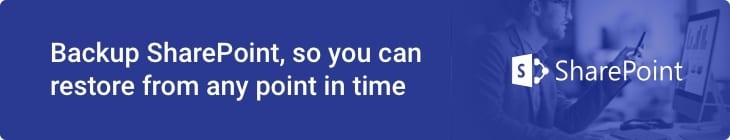Microsoft Ignite
Last week, Microsoft organized its first Ignite conference in Chicago, Illinois with 23,000 attendees, Microsoft Ignite. The objective of Ignite was to replace the other professional conferences that Microsoft hosts such as TechEd, with one single event. Unlike Build 2015, which primarily catered to developers, Ignite aimed to help IT professionals deliver innovative technology.
Microsoft made several significant announcements in over 200 sessions. We have complied for you, the top seven that will have the most impact in the technology industry.
SharePoint 2016
Microsoft promised to offer better support for embedded video, an intuitive admin portal, and improved people experience with Delve, Microsoft’s newest technology.
Storing files across devices with OneDrive, as a replacement of your organization’s file server is now available. You can also expect to witness improved reporting and auditing of changes to files.
New features like governance controls and personalized discovery experiences, strengthen enterprise search. You can also expect an improved user experience with more advanced collaboration and personalized insights.
One significant improvement was Zero Downtime Patching. This means updates that are critical to the operating system’s health will be pushed and delivered in one go, without affecting the end user.
Another improvement is the new Server Role Selection when configuring a new SharePoint Some other features revealed are:
- SharePoint 2016 will support Windows 10 and Windows Server 2012 R2
- Hardware requirements for SharePoint 2015 will be same as SharePoint 2013
- Support of non-default SMTP ports and SARTTTLS to encrypt connections
- Standalone instructions will no longer be supported with SharePoint 2016
- ODF support
- Upgrade directly from SharePoint 2010 to SharePoint 2016
We expect there will be more updates or announcements about SharePoint 2016 between Q1 and Q2 of 2016.
Skype for Business
In April 2015, Microsoft launched Skype for Business, and at Ignite, they talked about modern meetings, an improved meeting feature that will help you collaborate easily with participants sitting in multiple locations. It was also announced that later in 2015, it would enable users to broadcast Skype for business meetings to up to 10,000 participants at a time.
Two new features were announced that are pre-loaded meeting attachments, which will speed up meeting start times, as it will show the meeting content automatically at the beginning of the call.
Another was in-call co-authoring. It will help initiate co-authoring sessions easily so that multiple participants can work or collaborate on a single document right from within the meeting itself while everyone sees the changes happening live.
Skype for Business will be available on iOS and Android, by fall 2015, and for Mac, by the end of 2015.
You can also expect some enterprise voice features such as call parking, call forwarding, audio conferencing, and PSTN calling by the end of 2015.
Office 2016 Public Preview
At Ignite, Microsoft released a preview of its much-awaited product, Office 2016. If you are an Office 365 user, you can use it for free, or you can test it out with a free trial.
Here is a quick glimpse of what Office 2016 is expected to bring in:
- Ability to access documents anywhere, on any device
- Real-time co-authoring to the Windows Desktop application, starting with Word 2016
- Smart applications such as Tell Me, Clutter, and Insights
- Advanced modern charts and graphs such as Waterfall, TreeMap, and Sunburst
- Outlook Multi-factor authentication through integration with Active Directory Authentication
- Library (ADAL)
You can find more details here and you can download the Office 2016 preview here.
Windows Update for Business
Windows 10 for Business has been a matter of discussion among IT pundits since it was announced last September, and at Ignite, Microsoft announced a new management option for Windows 10 – Windows Update for Business.
This will give better control to administrators, as it will allow them to decide which branch offices and PCs will receive which updates first. It will also help specify time frames for when these updates should be installed. The best part is that it will help deliver updates to remote sites and branch offices with
limited bandwidth, efficiently. Windows Update for Business is free for Windows Enterprise and Windows Pro, and Microsoft claims that it will offer better control of update deployment, reduce management expenses, and provide
quicker access to security updates. If you want to know more about Windows 10 for Business, visit the Microsoft Blog post, or join the Windows 10 Insider Program.
Office 365 Update
Microsoft announced several updates about Office 365, which showed how this 800-pound gorilla trying to improve information control and transparency within Office 365. Here are a couple of those updates.
- File-level encryption across email and content
- Office 365 groups will be integrated with Dynamics CRM, showing documents, conversations
- Office 365 groups are now a part of Outlook 2016 Preview
- New mobile apps will soon be launched for Office 365 groups
- The Office 365 Microsites board is now organized by tags
- A new knowledge portal on Office 365, named InfoPedia will be available soon
- Office 365 video will have Yammer integration
- Sway will be available later in May, to Office 365 first release customers
- You can administer Office 365 groups using Powershell
OneDrive for Business
OneDrive for business has started becoming a favorite among enterprises these days, and at Ignite, Microsoft revealed their roadmap along with several other announcements of its upcoming features. Here is a quick rundown of what was disclosed:
- You can now share OneDrive folders within your mobile app
- Right-click context menu is now available
- Features like version control, OWA attachments, and Yammer integration will soon be coming to OneDrive
- Using reporting on Office 365, you can keep a check on which users are sharing what files on OneDrive
Microsoft also revealed its plans about OneDrive under the roadmap. Here is what you can expect:
- OneDrive will come with new mobile PDF experience for Android and iOS in Q2, 2015
- Next generation sync client will be introduced in Q3, 2015
- There will be a unified web UX in Q3, 2015
- The 30,000+ file limit will be removed from OneDrive in Q4, 2015
Advanced Threat Analytics
Microsoft tried addressing the security worries of enterprises with its new Advanced Threat Analytics or ATA, which is currently available under this preview. This technology is the result of Microsoft’s recent acquisition of Israeli security startup Aorato, and it helps improve security by going through four steps to ensure data protection: analyze, learn, detect, and alert.
It will help you detect potentially harmful activity within your network by identifying suspicious devices and user activities. It will also enable you identify known malicious attacks such as Pass-the-Ticket, Reconnaissance, and known security issues such as weak protocols and broken trust certificates.
There were several other announcements made such as C# 6.0, ASP.NET 5.0, SQL Server 2016, Azure Stack, and the Operations Management Suite.
So, are you ready to test these upcoming features? The next Microsoft Ignite Conference will be held in Chicago between May 9 -13, 2016. But, you can expect more updates at Microsoft’s epic event Worldwide Partner Conference (WPC) that will be held in Orlando, Florida on July 12 – 16, 2015.
CloudAlly will be attending, come meet us at our booth! More details soon, stay tuned!
If you are interested in meeting us at Microsoft WPC let us know: sales@cloudally.com
[av_button_big label=’Why Backup Online Data – FREE overview’ description_pos=’below’ link=’manually,https://cloudally.com/blog/why-backup-online-data/’ link_target=’_blank’ icon_select=’yes-right-icon’ icon=’ue82d’ font=’entypo-fontello’ custom_font=’#ffffff’ color=’orange’ custom_bg=’#444444′ color_hover=’blue’ custom_bg_hover=’#444444′ av_uid=’av-2tknwr’]
Download our FREE overview on data loss in the cloud: what causes it and what you MUST do to prevent it.
[/av_button_big]