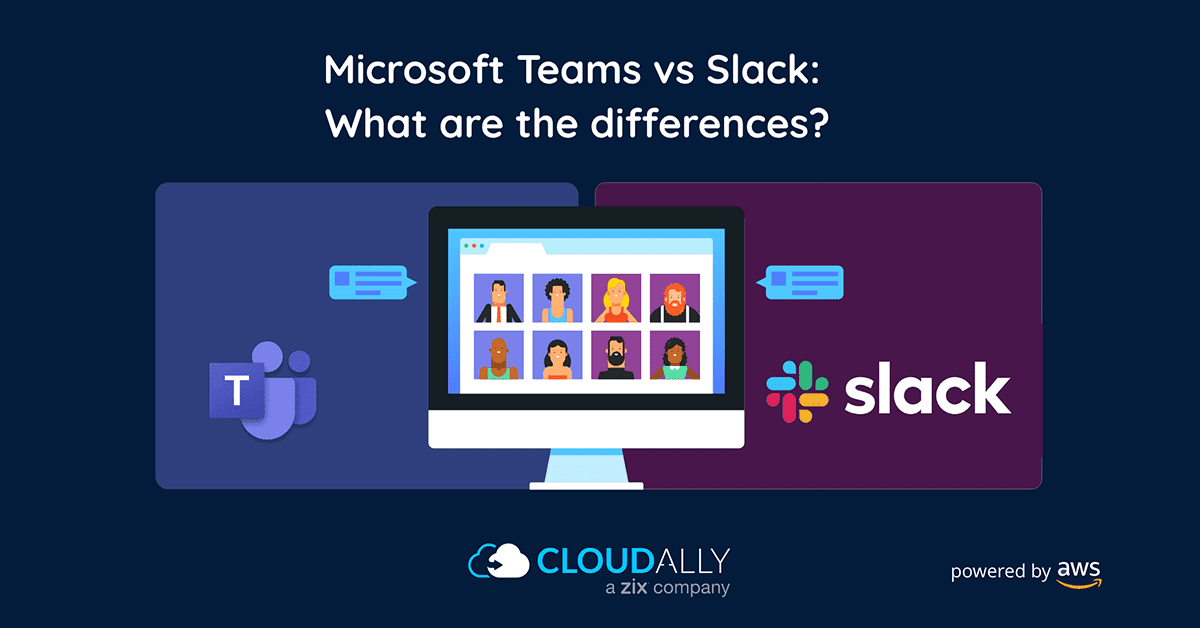Organizations have been watching the battle between two team messaging titans — Microsoft Teams vs Slack — for the last five years. With the shift to the remote and hybrid workforce, the messaging platform has evolved into a solution of business-critical importance. Microsoft Teams or Slack will not only be your company’s messaging system, but rather the framework for communication and collaboration between your distributed teams.
All the more reason to do the groundwork to choose the one that’s right for your organization. Here is an objective 5-point comparison to better inform your choice. We compare Microsoft Teams vs Slack vis-à-vis the following
Schedule a Demo of Microsoft Teams and MS 365 Backup:
Microsoft Teams Vs Slack – We Compare:
#1 Microsoft Teams Vs Slack: Background and Core Capabilities
Both Microsoft Teams and Slack started off as messaging platforms used for sending direct messages, expressing emotions with emojis and other direct reactions, and video conferencing. Their messaging features grew into creating collaborative chat rooms, developing chatting threads, and sending and receiving file attachments.
Slack
Slack was not planned to be developed. A company worked on a video game, which never really made it to the market. Its remote team created its own messenger. In 2014, Slack was officially launched for all users. And only a year later, the company was worth $2.8 billion at once.

The key success factors were the functionality of Slack, and, to be honest, the absence of an enterprise-level competitor at the time of its launch. Slack pioneered team messaging by offering channels, — analogs to older chat rooms — bots, smart search, and integrations.
The last feature made it a communication hub for some companies since employees started to use Slack notifications instead of email notifications. No surprise then that last year Salesforce acquired Slack for a whopping $27.7 billion.

Microsoft Teams
And then, in 2016, Microsoft introduced its own team messenger, simply called Teams. Currently, the number of daily Teams users is 10 times bigger than that of Slack users. Since Teams offered integration with other Microsoft products, and the app itself is free for the Office 365 users, it quickly gained speed.

Microsoft Teams’ exponential growth started in 2019 and continued in 2020 after the COVID-19 outbreak, says BusinessofApps. Oddly enough, the pandemic did not accelerate Slack’s expansion. It keeps growing slowly but steadily.

#2 Collaboration Mechanisms: Microsoft Teams Vs Slack
Microsoft Teams and Slack have pretty much the same features. The user interfaces are designed a bit differently but have numerous similarities in the look and feel. Some collaboration mechanisms however differ between the two.
One Organization Vs. Many Workspaces
Slack offers multiple workspaces in one messenger. Workspaces stand beyond teams and channels and represent organizations. Indeed, in an enterprise environment, you need only one workspace. But, from the user perspective, it is great to use one tool to talk to different groups of people. That makes Slack an irreplaceable solution for professional communities, open-source projects, small companies, startups, and contract workers.
Collaboration With External Partners
If your company has contractors, you can only add up to five of them to Microsoft Teams. A popular workaround is to add them as users with the company’s email address. But, when you need a separate account for every short-term contractor, your system administrator gets an additional workload for nothing.
Slack does not have this limitation. You can add users to your workspace regardless of their email provider. They do not have to belong to your company.
#3 Integration: Microsoft Teams Vs Slack
Slack offers 1,500 third-party apps for users to choose from. Slack even caught up with Teams by enabling main Office 365 integrations. Nonetheless, these integrations work better with Teams.
Teams offers fewer third-party app integrations. On the other hand, it is built on the powerful Microsoft 365 (Office 365) platform to provide seamless and powerful integrated apps as well as third-party apps. The rebranded Microsoft 365 has supercharged Microsoft Teams with flawless integration with OneDrive, Word, Excel, PowerPoint, Planner, SharePoint, Tasks, and Calendar.
For instance, as you chat with your colleague on Teams, you can send them updates and share documents. Each channel has its conversations, files, planner, and calendar organized, so you can switch context between meetings easily.
#4 Pricing: Microsoft Teams Vs Slack
Slack used to be slightly more expensive. The difference was around $1 per month per user for each paid plan. If you have thousands of users, this can play a role. Both tools offer free plans that companies tend to use as extended trials. Slack has lowered its rate in the past few months, so do check the latest Slack pricing here. Note that more than the price, check the fine print as to what’s included and what’s not.
Slack has a few limitations for free accounts, such as the amount of the latest visible messages, file storage, and the number of apps you can integrate at the same time.
Microsoft Teams has a wider range of limitations that apply to all pricing plans. Though these limitations are difficult to reach. For instance, a user can be a member of up to 1,000 teams. Can you imagine this in reality? The problem is that, as official documentation says, “Any directory object in Azure Active Directory counts towards this limit.” For those working with Azure, this may become a problem. For further details on Microsoft Teams pricing.
#5 Security: Microsoft Teams Vs Slack
Both tools are compliant with the regulations in most countries and get along well with ISO certifications. Microsoft Teams has a more sophisticated permissions control which may be good for internal compliance.
Data loss remains a weak point of Slack. The only way to back up its data is to export it manually. The feature is limited to messages and links in public channels for the free version. For a complete export, you’ll need a paid plan.
Microsoft Teams does not have a native backup or export feature. The chat data is stored in a hidden folder in each user’s Exchange mailbox. It can be retrieved but the process is cumbersome.
For both tools, you will need a third-party provider to perform a regular automated backup of the entire chat data.
Microsoft Teams OR Slack: Both Need Backup
Ransomware has grown by 500% in 2020 and cybercrime is up by 600% driven by the COVID social engineering scams and the security vulnerabilities of the remote workforce. Whether you choose Microsoft Teams or Slack, it will surely grow to be your organization’s central collaboration system. Business-critical workflows, files, and data will be shared on it which need to be secured from data loss.
CloudAlly is one of the few Microsoft 365 backup solutions that backs up all your Microsoft 365 data – Mail, Calendar, Contacts, Tasks, Groups, OneDrive, SharePoint, and Teams. Eliminate Microsoft 365 data loss and make your company regulatory compliant with CloudAlly Backup’s cast-iron security credentials.
Partner, reseller, or MSPs? Join our high-ROI Partner Program with secure and intuitive backup solutions – a multi-platform MSP Backup solution and a white-label OEM solution.