A Comparative Guide for Your Business Needs
Google and Microsoft have been ruling the email service industry for quite some time now and they have come up with a 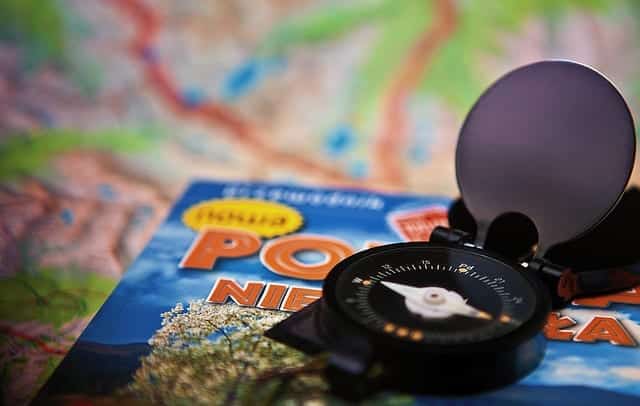 lot of variant features with their own pros and cons, on Outlook vs. Gmail. However, most of the businesses use them without even comparing their features and benefits. After all, why would you bother to compare and switch when you are already comfortable with the one you use? Outlook vs. Gmail what is the choice?
lot of variant features with their own pros and cons, on Outlook vs. Gmail. However, most of the businesses use them without even comparing their features and benefits. After all, why would you bother to compare and switch when you are already comfortable with the one you use? Outlook vs. Gmail what is the choice?
What this article is about:
 Weighing the different features of Outlook vs. Gmail and their benefits would help you understand if you are on the right track or you need to shift.
Weighing the different features of Outlook vs. Gmail and their benefits would help you understand if you are on the right track or you need to shift.
This article is going to help you with choosing the right email product for your business by comparing the different features of both Microsoft Outlook and Gmail.
Pricing
As a business user you need to pay $60-$120 per user per year for an extended version of Gmail along with its associated apps.
You can get it at a discounted rate of $50 per user per year if you commit to a fixed number of accounts.
At the higher price point of $120/user/year, you get Vault with some exclusive additional features like retention policies, email and chat archiving, e-discovery, legal hold ability, export feature and audit.
Office365 Small Business Outlook comes at a price of $48-$96 per user per year if you don’t need the Office suite.
Offline Email Access
Accessing email is an inevitable part of our daily routine and you cannot afford to ignore this as a selection criterion for your business.
Outlook provides offline email access feature which enables you to work on your email even when the Internet is not connected.
You can read and respond to your emails offline and as soon as the Internet connection gets re-established, your emails will be sent automatically.
With Gmail offline email feature, you can only access last month’s emails when there is no Internet connection. Also, you can access Gmail offline on Safari and Google Chrome browsers only. With Outlook, there is no such restriction.
Administration Outlook vs. Gmail
If your business calendar is always filled with meetings, then Outlook should play a key role in administering it. Outlook enables you schedule resources like projectors, conference or meeting rooms by adding them as a resource to your meeting.
The resource then acts like any attendee like checking the availability for meeting along with the ability to auto-respond to the meeting invite.
With Gmail, administering your meeting involves multiple processes like setting up primary and secondary calendars.
Online Apps Access
Another winning feature is that on Outlook you can view, share and edit MS Office documents using Office Web Apps which you cannot do with Gmail.
Storage Space
Storage space is highly important for any business and a critical factor to choose your email product.
Outlook provides free unlimited storage, which means your storage capacity grows with your inbox.
You can attach any file up to 100 MB and if you link your file to OneDrive, you can attach files up to 300 MB.
Gmail comes with 15 GB of free storage and if you integrate your mail with Google Drive, you can email files up to 10 GB.
Security – Outlook vs. Gmail
Well, undoubtedly security is a major concern for any business and Outlook vs. Gmail both emphasize on the same.
Gmail and Outlook both offer two-factor authentication where the users need to enter a code sent to their mobile devices to validate access to their account.
It is important to use it for any online account so that you don’t get hacked.
You can also go in for end-to-end data encryption to make your email more secure. While Gmail offers third party support to enable this, Outlooks lacks this feature.
Although, Outlook vs. Gmail both focus on ensuring a strong check on SPAM control, but one of the good features Outlook has is its ability to handle newsletter messages. Outlook automatically adds an unsubscribe button to them even if the email doesn’t include it on its own.
As you have seen both Gmail and Outlook have their own pros and cons and what suits your company best solely depends on your requirement.
Although, there are more features to compare but as a business you should look at these major parameters while choosing an email product for you.
For example, if you are considering Microsoft Outlook, you should also look into Microsoft 365 (which is online, like Gmail). You might want to compare Gmail capabilities (Google Apps) to office 365, and read about Office 365 vs Google Apps, pros and cons.
It is not just about selecting the right email product but rather about making sure your email data is safe, secure and backed up properly so that you don’t lose it when you need it the most.
Most businesses are only concerned about backing up their hard drive data and not emails (or backing up their online data in general).
In fact they are not even aware that it’s MUST.
It’s a common misconception and source of confusion for many SaaS users. Microsoft , just like Google and others has built in redundancy and backups in all of their data centers, but there backups are for internal data center recovery only, and not available to customers for restoring their data in the event of accident or malicious data loss.
Once data is automatically or manually purged from the recycle bin the data is lost forever.
Interesting, right? If you want to learn more about it, read our special overview “Why backup online data”… Otherwise, make use of a Free 14 day trial.


