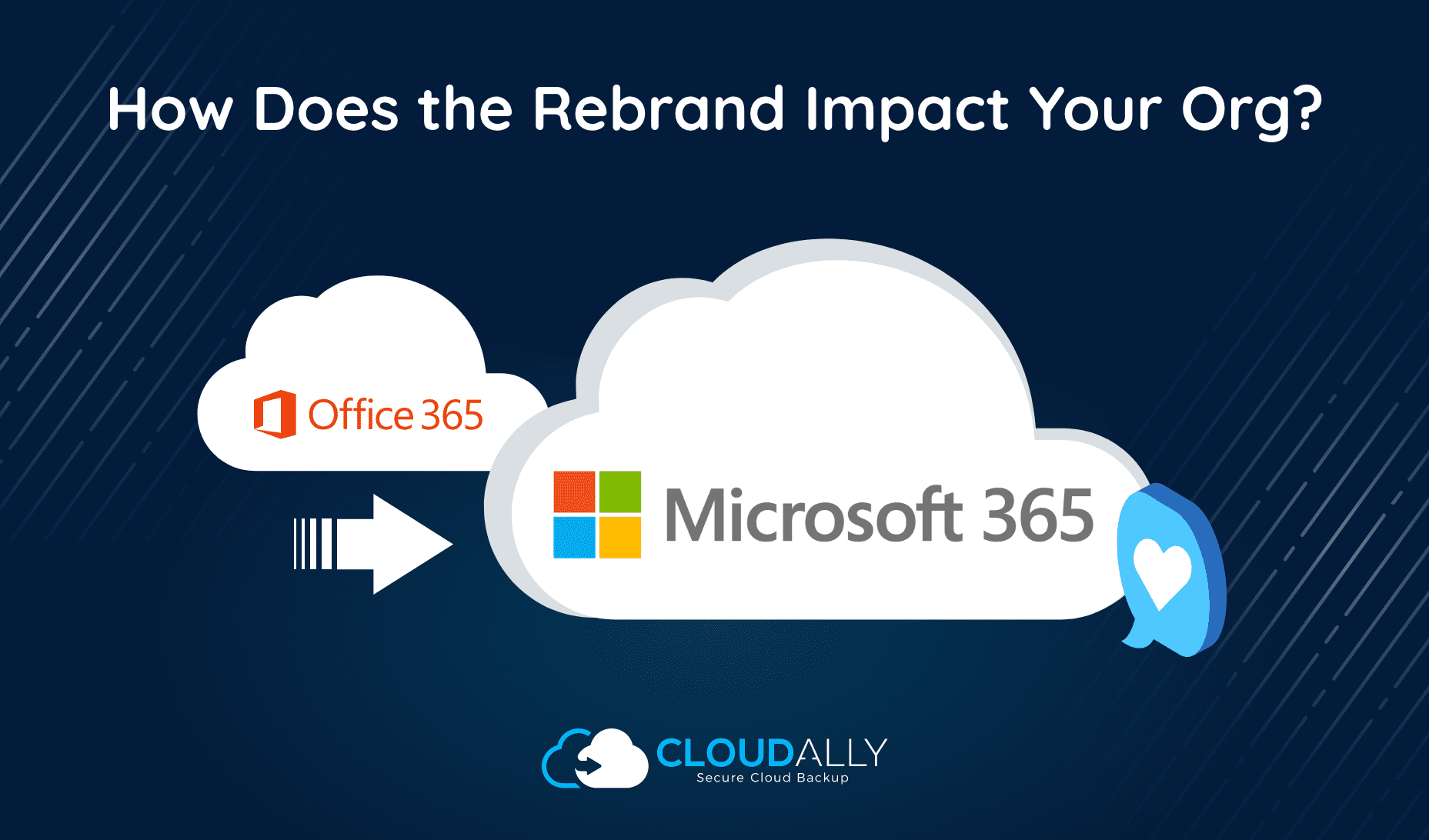Microsoft recently renamed their leading SaaS platform from Office 365 to Microsoft 365. Microsoft 365 seeks to intelligently knit together Office apps and cloud services with advanced security features. The stimulus behind the rebrand? Recognition of the dynamic needs and requirements of the multi-channel remote worker. As the Microsoft 365 tagline succinctly puts it, “Your productivity cloud across work and life.” What are the added benefits of Microsoft 365 for your organization? Let’s examine the rationale behind renaming Office 365 to Microsoft 365.
Renaming Office 365 to Microsoft 365: Why the Rebrand?
Catering to the New Normal: The Remote Workforce
The tectonic shift to remote has disrupted the way we work. With the COVID-19 pandemic and numerous lockdowns, “work” is no longer confined to a physical office. To catalyze the shift to the remote workplace, organizations have migrated en-masse to cloud-based SaaS platforms. Microsoft Teams saw a huge 70 percent jump in its customer base to 75 million daily active users. While Office 365 offers phenomenal collaboration mechanisms, the demands of the remote workforce can stretch them. Employees working from home require rapid and seamless context switching between work and personal. Addressing these challenges offer tremendous business potential. This is especially true as work-from-home is not only the new normal, but one that is here to stay. Microsoft just made their remote work option permanent, as have many other organizations. Hence the need to create a made-for-remote workspace where workflows and in-person interactions have been seamlessly digitized.
Microsoft, with its rebranding of Office 365 to Microsoft 365, underscores why it is the leading SaaS platform. It responsively evolves to support various work styles and business needs. Microsoft 365 includes every application of Office 365, with a focus to facilitate teamwork, simplify workflows, and secure remote work. To truly stay productive on the go.
The Difference Between Office 365 and Microsoft 365: New Features
Microsoft 365 enables employees to chat, call, host online meetings, and collaborate in real-time, whether working remotely or onsite. It integrates Teams, OneDrive cloud storage, and Office apps with advanced security options, at one competitive price. Some enhancements in Microsoft 365 include:
Superpowered Microsoft Teams: Meet, call, and connect business apps – all within Microsoft Teams. Use Teams to host online meetings, make calls, chat, share files, and collaborate in real-time on Word, Excel, and PowerPoint files. For instance, as you chat with your colleague on Teams, you can send them updates and share documents. Each channel has its conversations, files, planner, and calendar organized, so you can switch context between meetings easily.
Mobile-first approach: Switch between desktop and mobile devices with a powerful combined mobile app for Word, Excel, and PowerPoint, and improved OneNote and Outlook mobile apps. With some plans, you can install Office apps on up to five PCs or Macs and five tablets (iPad, Windows, or Android), and transfer the installation if you change devices.
AI-driven improvements: Microsoft 365 adds intelligence to the hybrid work environment, thus simplifying the interaction between physical and digital. For example, AI enhancements can convert an image of a table into an Excel table. You can “sign” a PDF right from your phone. Other intelligent services include Researcher and Editor in Word, Designer in PowerPoint, and Insight Services for business intelligence (BI) on-the-go.
Improved endpoint security: Endpoint security is central to securing remote employees and data. Microsoft Defender allows you to deploy a seamless, end-to-end management solution and gain visibility across all connected devices. Microsoft Defender for Office 365 helps protect against unknown, sophisticated attacks hidden in email.
Office 365 or Microsoft 365. Both Need Backup.
Microsoft 365 is stringently secure, but as with all SaaS platforms, data protection is a “shared responsibility”. Microsoft’s responsibility encompasses everything “of” the cloud – securing the facilities, hardware, and software that run cloud services. Your organization is responsible for the security “in” the cloud such as customer data, access management, network security, client-side data encryption. Microsoft 365 does not offer point-in-time recovery of data lost due to human error, malware, sync errors, and/or malicious intent. Microsoft, in fact, recommends third-party backup as a surefire way for point-in-time recovery. Native options like Litigation Hold or Recycle Bin are not substitutes for backup and are archival in nature. Restoring data using them is time-bound and tedious. The remote workforce brings added security vulnerabilities – unsecured devices and networks, employees with their “cyber-guard”. Read our free ebook with Pointers to Secure the Remote Workforce. For organizations of any size to thrive on the cloud they need to enable employees to work confidently and securely on the cloud. Central to that is easy data recovery for quick disaster recovery and seamless business continuity. Quick point-in-time recovery is only possible with robust cloud-to-cloud backup.
CloudAlly’s Microsoft 365 backup securely and comprehensively protects all Microsoft 365 data. This includes Mail, Calendar, Contacts and Tasks, Groups/ Teams, OneDrive, and SharePoint. Our solutions are audit-ready and compliant with ISO 27001 certification, HIPAA and GDPR compliance, support for MFA/2FA and OAuth, data encryption in-transit and at rest, and more. All plans also include unlimited AWS storage and tier-1, multi-channel Customer Support.
Optimize your Microsoft 365 adoption by securing it from data loss. Start a free Microsoft 365 backup trial now