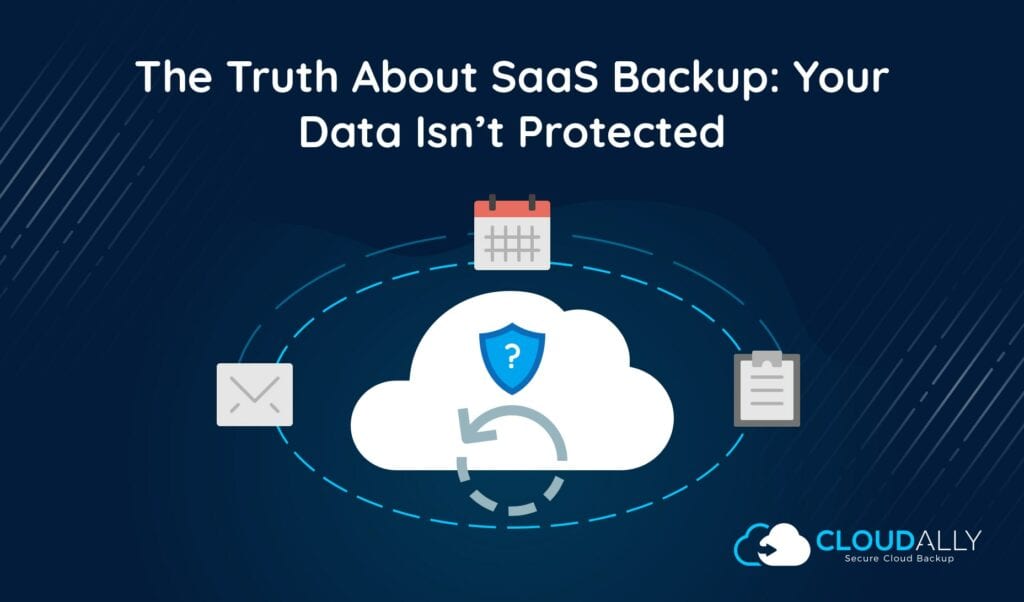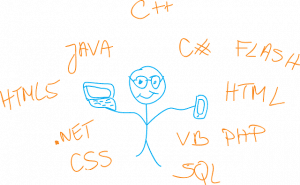Office 365 Data Protection with SaaS Backup Solutions
SaaS solutions are available for almost every aspect of your business from accounting to communication, collaboration, sales, and more. In fact, Office 365, Salesforce, and Google are, most likely, indispensable to your organization’s day-to-day functions, like SaaS backup for Office 365.
The cloud allows your business to access data from anywhere, whether you’re working in the office or you’re logging in from overseas. You can be as mobile as you want within your business.
There’s just one problem. You might not realize it but you’re responsible for your SaaS cloud data, not the SaaS vendor. This means if something goes wrong—you’re hacked, an employee deletes a file or empties the recycle bin—only you can recover your data.
SaaS and Data Protection – SaaS Backup for Office 365
Big SaaS vendors such as Microsoft, Google, and Salesforce are power players in the industry, which means they are great at storing your data and protecting it on the basic level. Still, that doesn’t mean they’re invulnerable.
According to a 2013 survey by Aberdeen, one-third of SaaS users have lost data in the cloud from either malicious or accidental deletion.
Then, there are the most recent ransomware attacks that have targeted SaaS solutions. For example, in June 2017, Petya crippled thousands of computers across the US and Europe with an attack on Microsoft Windows. And, just a few months before that, WannaCry infected more than a million machines using Microsoft products.
It becomes obvious pretty quickly that the risk of losing important files through your SaaS solution is high. And while SaaS companies are great at protecting against natural disasters that could take out their data centers, they’re not equally successful at protecting you from data loss due to things like user error, malicious attack, or overwriting good data with bad.
Let’s take a closer look at the big three SaaS applications.
-
Google Suite
The Google Suite of products is a powerful compendium of Mail, Drive, Calendar, Contacts, Tasks, and Chats. To protect your data, Google offers high available infrastructure, which includes multiple replicas and an erasure code. This means that your data will stay accessible even in the event of hardware failure. However, no backup is available for Google Groups of data.
Then, there’s Google Vault. The Vault can preserve your data for legal needs, but it requires you to specifically outline which emails you want saved and for how long. See our prior blog on using Google Vault.
- Office 365
SaaS backup for Office 365, including SharePoint and OneDrive, offers different backup opportunities based on the capability of the application. It’s not unified, which means you can’t rely on your Outlook email backup being the same as your contacts. Some of the backup measures include: encryption, offline-remote backup, local flash copies, and real-time replication in a data center.
As for Microsoft In-Place eDiscovery, similar to the Vault, it’s only valuable for legal discovery. It allows you to perform discovery searches within relevant mailboxes. It doesn’t necessary save all of your data.
- Salesforce
Saleforce automatically backs up customer data to a tape library each night. These backup tapes are then cloned to an off-site facility and stored in a secure, fire-resistant location. Unfortunately, recovering your data from the backup is time consuming and expensive. The flat fee for recovery is $10,000, and data can only be recovered for three months from the current date. In addition, it takes six to eight weeks to get you lost data.
The reality is that relying on your SaaS online backup to recover your lost data has limitations.
- You have few recovery rights.
- Data is only stored for a short length of time—typically between 30-90 days.
- Only an admin can recover data.
- Data support can be expensive—as much as $10,000.
- You can’t control which data you want recovered. In the case of Google Apps, you can recover all or nothing.
The Benefit of Cloud-to-Cloud Third-Party Backups
These issues are all mitigated when you turn to a cloud-to-cloud backup and recovery solution provided by a third-party. A solution such as CloudAlly protects your business far better than relying on SaaS backup for Office 365 and other applications alone. That’s because CloudAlly is equipped to not only save all of your data, indefinitely, but it also helps you quickly and easily recover data that is lost due to user error, accidental deletion, malicious attack, external app error, or migration.
The benefits of using a cloud-to-cloud SaaS backup & restore solution are invaluable.
- Dynamic and Changeable: Your organization’s data changes constantly. In fact, if you use a CRM such as Salesforce or send emails using Google or Outlook, you probably update your data thousands of time a day. This means that data loss can cause significant financial harm. However, when you use on-demand, point-in-time backup, you’re able to recover from loss quickly and accurately.
- Point-in-Time Recovery: If business continuity is at all important to you, you understand how important it is to get back up and running quickly when something goes wrong or data goes missing. It’s when things go wrong that you can’t afford a time-consuming archive process to search and find the files you need. With CloudAlly, you can restore your file back to its original location and information in just minutes.
- Enterprise Agility: To restore or find data using a SaaS solution typically requires a few IT personnel and lots of time. On the other hand, a cloud-to-cloud backup solution enables end users to self-serve simple restores, so your IT department and executives stay more productive.
- Additional Protection: When you rely fully on SaaS, such as using Google Vault for Google Apps, you’re putting all your eggs in one basket. A third-party solution such as CloudAlly adds an extra layer of protection that’s within your control.
How to Use CloudAlly
The best part of using a third-party cloud-to-cloud backup SaaS backup for Office 365 and other solutions is that you can activate backups for your entire organization in one location. Unlike relying on SaaS vendors to save your data, CloudAlly keeps your Salesforce, Office 365, Box, Google Suite, SharePoint, and OneDrive data all in one convenient location. It also backs up all of your data each night, at the same time. This means:
- You can activate your daily backups and then forget about them until you need access.
- You can manage all of your backups from one platform. This includes reviewing your daily backup activity and reviewing new and current users.
- You can recover lost of corrupted data from one or all SaaS applications at one time, performing a non-destructive restore for quick and convenient access to all of your data.
Ultimately, CloudAlly helps you go beyond simple data backup. It allows you to protect all of your data, for the life of your company, with little to no effort on your part. Learn how CloudAlly can help your business today.