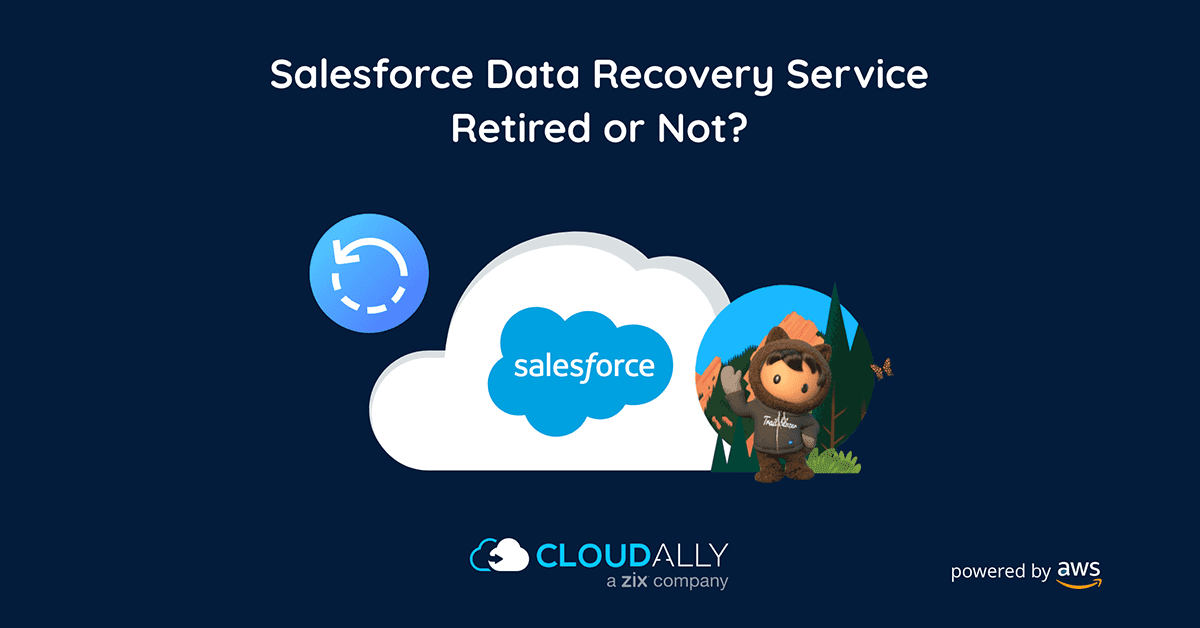Salesforce retired its Data Recovery Service in July of 2020 because “it does not meet our high standards for customer experience due to the length of time and reliability of the process”. It did a turnaround a couple of months ago, when it announced that the Salesforce Data Recovery Service “is back”. We examine what the Data Recovery Service entails, its pros and cons, and what are your other options to recover Salesforce data.
Retired Salesforce Data Recovery Service Is Restarted, But Unchanged
Salesforce reversed its decision to end its Data Recovery Service, effective Mar 2021. The impetus to do so was the Salesforce community’s assertion that the service’s “value lies in its very existence and knowing that it’s there in the event of an emergency”. However, along with the announcement that they were reintroducing their Data Recovery Service, Salesforce also emphasized that the Salesforce AppExchange houses a rich partner ecosystem that provides robust backup and restore solutions for customers today. They went on to explicitly call out that these third-party solutions “go beyond the capabilities” of native Salesforce recovery options such as the weekly Data Export and the Data Recovery Service, “driving more trust and extending the value of the Salesforce Platform”.
How Does the Salesforce Data Recovery Service Work?
Summarizing the Data Recovery Service in five quick points:
- The Salesforce Data Recovery Service is a Platform solution that can restore your Salesforce organization’s data and metadata back to a point in time.
- If you have no third-party backup, and mistakenly refresh your Sandbox, or incorrectly update config files. A case of Salesforce data deletion or corruption that has gone terribly wrong, the Salesforce Data Recovery Service is your last resort.
- But, it doesn’t come cheap – it is a paid service that costs $10,000.
- It isn’t quick- you first have to raise a support request and then it will take 6-8 weeks to recover your data.
- Or easy, either – As the recovered data will be in CSV files, you will have to manually upload the data into Salesforce.
But, Why Does Salesforce Data Need Rescuing?
Salesforce has best-in-class data protection, but you have complete control of your data. And Salesforce cannot protect you from data loss at your end. Admins with butterfingers who hit Delete, instead of Update, config updates that cause unwanted overwrites, Recycle bin size limits that purge deleted data, network outages that messed your on-premise backups. The causes of Salesforce data loss are long, and the scary part is that the reasons all seem quite plausible. This is why SaaS data loss is so prevalent – affecting one in three companies.
Native Salesforce Backup and Recovery May Not Be Your Best Option – Not Our Words, But Theirs
“There are a number of data backup solutions offered by our partners on our AppExchange. Some of these are more comprehensive in that they allow you to automate backups of both your data and your metadata and provide a mechanism by which to restore that data easily.”
Salesforce Documentation “Best Practices to Backup Salesforce Data
When the perils and stress of data loss strike, you need seamless, secure, and accurate data recovery. Not a wait of two months and a hundred CSV files. Something only possible with third-party backup solutions like CloudAlly Backup for Salesforce. Both IT experts and the biggest cloud providers agree that a third-party backup is a must-have against SaaS data loss. GDPR, HIPAA, and most data protection laws mandate demonstrable backup and recovery of customer data. Secure backup keeps you compliant with audits, too.
Salesforce Data Recovery Service Vs. Third-Party Backup
Parameters | Native Salesforce Data Recovery Service | CloudAlly Salesforce Backup |
|---|---|---|
Backup Quality | Retrospective backup | Automated backup is taken daily. Holds accurate data. On-demand backups also taken. Unlimited backup storage. |
Ease of Recovery | Manually import data in the form of CSV files | Seamless, three-click restores – non-destructive, in-place, or overwrite |
Recovery Flexibility | Seamless, three-click non-destructive, in-place, or overwrites | Snapshot recovery from any point in time. Cross-org restore. Granular recovery of objects or metadata with smart search filters |
Impact on Business Continuity | Your Recovery Point Objective (RPO) would be data that is 2 months old and your Recovery Time Objective (RTO) would be 8weeks. | Your RPO would be data a maximum of 25 hrs old and your RTO would be a few minutes
|
Redundancy | Zero. If Salesforce has an outage, so does its Recovery Service
| All your Salesforce data, metadata, and Chatter feeds are stored on AWS servers at a data center location of your choice.
|
Added Features | All your Salesforce data, metadata, and Chatter feeds are stored on AWS servers at a data center location of your choice. | Salesforce Compare to analyze backup snapshots, backups and production, and production and sandbox environments.
Sandbox Seeding to easily test sandboxes with production data |
Cost | $10,000 | $3/user/month |
CloudAlly pioneered Salesforce backup and recovery in 2011. With a few clicks you can set automated backup of all your Salesforce data, and then literally forget about it. Safe in the knowledge that your data can be easily recovered from any point in time. CloudAlly has impeccable security credentials – we store your Salesforce backup on Amazon S3 storage using advanced AES-256 bit encryption, we support OAuth and MFA/2FA, and are ISO 27001, HIPAA, and GDPR compliant.
Got questions about safeguarding your Salesforce data? Earn your certification in Salesforce SaaS Data Protection with guidance from 8X Salesforce MVP, Francis Pindar. This course offers best practices, expert tips, and hands-on labs. Sign up now—it’s free for a limited time!