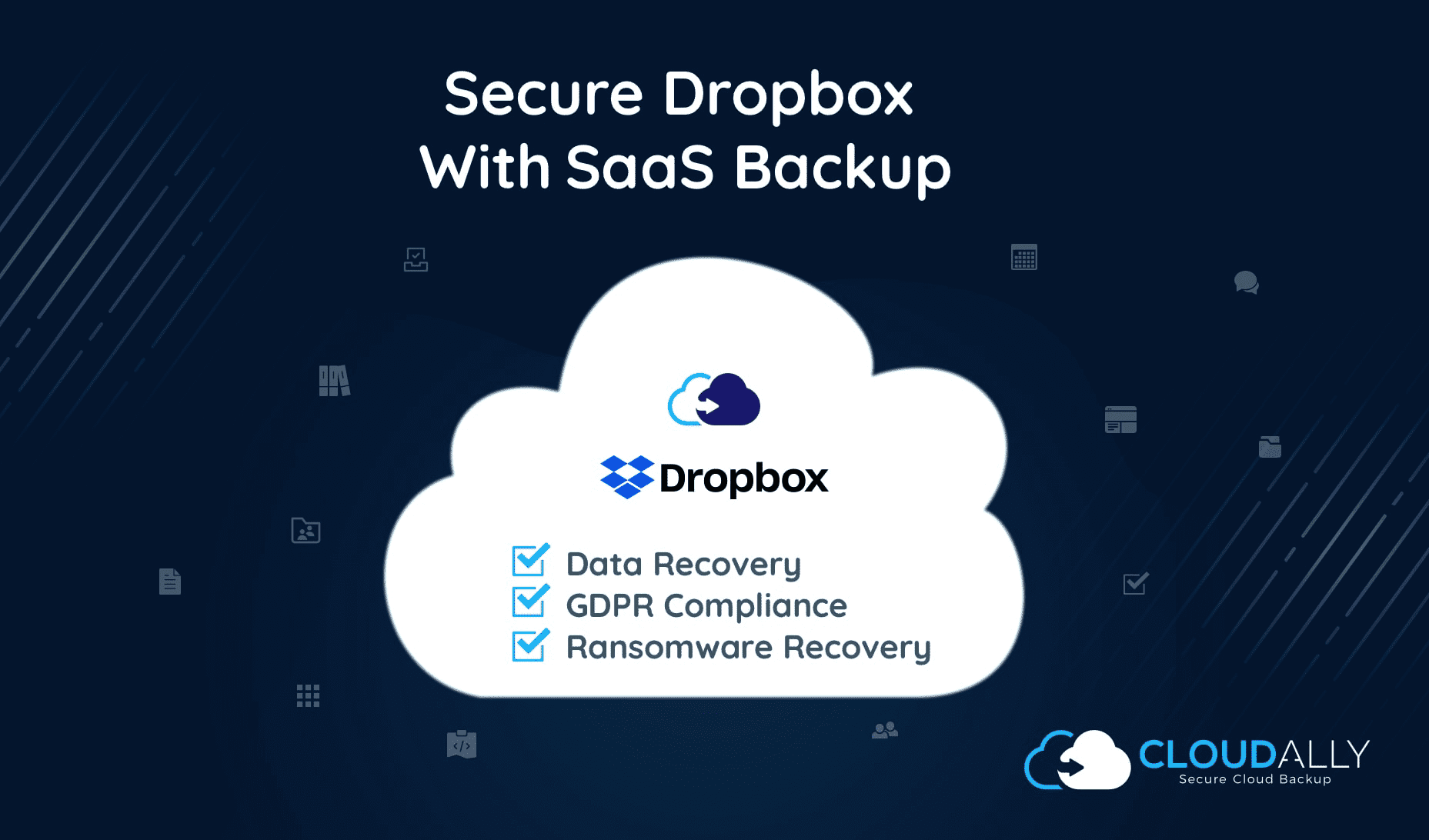Dropbox – the file hosting service and cloud storage solution that grew so incredibly popular, that it became a verb. Dropbox Business has 14.6 million paying customers, as of Q1 2020. 56% of Fortune 500 companies have at least one Dropbox team. 500,000+ teams share, sync, and collaborate on files using Dropbox Business. But did you know that while Dropbox is incredibly secure, it cannot protect you from common causes of data loss at your end? Or ensure full compliance with the GDPR? Read on for the whys and hows to secure Dropbox data with backup and recovery.
Why Secure Dropbox Business?
Coz The Onus Is On You!
Dropbox categorically states, “Deleted files are marked for deletion in our system and are purged from our storage servers. They can no longer be recovered”. A critical document mistakenly/maliciously deleted? A sync error that purges a folder? Your employees and customers count on you to ensure that their data is readily available and recoverable. A fail-safe way is to secure Dropbox data with backup and recovery.
To Stay Compliant With GDPR, HIPAA, And Others
Dropbox only keeps data only for 180 days. Thus it does not comply with GDPR’s Article 32 Security of Processing which mandates demonstrable recoverability. Furthermore, GDPR urges organizations to utilize State of the Art (SOTA) backup and recovery (Articles 25 and 32). The only way you can use Dropbox and still comply with GDPR is by using third-party backup.
Breaches Due To Malware Are Rising
Social engineering has proven to be 2020’s top cybersecurity threat, with it providing hackers with an insider’s view of your organization’s data. COVID-19 scams are rising, as are ransomware attacks. When your best anti-virus software, network detection systems, and firewalls fail when an employee clicks a well-disguised phishing link, what do you do? Your stress levels will vary drastically based on whether you have the safety net of backup or not. If you do, you can easily recover the data from your immutable backup, and ensure easy data, and consequently disaster recovery. Thus blunting the repercussions of the malware attack.
Read our free ebook 7 Reasons Why Enterprises Need SaaS Backup
Secure Dropbox Business: How to Backup Dropbox?
CloudAlly, the pioneers of SaaS backup, provides enterprise-grade automated and on-demand backup of all your Dropbox files and folders. Including Team folders and metadata. Single repository backups are supported.
Watch how easy it is to backup your Dropbox folders on demand
Secure Dropbox Business: How to Recover Dropbox Data?
A backup solution is only as good as the ease and reliability of its recovery process. CloudAlly Backup for Dropbox supports point-in-time and granular recovery of all your files and folders
Recover Dropbox Files/Folders From Any Point in Time With Unlimited Retention
Quickly recover data without overwriting existing information using point-in-time, non-destructive restore. Use historical snapshots to easily recover files from any point-in-time. That’s because CloudAlly includes unlimited retention. Watch how to easy it is to recover Dropbox files/folders from any point in time
Recover Dropbox Files/Folders at Any Hierarchical Level
Easily drill-down using advanced search and filters to restore artifacts at any level of hierarchy.
Ease Onboarding With Cross-User Restore
Cross-user restore enables you to seamlessly transfer data from exiting employees to new ones. CloudAlly Dropbox backup also automatically detects and starts backup tasks for new users added to the system, further simplifying onboarding.
Save on Licenses Costs on Inactive Accounts With Export to Your Own Storage
We offer enterprise-friendly custom discounts for bundled, high-volume, and multi-year packages. To further save on backup licenses, you can zip and export archived data for local access directly to your own Dropbox, S3, Azure, or Box storage.
Restore Dropbox Team Folders With a Few Easy Clicks
In addition to Dropbox files, folders, and metadata; CloudAlly Dropbox backup also includes Team folders. Secure your Dropbox data comprehensively.
Dropbox Data Protection With CloudAlly’s Backup and Recovery
Get comprehensive data protection of all your Dropbox data -files, folders, and metadata. No exclusions! Your backups are Secure Amazon AWS S3 storage with advanced AES encryption at-rest and in-transit. What’s more, we’re stringently certified – ISO 27001, HIPAA, and GDPR. We support OAuth and MFA/2FA, and give you the choice of global data centers.
Here is a 3-min product demo of CloudAlly’s Dropbox backup. Secure Dropbox data with comprehensive, secure, and proven backup.
Don’t risk Dropbox data loss. Secure Dropbox with Backup NOW!