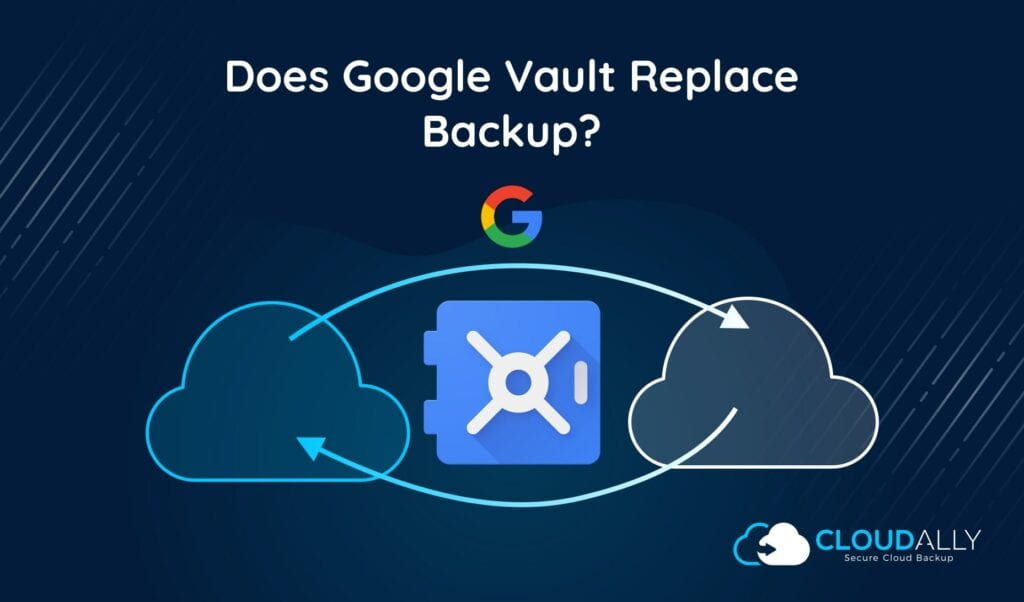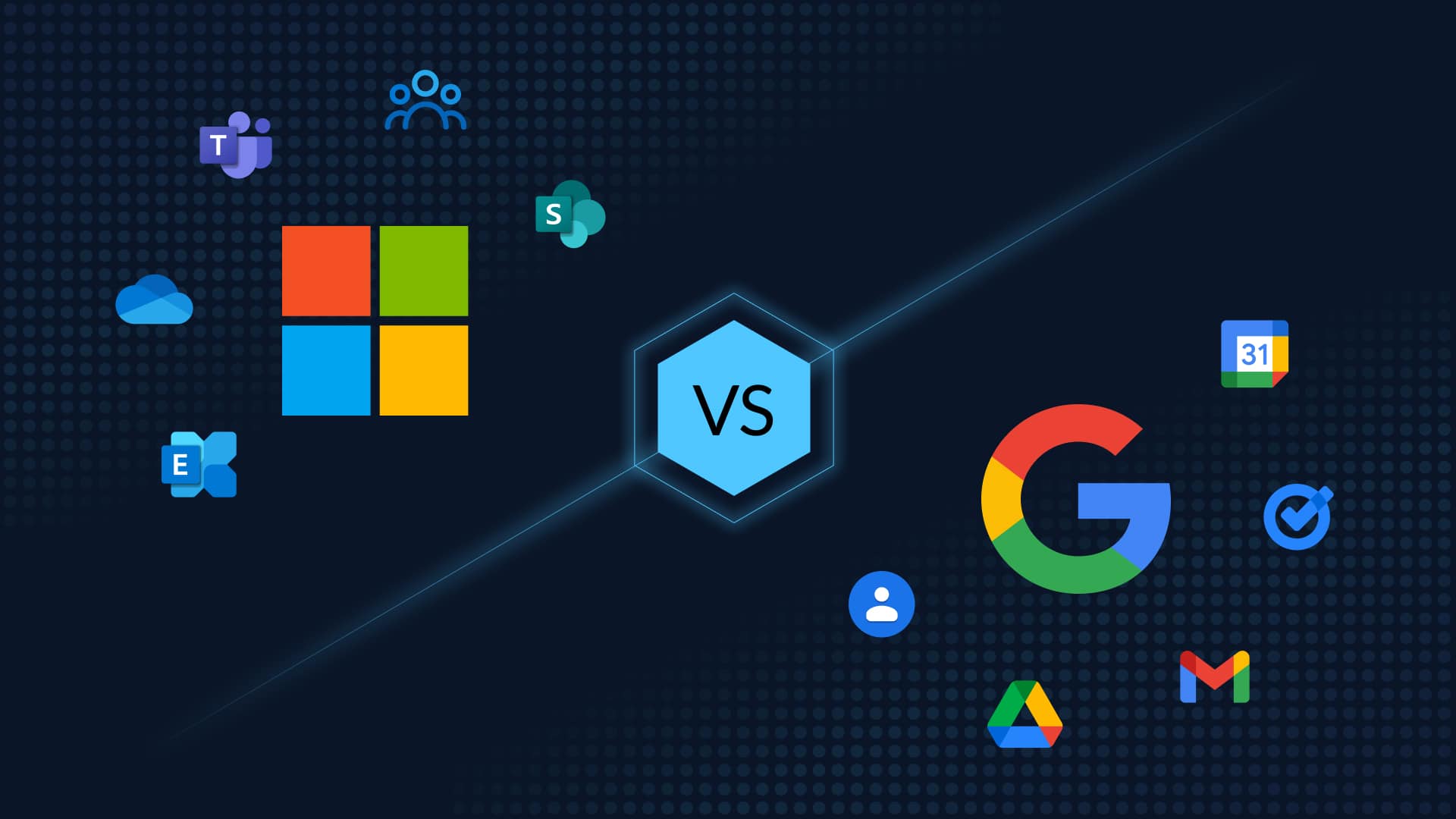Google Vault: Is It Enough for Data Protection?
Google Vault
You use Google Vault alongside your G Suite email, hangout chats, groups, and Drive. So, your data is protected from accidental or malicious loss, right? No.
Google Vault is not a backup solution; it’s an eDiscovery and archiving solution with hold, search, and export features in case of litigation. And it isn’t fool proof.
Just recently, Google Vault was caught up in a security leak by where a large trove of private documents was released to the public. Plus, there are significant limitations to what Google Vault can do in terms of archiving data, protecting against data loss, and recovering information. Read on for information on:
What Is Google Vault? eDiscovery
Google Vault is a web-based application that can be added to G Suite Enterprise, Business, and Education editions for $5/user per month. You can use Vault to:
- Archive: Determine how long you want to retain data before it is removed from a user account and deleted from the Google system.
- Hold: Place holds on users to reserve their data indefinitely for legal or other obligatory reasons.
- Search: Search data by user account, organizational unit, date, or keyword.
- Export: Export data for additional review.
- Audit: Create audit reports to see the actions of your Vault users.
Google Vault offers email retention, search, and export when requested by a Google Apps administrator. To use its features, you have to be an administrator.
The issue is that Google Vault requires a lot of work on the part of your IT Google administrator. They have to specify exactly which emails they want to preserve and for how long. Google Vault will only preserve items that match the indicated criteria and only for the time required. This means that your IT department will need to know, at the very beginning, what should be kept for legal or compliance purposes.
Once items are saved, you can perform a Google Vault search or export to find the data you need. Just take a look at this short three-minute video about how to search and export in the Vault.
What Google Vault Is NOT?
Google Vault isn’t a backup and recovery solution. It’s an eDiscovery and archiving system that should only be used when specific information is required for litigation, not as a data protection service. What this means is that point-in-time recovery with unlimited retention is not supported.
The typical time taken to detect a data or breach is 197 days. What this means is that when you identify a massive data leak, you have no way of retrieving the data from Google Vault.
Why Do You need SaaS Cloud Backup? For Failsafe Backup and Recovery
A SaaS cloud backup and restore solution such as CloudAlly is a much-needed upgrade for an organization from Google Vault. It fully and automatically creates backups of your Gmail, Drive, Calendar, Contacts, Tasks, and Chats every day without your IT administrator being required to do anything. G Suite data is vulnerable to data loss, with one in three companies reporting SaaS data loss. Download our free ebook on Why Enterprises Need SaaS Backup.
Unlike Vault, CloudAlly saves everything for as long as you need it. You have unlimited storage retention so that at any point in time you can search and export the data you need. In addition, you can also restore data to a person’s account, which is something Google Vault cannot do.
One of Google’s best features is its ability to auto-save Google Docs and other data without requiring you to click “File>Save.” The problem is that this auto-save feature doesn’t protect against user-deletion. Once a user empties a trashcan, the data is deleted from the Google Site. And while some data is recoverable, there’s a time limit of 25 to 30 days.
As for email, as discussed earlier, Google Vault only saves emails that match the retention rule that your IT administrator sets up. If an email doesn’t fit the specified criteria, it’s lost.
Apart from the freedom from time-bound recovery, CloudAlly also eases the recovery process. Historical snapshots allow you to quickly recover the data you want from any point-in-time. Advanced filter and search criteria enable you to recover data at any level of granularity. And with cross-user restore, you can restore data to another user.
Start a free trial of CloudAlly’s G Suite backup and eliminate data loss in your organization!