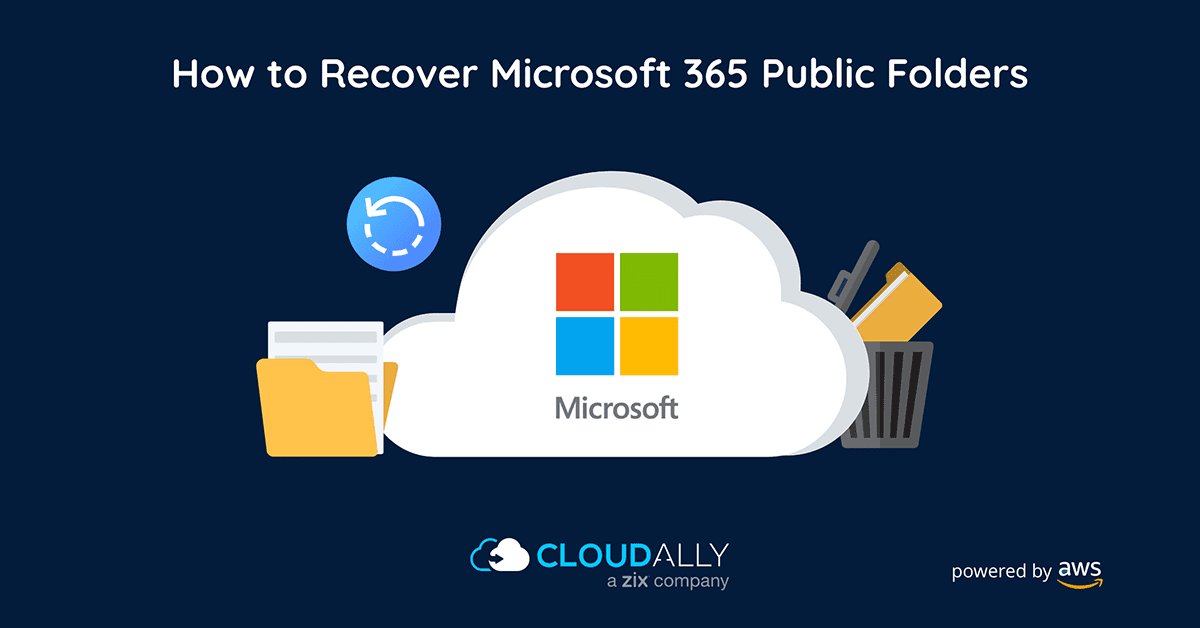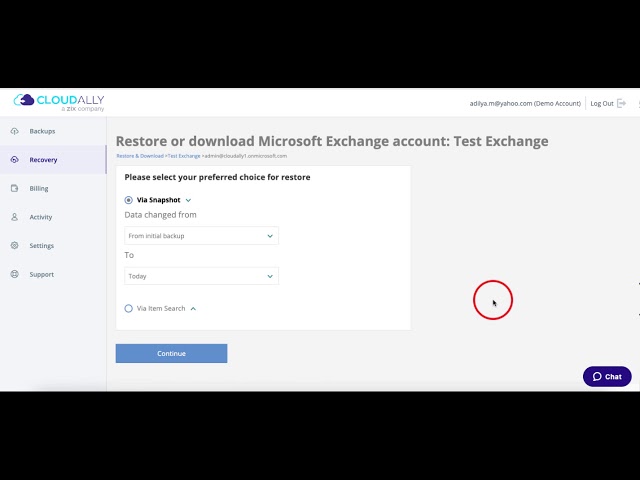![]() While it has been oft-rumored, Microsoft Public Folders are not going away. Far from it. Public folders conveniently integrate with Outlook and are useful to share content with multiple users and groups. They have been used since time immemorial by organizations as an easy-to-use forum for employees to easily organize and access the same data within the company and the workplace group.
While it has been oft-rumored, Microsoft Public Folders are not going away. Far from it. Public folders conveniently integrate with Outlook and are useful to share content with multiple users and groups. They have been used since time immemorial by organizations as an easy-to-use forum for employees to easily organize and access the same data within the company and the workplace group.
Public folders contain business-critical and confidential company information in a shared common space. This leaves the Public Folder data vulnerable to any accident or malicious deletion that can be damaging to the business. At CloudAlly, we’re often queried about ways to recover deleted Public Folders. Here goes your handy toolkit to recover Public Folders in Microsoft 365.
Secure Your M365 Data
Comprehensive M365 Backup | Snapshot Restore | Unlimited Storage
BOOK A DEMO
Restore Microsoft 365 (Office 365) Public Folders
Deleted Public folders are stored in the Public Folder bin. Deleted folders are preserved here until the time retention period is over.
Navigate to the Public Folder Dumpster From EXO PowerShell
Connect to EXO PowerShell and Navigate to the Exchange Online Public Folder Dumpster folder:
Get-PublicFolder \NON_IPM_SUBTREE\DUMPSTER_ROOT -Recurse |?{$_.FolderClass -ne "$null"}Restore a Specific Public Folder
To restore a specific folder, enter the full name with the path
$pf=Get-PublicFolder \NON_IPM_SUBTREE\DUMPSTER_ROOT -Recurse |?{$_.Name -eq "SubfolderName"};Set-PublicFolder $pf.identity -Path \Parent1Restore the Public Folder
Set-PublicFolder -Identity "Complete path of folder to be restored" -Path "Path where folder needs to be restored"Any folders and subfolders preserved in the public folder dumpster will be restored too.
Note:
- A public folder mailbox can only be deleted when all folders within that mailbox have been deleted. This can be bypassed by using the -Force switch – Remove-Mailbox -PublicFolder -Force.
- Restoring the public folder requires the Public Folders role to be assigned. This role is assigned by default to users present in the Organization Management role group.
- The folders in the dumpster are permanently deleted after the retention period is over. After a public folder is permanently deleted, it cannot be restored.
Restore Non-Mail Microsoft 365 (Office 365) Public Folders such as Calendars
Non-mail Public Folders, for instance, your Support Calendar folder, can also be recovered by following the steps above. However, certain aspects of the non-mail Public Folder may be permanently deleted.

Restore MS 365 Public Folders The Easy Way
CloudAlly Backup for Microsoft 365 is one of the only MS 365 SaaS backup solutions that backs up Microsoft 365 Public Folders along with Mail, Calendar, Contacts, Tasks, Groups/ Teams, OneDrive, and SharePoint.
Watch how easy it is to recover Microsoft 365 Public Folders with CloudAlly Backup.
Prior to getting on the cloud, you must have experienced numerous cases of employees asking you to recover missing emails, corrupted files, calendars deleted in syncs. When you moved to the cloud, all those risks of missing emails, corrupting files, and deleting calendars persist. Rather, they are multiplied many times over thanks to the increase in malware and the security vulnerabilities of the remote workforce.
Time-bound retention periods and tedious native methods offer no recourse when the panic of a breach or lost files/emails strike. Don’t risk data loss with patchy backup. Secure all your Microsoft 365 data from data loss due to malware, human error, sync errors, ransomware, and outages with one easy-to-use, secure and robust solution. We just completed a decade of pioneering SaaS backup and our solutions are proven, top-rated, and comprehensive.
Start a free trial or Book a demo now!