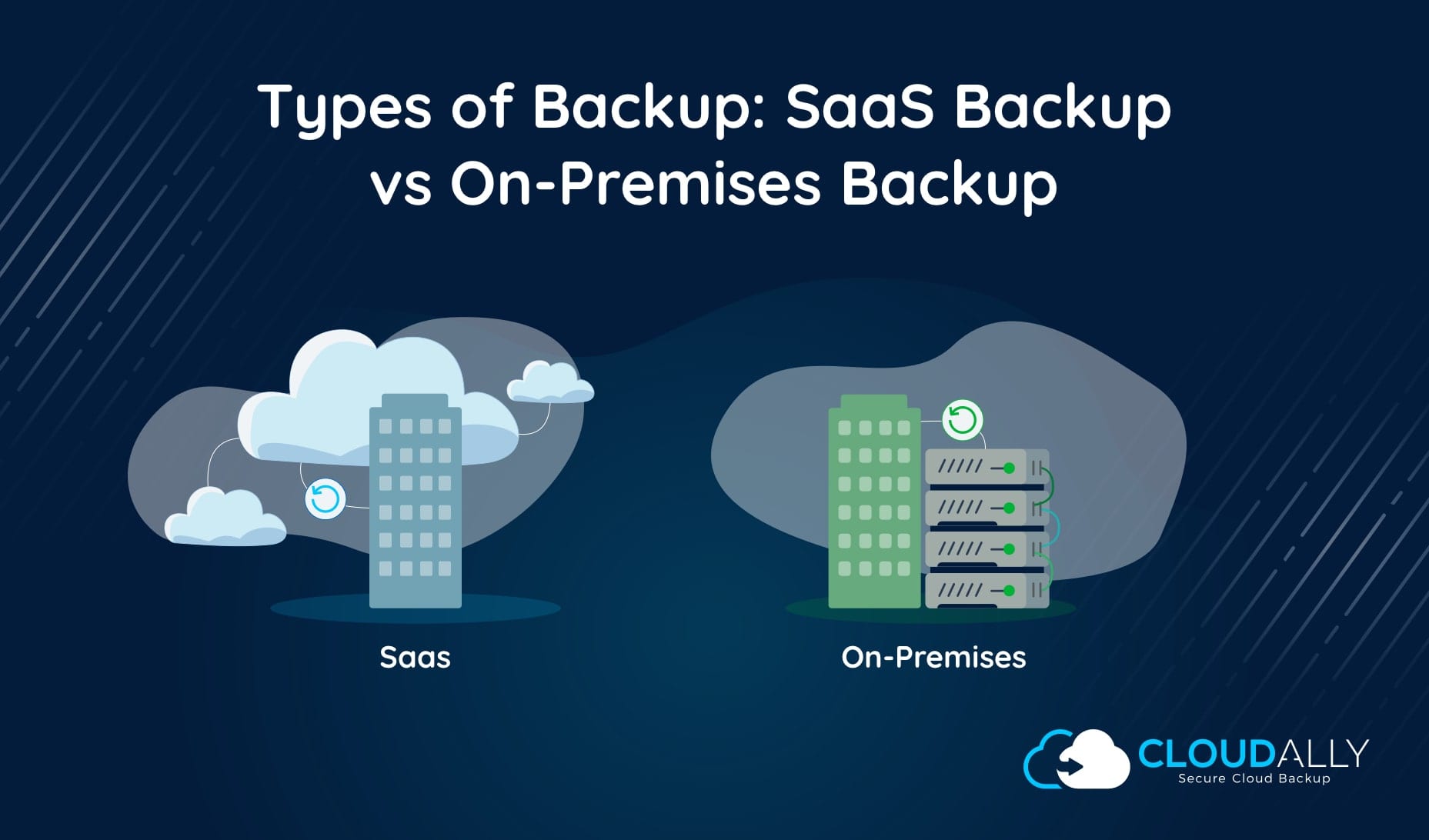Understanding the ways your data is backed up by third-party solutions is of critical importance. Namely, because a breach of your backup means a breach of your organization. Attackers have recognized this vulnerability. A couple of months ago, ransomware attackers breached the credentials of the on-premises backup storage thus giving them full access to the organization’s data. While that does not take away from the fact that Office 365 or G Suite (Google Apps) backup is essential, it does alert us to the fact that we need to examine how our backups are stored. In our earlier blog on Types of Backup, we described two aspects of backup. The first being how data is backed up such as full data backup, incremental data backup, and differential data backup. In this blog, we’ll expand on the second aspect of backup – where data is backed up. Backup solutions typically store your backups on third-party cloud storage or on your on-premises storage. Let’s do an objective analysis of SaaS backup vs on-premises backup.
Cloud Backup vs On-Premises Deep Dive: How do You Pick the Right Type of Backup?
Let’s take a step back. Why did you get on the cloud? Why did you choose to backup with a third-party solution? To easily recover from data loss, lower your infrastructure costs/increase ROI, outsource maintenance, reduce IT Admin effort, and improve the security levels. So how do cloud backup and on-premises backup fare when compared to those requirements? Let’s do a cloud backup vs on-premises deep dive comparison.
#1 Easy Recovery from data loss
The mission-critical objective of backup is to recover lost data. With on-premises backup, it is your responsibility to figure out if and why your restore is unavailable. And the chances of something going wrong? Plenty! A power cut, private cloud outage, Office DR burns down, or malware strikes your on-premises database. With any of these issues, your on-premises software will halt the backup. What will you do when the on-premises restore fails due to patchy backup?
With SaaS cloud-to-cloud backup, it won’t be your problem to solve. You have a reliable fallback in your most stressful moments of data loss. At those times, you just want to hit the Restore button and have accurate data recovered in a few minutes. SaaS cloud backup means accurate backup and easy recovery when data loss strikes. Moving to on-premises backup results in losing the failsafe advantages of the cloud, and at a time you need them the most – when you have the pressure of recovering lost data.
#2 Lowered infrastructure costs, increased ROI
With SaaS, all costs are included in one package – no hidden costs emerging. On-premises backup solutions typically cost marginally less than SaaS cloud backup, which sways customers. Scratch the surface a little and the add-on costs flow in steadily. The added hardware costs, adoption time and effort, upgrade expenses, network bandwidth, electricity costs, external third party support consultations. A significant expense is towards storage to add servers and load balancers to keep up with your backup size. So you either have to pay more or choose to not back up some data. Unwise options, particularly as business-critical data is held in SaaS platforms like Office 365 and G Suite (Google Apps). You have to comprehensively protect them without constantly worrying about storage costs.
#3 Outsourced effort for installation and maintenance
With on-premises backup, you have the added effort to install, configure, and maintain the tool and backup servers. A steep learning curve means backup by trial-and-error for the initial period and a patchy backup in the long run which is constantly paused by errors that you have to detect and fix.
Your IT team has to check and regularly update all hardware and software patches, perform regular Intel security fixes, anti-virus upgrades, and firmware updates. If a backup error occurs – it’s you the IT manager who has to contact Microsoft and solve them.
With SaaS cloud backup, your responsibility, and risk end. Installation is out-of-the-box and the onus of maintaining the health of the servers and the database rests with the backup software. Chill and have a coffee, while the IT guy with on-premises backup software is spending hours trying to figure out why and how to configure the backup.
#4 Improved security
Your data is only as secure as its backup. And with on-premises backup, your backup is only as safe as its hardware and backup storage access. If your credentials to the on-premises backup storage are breached or if your on-premises hardware suffers a malware attack, the hacker has complete, all-encompassing, undetectable access to your data.
With SaaS cloud backup, your data is stored on third-party, independent storage typically by a leading provider like AWS/Azure. Your backup is protected with a 99.9% SLA and two-factor authentication.
Don’t compromise on the security of your backup or you risk a data breach because of a backup breach.
Read our complete analysis of SaaS backup vs on-premises backup and how the two types of backup fare.
Back up your Office 365 data on Secure AWS cloud storage
CloudAlly includes unlimited cloud backup storage on AWS servers with 256-bit encryption at-rest and in-transit. This significantly brings down the hassle and cost of increasing storage requirements. Our out-of-the-box installation gets you backed up with a few clicks and easy recovery from any point-in-time (unlimited retention, yay!) gets you recovery with a few clicks too. Our 365x24x7 customer support is always there to resolve any backup or recovery issues – the onus is completely on us.
CloudAlly delivers award-winning, secure SaaS backup solutions for Microsoft 365, G Suite, Salesforce, Box, and Dropbox. For added peace of mind, all CloudAlly solutions support multifactor authentication with backups stored on well-encrypted AWS servers. This limits your risk of incurring a data breach resulting from on-premises storage.
Don’t risk incomplete data protection of your valuable SaaS data with on-premises backup. Rest easy with CloudAlly’s cloud-to-cloud backup with unlimited storage.
Book a quick demo now or Schedule a free 14-day trial and never face cloud data loss again!