Choosing the Right Office 365 Email Backup Tool for Enterprises
Microsoft Office 365 is a robust suite of products. However the prevalence of data loss risks warrants a well-thought-out backup and recovery plan. An Office 365 email backup solution is immensely necessary for business continuity and a significant part of a complete IT manager’s (DR) disaster recovery plan. In this blog we detail why enterprises need an Office 365 email backup tool, native Microsoft 365 email “backup” tools, how to choose an Office 365 email backup tool and how to zone in on Microsoft 365 backup for large enterprises with proven best practices.
Why Does Your Org Need a Microsoft 365 Email Backup Tool?
Most people assume that Microsoft automatically backs up your email data, as per Microsoft’s Shared Responsibility Model, the onus of data protection at your end lies with you. As per the Microsoft Documentation, “For all cloud deployment types, you own your data and identities. You are responsible for protecting the security of your data and identities, on-premises resources, and the cloud components you control (which varies by service type).” How can you lose Office 365 email data? Due to commonplace reasons such as accidental deletion, malicious corruption, ransomware/malware, and sync errors. In a recent survey by ESG, 81% of the companies surveyed lost Office 365 data and only 15% were able to recover the lost data without the use of a 3rd party backup service.
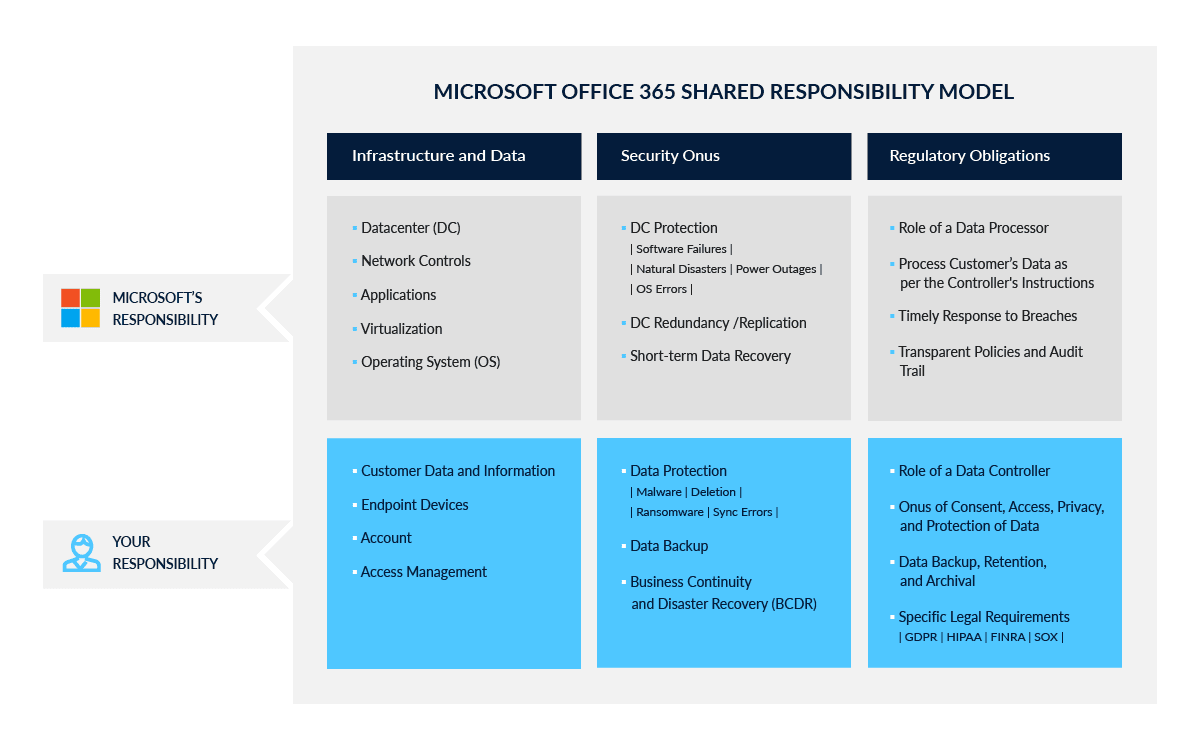 Microsoft’s Shared Responsibility Model: The Onus of Data Protection is on You
Microsoft’s Shared Responsibility Model: The Onus of Data Protection is on You
Native Microsoft 365 Email Backup Tools
Microsoft has some native Microsoft 365 email “backup” tools such as:
- The Recycle Bin and Deleted Items Folder: This is the most basic native Microsoft 365 email backup and the first place to look into when recovering a deleted Office 365 email.
- Another option is to place Outlook email accounts on Litigation Hold and recover them by using eDiscovery. Litigation hold should be used only to store and preserve data related to any ongoing legal action – litigation.
- Another tool for native Office 365 email backup is to set up a Microsoft Office 365 retention policy. This is the only way to be able to extend the built-in Microsoft Office 365 standard retention policy of 30-60 days.
- Finally, the other way is to set up an Office 365 archive policy. This can be used to archive Outlook mailboxes.
Read this blog for a complete guide on native Microsoft 365 backup options.
Disadvantages of Native Microsoft 365 Email Backup Tools
All these native Microsoft 365 email backup tools were built for archival and legal hold purposes. They do not offer the most crucial aspect of a robust backup solution, which is point-in-time recovery. Apart from that backup is tedious and restoring data is cumbersome. Here are a few other reasons why native Office 365 email backup tools is not a viable fit for your enterprise.
- There is NO unlimited point-in-time recovery. Even with a retention policy, recovery is time-bound. Beyond this, your business-critical data is permanently deleted.
- eDiscovery archives are outdated and only restore entire mailboxes. Insider threats are a major cause of cyberattacks as legal holds can be mistakenly or maliciously turned off, and retention periods can be manipulated.
- Data recovered by native is not an accurate true copy—the information is outdated, and settings, permissions, and folder structures are lost.
How to Choose Microsoft 365 Backup for Large Enterprises: A 10-point Checklist
Choosing an Office 365 email backup solution can be a daunting task, particularly choosing a Microsoft 365 backup for large enterprises, but it is crucial to prioritize data security to protect your valuable information. Not all providers offer the same level of protection, so it’s important to evaluate key factors before deciding. Here is a quick objective checklist
- Security: Data encryption is an essential aspect to consider. You want to ensure that your data is well-encrypted both when it’s at rest and in transit. Additionally, app security is critical to protect against potential threats. Look for a provider that offers a reliable and secure solution protected by stateful, stateless, and application-level firewalls, as well as intrusion detection. Multi-factor authentication (MFA) and/or Two Factor Authentication (2FA) are also necessary to prevent unauthorized access. Ensure that your data is encrypted both at rest and in transit, and verify that the solution complies with relevant laws.
- Audit compliance: Compliance with regulatory laws is also crucial. Look for a provider that is ISO certified and is compliant with regulations such as HIPAA and GDPR.
- It’s also important to assess the ease of recovery. A good backup solution should optimize your Recovery Point Objective (RPO) and Recovery Time Objective (RTO). Check with your provider to see how frequently data is backed up and how long it takes to recover data. You should also evaluate the type and flexibility of recovery options provided. Can you easily export data to your own storage?
- Type of Backup Storage: Ensure that you have full control to delete your data and all other copies of it permanently. It’s also important to evaluate how transparent the monitoring is and how exhaustive the activity logs are. Consider the backup storage type and limits as well. Determine whether your data backup will be stored on the cloud or on-premises, and know the size limits and how it will affect your RPO, RTO, and legal requirements. Can you Bring Your Own Storage (BYOS) to back up your data on, if you choose to?
- Automation: Backup automation and comprehensiveness is another important factor. Make sure that the data backups are automated and that you can trigger on-demand backups. Evaluate how comprehensive the backups are and check how many SaaS platforms are supported.
- Customer Rating and Reputation: When selecting a cloud backup provider, their rating and reputation are important considerations. Choose a proven and tested solution over a new, unproven one. Check customer reviews and ratings on various comparison sites.
- Post-sales Customer Care: Customer support is key to a successful partnership. Make sure you can get knowledgeable and real-person support when needed, and know how many channels support is available on. Check the average response time for a ticket.
- Ease of Adoption and Maintenance: Determine whether the cloud backup solution works out of the box and how much training is required to manage it. Select a solution that can hit the ground running.
- Admin-tailored tools: Additionally, admin-friendly tools are crucial to improving the usability for the most important user—the IT Admin. Make sure new users, sites, and accounts are auto-detected and added, customize alert notifications for events and channels, and know whether support is available for multiple admins.
- Cost: Finally, pricing and ROI are important considerations. Determine whether billing is annual or monthly and check for any discounts on bundling services. Also, know whether there are any commitments regarding the number of users, backups, or other factors.
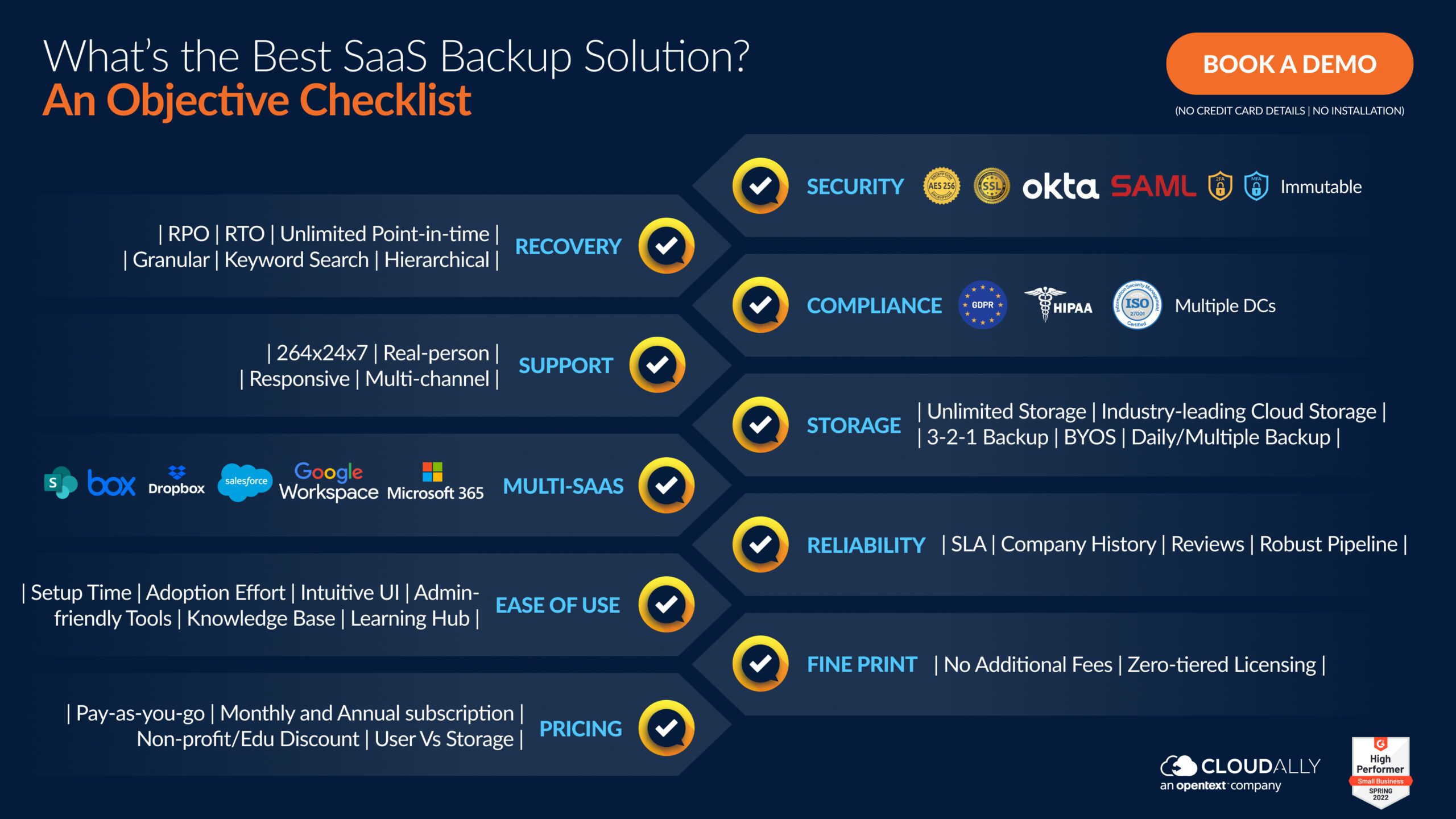
How to Choose an Office 365 Email Backup Tool for Enterprises: A 10-point Checklist
In conclusion, selecting a cloud backup provider requires careful consideration of several factors. However, by prioritizing data security, ease of recovery, compliance with regulatory laws, backup storage type and limits, backup automation and comprehensiveness, rating and reputation, customer support, ease of adoption and maintenance, and pricing and ROI, you can ensure a successful partnership that protects your valuable information.
Backup and Recover your Office 365 Email with CloudAlly Exchange Email Backup
CloudAlly Microsoft Office 366 Email Backup solution backs up all your enterprise’s Exchange Online data- Mail Calendar Contacts and Tasks with one easy-to-use backup solution trusted by 30,000+ customers.
Watch how easy it is to Recover your Office 365 email with CloudAlly’s Exchange email backup solution



