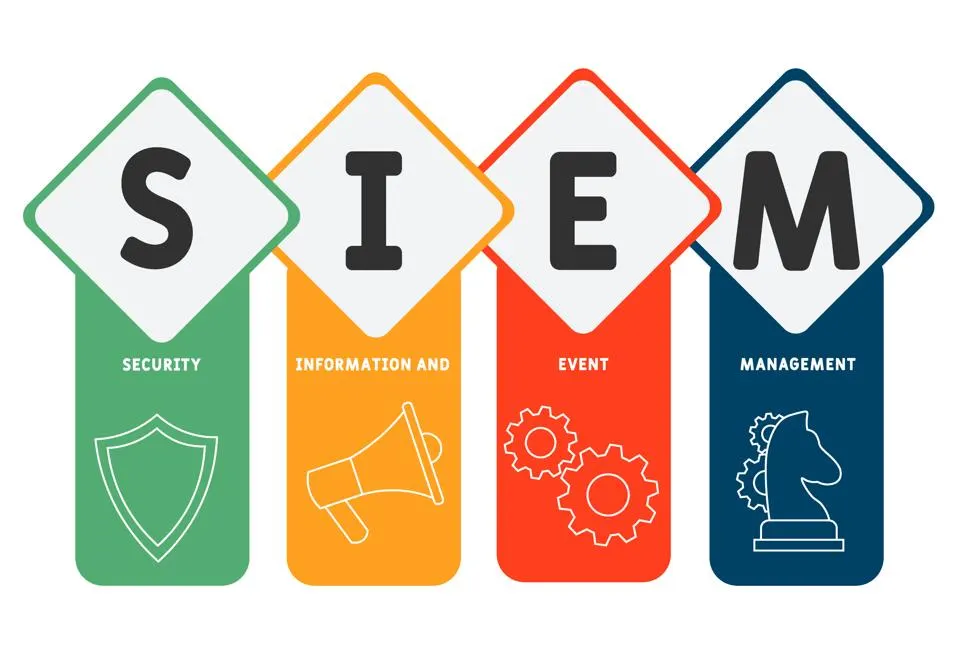Backup on Your Terms
Cloud Backup Integrations and Ecosystem
- Seamlessly integrate with OpenText CloudAlly Backup’s extensive cloud-based ecosystem
- Connect a wide range of SaaS platforms and apps
- Harness our flexible REST API to simplify backup management and ensure compliance—effortlessly.
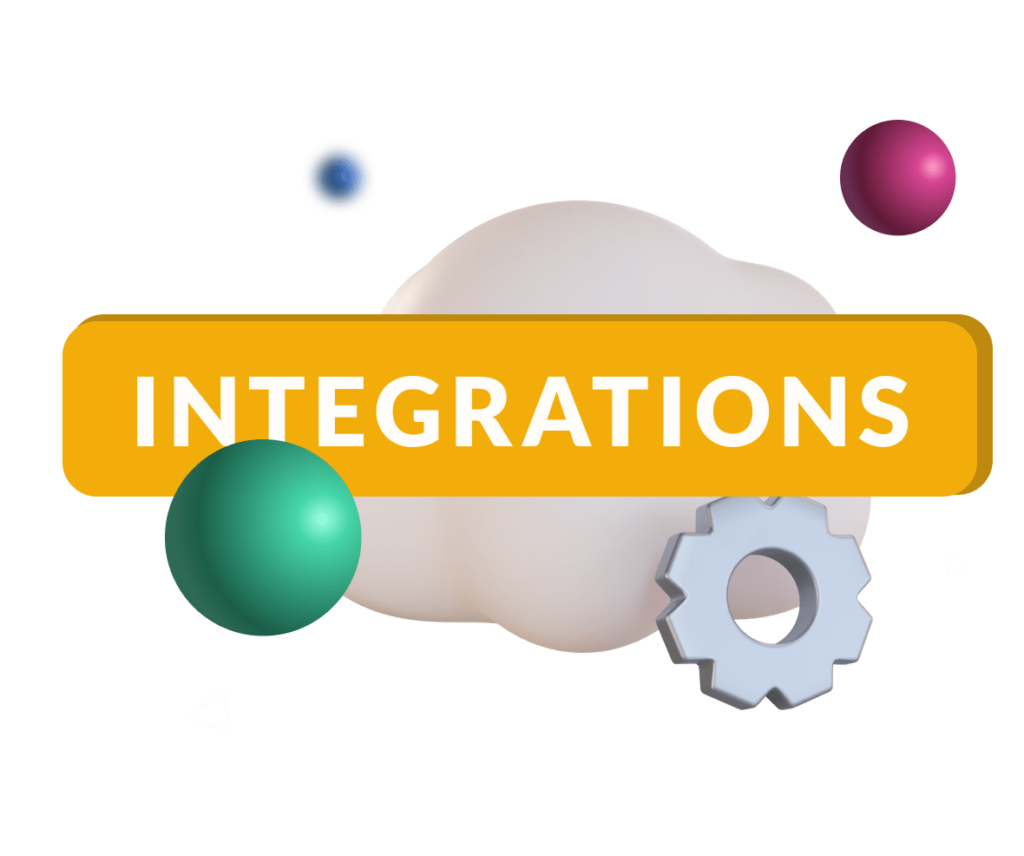
OpenText CloudAlly Backup REST API
Seamlessly integrate with a variety of services and take full control of your backup management with our powerful, easy-to-use API. Whether you’re a Partner, Distributor, or Direct Customer, our API empowers you to integrate, manage backups, streamline billing, and oversee user management—all from one centralized solution.
SIEM
OpenText CloudAlly Backup enables you to integrate with SIEM systems in order to help you increase operational efficiency by unifying threat detection, investigation and response workflows. The first available CloudAlly SIEM integration is with Splunk, using the Splunk HTTP Event Collector (HEC).
Login Options
We have integrated with the following providers to offer secure and efficient ways to log into OpenText CloudAlly Backup:
SSO-SAML Integration via Okta (Customer Portal only)
Okta enables single sign-on (SSO) for quick access to multiple applications, enhanced security with multi-factor authentication (MFA) and compliance standards, and simplified user management for efficient provisioning and monitoring of user access.
Follow these steps to configure Okta
Google Open ID
OpenID Connect (OIDC) is an identity authentication protocol that integrates with Google Cloud, ensuring a secure single sign-on (SSO) experience.
Azure Open ID
Use Azure Active Directory’s OpenID Connect (OIDC) functionality to log into OpenText CloudAlly Backup using existing Azure AD credentials. This provides a seamless and secure authentication experience while maintaining a high level of security and efficiency.
Autotask RMM
Remote Monitoring and Management (RMM) tools help streamline IT operations—but manually analyzing backup reports is still time-consuming. With OpenText CloudAlly Backup’s integration with Autotask PSA and Backup Radar RMM, your task-level reports and backup health statuses are seamlessly consolidated into their dashboards. Instantly spot issues across your entire customer base—saving time and boosting productivity.
Once you subscribe to Autotask and complete the steps below, we’ll start sending your daily reports directly to Autotask, allowing you to efficiently manage your OpenText CloudAlly Backup data from their dashboard.
To integrate Autotask with OpenText CloudAlly Backup, follow these steps:
- Subscribe to Autotask.
- Open a CloudAlly support ticket here and provide:
- Your Autotask ID
- Your Autotask ticket email service (ATES) password. Note: These are not your Autotask credentials. This is the ATES password that is generated only for the purpose of this integration.
- The email address where you’d like to receive reports
Once OpenText CloudAlly Backup support enables Autotask integration, backup failure reports will be sent to your specified email address starting from the next backup cycle. This data will then be integrated into the Autotask dashboard, giving customers and partners a streamlined way to monitor backup performance.
Backup Radar RMM
RMM tools simplify IT management, but keeping track of backup health can be overwhelming. CloudAlly’s integration with Autotask and Backup Radar syncs your backup reports and health statuses directly to their dashboards, providing instant visibility into issues—enhancing efficiency and proactive management.
To setup Backup Radar RMM Integration, follow these steps:
- Subscribe to Backup Radar.
- Open a CloudAlly support ticket here.
- Provide your unique Backup Radar email address, where reports should be sent.
Once a OpenText CloudAlly Backup support representative enables Backup Radar reporting, OpenText CloudAlly Backup will begin sending reports to your specified email address from the next backup cycle. These reports include a task-level backup status overview for all Partners’ customer backups. The data is then seamlessly integrated into the Backup Radar dashboard for easy review and management.
Backup and Recovery Services
We integrate with these products in order to back up and recover the data within these products:
- Microsoft 365, including Mail, Teams, OneDrive, SharePoint, Calendar, Contacts,Tasks, and Groups.
- Google Workspace, including Email, Calendar, and Google Drive.
- Salesforce
- Box.com
- Dropbox
Microsoft Marketplace Integration
We have integrated with the Microsoft Marketplace in order to facilitate easy subscriptions for Microsoft customers.
Authorization Methods (Internal)
When customers create their backup tasks, we authorize them using OAuth – for Microsoft 365 accounts. With OAuth you do not need to store sensitive user passwords on OpenText CloudAlly Backup’s servers, significantly reducing the risk of data breaches, apart from improving the user experience.
Here are the steps to set up OAuth for your CloudAlly backups