Enterprise Backup
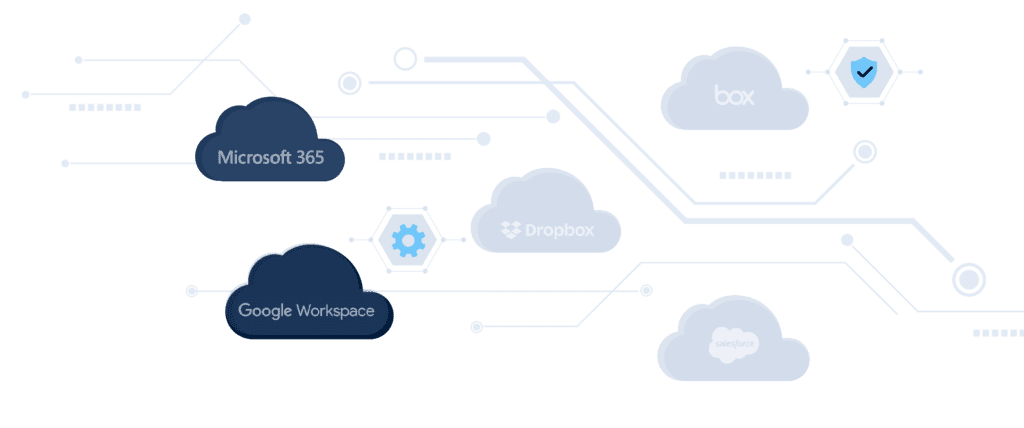
We're Built for the Enterprise. Your Enterprise.
Protect your data with the pioneers of SaaS backup and recovery
CloudAlly pioneered SaaS Backup for the enterprise, and our backup solutions for Microsoft Office 365, G Suite, and Salesforce.com is tried & tested, by organizations with thousands of users. We’re secure, scalable, and built with features tailored to secure for the enterprise. Your enterprise.

Intelligent Workforce Management: Simplified employee on-boarding and off-boarding with bulk activation, automated addition/deletion users, and backup of inactive accounts.

High ROI with Unbeatable Pricing: Custom discounts for bundles, high-volume and multi-year packages. Save on platform license costs with inactive account backup.




Secure Cloud Backup
Secure your business critical solutions with just a few simple clicks, your admins can use CloudAlly to backup multiple domains, and organizations. We offer unlimited data retention, and unlimited retention of daily archives, so that your data can be quickly recovered from any point in time, or exported for onsite storage if needed.
For Enterprise backup we also offer a bring your own storage scheme on Amazon AWS, or Google, Azure. Fill in the form to contact us for more information.
Have questions about our secure cloud backup? View More. Click Here.


Enterprise Backup Features & Functionality
Automated Backup of all or selected users with new users auto-detected, metadata backup, single repository Exchange backup
oauth /MFA support
OOTB integration with All Office 365 Exchange Plans.
Secure Authentication with OAuth and MFA support.
Your choice of data centers - US, Canada, EU or Australia
Daily Automated backup or user specified on request
Daily Office 365
Email backup summary, transparent monitoring,
audit logging
Unlimited Data retention. No stress about Office 365 retention policies. Immutable Storage - Object-lock minimizes the accidental or malicious loss of data.
Granular restore with advanced search, point-in-time restore with historical snapshot, cross-user restore, non-destructive restore, recover entire mailboxes
Zip download containing industry standard EML, VCF and ICS formats, or Outlook compatible PST format


The following are commonly asked questions about backing up business critical solutions such as Office 365 for Enterprises.
Yes, indeed.
CloudAlly recognizes the need for economies-at-scale and provides Volume discounts, multi-year Discounts, and also bundled pricing for Microsoft Office 365, SharePoint/OneDrive, G Suite, Salesforce, Box, and Dropbox Business.
Enterprise organisations which backup their business critical solutions with CloudAlly, receive competitive pricing. Contact our sales for a custom quote.
CloudAlly backup solution is suitable for large enterprises as it provides features such as bulk activation.
Automated on-boarding of new users and sites, and automated off-boarding of deleted mailboxes and sites.
The Bulk Activation option can help you activate backup for as many users as you like in one go.
The Bulk Activation tool has 3 options available:
• Available only with OAuth authorization type:
• Activate by Active Directory settings. This option can be used to find all accounts with a specified value of an Active Directory Property. Conditional activation can be activated with this option.
• Activate by MS365 Groups.
This option can be used to automatically activate all accounts belonging to selected Groups. Conditional activation can be activated with this option.
• Available with OAuth authorization and credential based authorization types:
• Import list of Accounts.
With this option you can upload a list of accounts for which you want to activate backups.
For more information check out Customer Support Hub
Yes. CloudAlly provides the ability to use your own storage or rather BYOS. Whether its Amazon AWS, Google, or Microsoft Azure … we provide the option.
Please, contact our support team for information.
Office 365 backs up data on a regular basis as part of a commitment to data protection activities that generally support disaster recovery situations and keep your data accessible in accordance to their uptime SLA (99.9%). However, your organization remains ultimately responsible for your data protection as these backups are not available to administrators or end users and are not intended for aiding in the quick and easy restoration of lost data. While it is possible to recover lost data via Office 365’s backups, the process will often prove tedious, costly, and detrimental to business continuity.
CloudAlly provides multi-currency support for payment in currencies such as $ AU,
$ USA, UK Pounds, etc.
Yes, CloudAlly backup & restore solution provides: End User Access – giving access to backups to end user so he can recover by himself. Large organizations with many users find this very useful.
Yes. CloudAlly’s immutable Storage – Object-Lock feature, minimize the accidental or malicious loss of data, even when stored on 3rd party solutions. For private equity and investment firms this feature helps comply with regulatory requirements providing our customers the ability to have immutable backup which is compliant with Finra Sec 17a-4
The Story of SaaS Backup:
A Decade of CloudAlly
Our insights and experiences from 10 years of CloudAlly










