Frequently Asked Questions (FAQs)
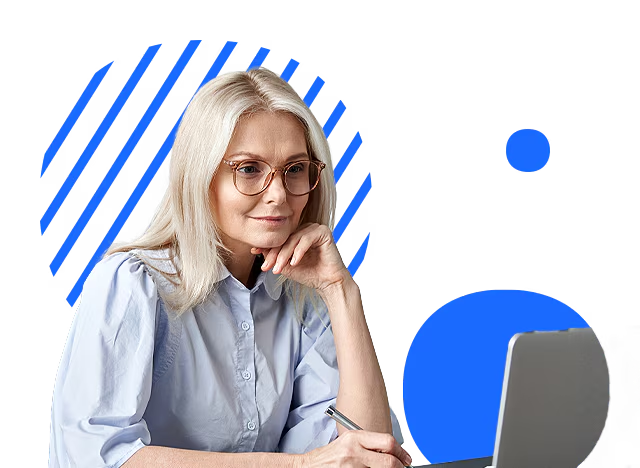
Got Questions?
Frequently Asked Questions on OpenText Cloudally Backup’s solutions for Google Workspace, Microsoft 365 comprehensive backup, SharePoint Online backup OneDrive for Business, Salesforce.com backup, and Security Certifications and Compliance.
To protect it from loss. Approximately one-third of data loss is caused by user errors such as the accidental deletion of data or committing changes in error. In addition to user errors, issues such as hacked accounts, 3rd party app synchronization and temporary outages can all put your data at risk.
An account is defined as:
- Each active Office 365, Google Apps or Salesforce User
- Each SharePoint Online or OneDrive for Business Site
- Each individual personal Google Gmail or Yahoo! Mail account
No, You can backup all of your accounts with a single CloudAlly account.
Your archives are stored in Amazon S3 secure storage. You can select an Amazon data center in the US, Canada, EU or Australia when you set-up your CloudAlly account to comply with local data privacy requirements.
By default the daily backup time is set to 02:00 UTC, but you can change the backup time from the Backup settings page. You can also perform an on-demand backup at anytime at the domain or user level.
We provide unlimited data retention so that’s one less thing for you to worry about.
You can locate the data that you want to restore by using a date snapshot or our search function. Once you’ve selected the data to be restored and click on restore, the backup data will be restored in a non-destructive method by creating a sub-folder labeled CloudAlly Restore with a time/date stamp. You can then locate the needed information and delete the sub-folder as soon as you are finished.
Yes, individual Office 365, Google Apps, Gmail and Yahoo! Mail archives can be restored to another individual if needed by specifying a destination field.
No, our backups are non-destructive and will not overwrite a previous day’s archive.
No, CloudAlly’s restore process is non-destructive and will not overwrite your existing data. Restored data includes a unique label containing “CloudAlly Restore” and a time/date stamp of the archive used for the restore.
Yes, you can use the export function and then download the zip extract file to store the data locally.
Yes, cloud service providers have built in redundancy and backups for their own disaster recovery, but not for your own personal disaster.
Most service providers are unable to recover customer data once it’s been purged from the recycle bin. OpenText CloudAlly Backup solves this problem by providing secure, automatic cloud based backup and restore services with a few simple clicks.
Yes, your data is secure every step of the way. Stored data is encrypted using advanced AES-256 encryption algorithms, and all data transmitted between you, the online application and OpenText CloudAlly Backup is encrypted and secured using SSL (HTTPS) enabled servers. All of our servers are strongly secured, hardened and include the latest security patches. Each application backup is encrypted using a unique encryption key so in the unlikely even that a key is compromised, it cannot be used to decrypt the other application backups.
For further details, please check out our Security page.
All of your data is stored is stored in Amazon S3 secure storage. Amazon’s data replication and security, multiple storage centers and 99% uptime availability makes it the perfect choice to ensure your data is safe and accessible to you at all times. By default, backups are stored on the Amazon US datacenter, but customers can select AWS E.U. or Australia datacenters by contacting our support team on our Customer Support Hub.
OpenText CloudAlly Backup is ISO 27001 certified, the internationally recognized accreditation for information security management. This certification recognizes CloudAlly’s ongoing commitment to secure cloud backup services by strict adherence to industry best practices related to security and risk management, as well as business continuity management and compliance.
Please, review our Security page.
GDPR is the European Union (EU) new privacy regulation called the General Data Protection Regulation.
Please, view our statement on compliance with GDPR by clicking Here.
CloudAlly is HIPAA compliant and can provide a BAA Agreement on request.
In most cases we use an industry standard called OAuth that enables us to backup your data without storing user name and password.
Instead, CloudAlly uses a “token” (or permission) to access your data. The token is limited to exactly what CloudAlly needs to do and doesn’t provide CloudAlly general access to your account.
Our backups are Immutable, the data cannot be altered once it’s backed up so if the customer has a ransomware attack, all versions are available for recovery. We don’t execute the content as we’re backing it up, the content is immediately encrypted and stored. If a file is infected, we will back it up and restore it, but we don’t execute it so no malware will be executed.
We protect ourselves against malware attacks by isolating our servers from the internet. There is no access to our servers from the internet, and no content is executed. Our software is Linux based which is much more secure than Windows and less likely to face attackes.
Accordion Content
Click to contact our customer support team – Customer Support Hub
Try us for 14 days – Free Trial
Full-feature trial | No payment details required









