OneDrive Backup Tour
Try a hands-on OneDrive cloud backup tour
Activate a OneDrive backup, recover lost data, and explore security features. No download or setup required.
Try it right here and right now.
Protect All Your SaaS Data
With Our Secure Backup and Smart Recovery Solutions
No Commitment Licensing | Exceptional Support
Never Face Data Loss Again!
Looking for a SaaS Data Protection Platform to back up and restore your Microsoft 365, Salesforce, Box, Dropbox, or Google Workspace data? Protect your valuable data from loss with the top-rated and proven pioneers of SaaS backup.
Secure Amazon AWS Backup and Smart Restore with Unlimited Retention.
Backing up 18,000+ organizations
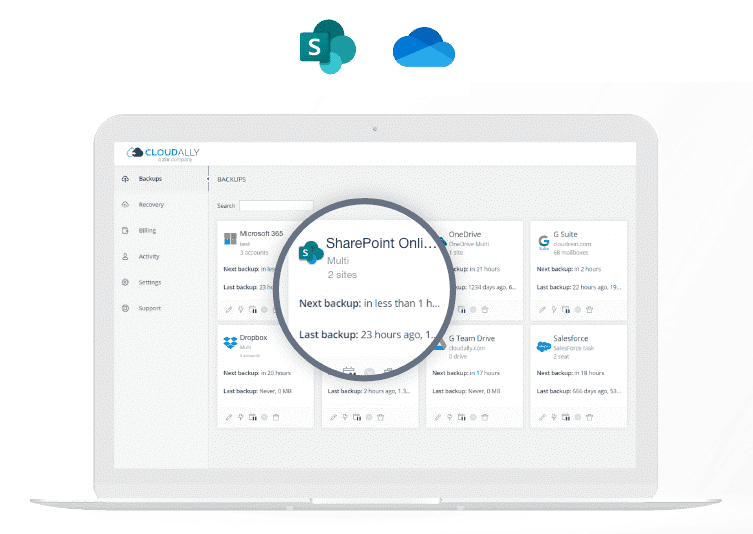










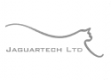



AWS S3 Backup with Unlimited Retention & Smart Recovery
Backup to secure Amazon S3 storage with unlimited retention. Smart recovery of full M365 accounts or at any granular level with keyword search or export in PST/Zip format
Backup on Your Terms
AWS backup or BYOS, Flexible recovery or export, No-commitment licensing, pay-as-you-go billing, no installation, 5-min setup, ridiculously easy to use
Stringently Secure and Compliant
AES-256 data encryption at rest and HTTP SSL in transit, GDPR/HIPAA compliant, 8 global data centers, secure authentication with MFA/2FA, OAuth, and Okta support.
Frequently Asked Questions by partners:
In order to get a feel for the CloudAlly cloud-to-cloud backup service, we recommend that you subscribe a trial account. This is a full account limited to 15 days of use. If this is not sufficient time for your evaluation, we can extend the trial for a further 15 days
ues such as hacked accounts, 3rd party app synchronization and temporary outages can all put your data at risk.
CloudAlly has the ISO-27001 Information Security certification and is EU-GDPR & HIPAA compliant. CloudAlly’s cloud-to-cloud backup service runs on AWS’s infrastructure and the AWS data center and infrastructure we use have SOC-1, SOC-2 (Type 1 and Type 2 reports), ISO-27001 and ISO-27017 certifications. http
Please check out our Security page for more info.
Internal CloudAlly staff do not have access to customer data. Only a limited number of core team members have access to production keys based on a “need to know” policy for problem resolution and all access is logged in the audit log.
CloudAlly offers monthly and annual subscriptions. Check out our pricing page.
No – There are no minimum license requirements to join or maintain your partner status. This is why CloudAlly is the best: Backup for MSPs.
Yes – CloudAlly offers an additional discount for educational and non-profit organizations.
You can pay by credit card, PayPal or bank transfer.
CloudAlly bills in advance, not in arrears. The billing is effective for the next 30 days, or 12 months for annual subscriptions.
You will be billed in the next billing period. Billing is based on the total number of billable backups as of the monthly or annual billing date.
You’re billed for the entire month. We bill in advance and the amount is non-refundable.
CloudAlly customer support team is available on our Customer Support Hub
Or by email: Support.Partners@cloudally.com
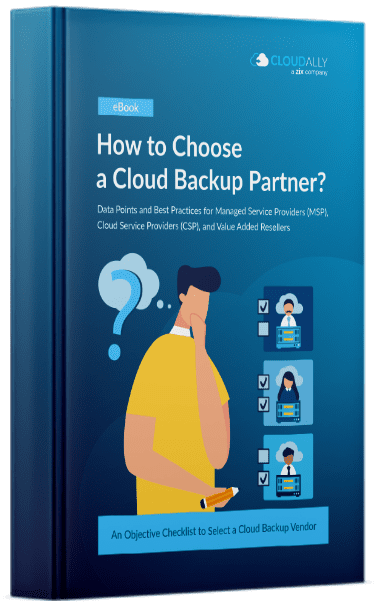
How to Select a Backup Vendor?
An Objective Checklist for MSPs
Share your details to download:









