- Home
- SharePoint Backup
- Why backup SharePoint
Why Backup SharePoint?
5 Reasons to Secure your Data with SaaS Backup
5 Reasons to Backup and Secure your Data

Microsoft Recommends 3rd Party Backup

Top IT Analysts Advise 3rd Party Backup

Audits & Regulations Mandate It

SaaS Data Loss Happens. Frequently.

Native Workarounds are Timebound and Cumbersome

Microsoft Recommends Third-Party Backup
“Deleted items are retained in recycle bins for a certain period of time. For SharePoint Online, the retention time is 93 days. It begins when you delete the item from its original location. When you delete the item from the site recycle bin, it goes into the site collection recycle bin. It stays there for the remainder of the 93 days, and then is permanently deleted.“
– Microsoft Support Office: https://support.office.com/

Top IT Analysts Advise Third-Party Backup

Gartner:
"Assuming SaaS Applications Don’t
Require Backup Is Dangerous"
-
Organizations that assume SaaS applications don’t require backup,
or that the SaaS vendor’s data protection Is good enough, may
place critical data at risk. -
Organizations cannot assume that SaaS providers will offer
backup as part of the service or provide interfaces that backup
vendors can use to access data.
– Gartner: https://gartner.com

Forrester:
"Back Up Your SaaS Data — Because
Most SaaS Providers Don't"
-
While almost all SaaS vendors explicitly state that protecting data is
the customer's responsibility, infrastructure and operations (I&O)
leaders usually send critical data to those providers without any plan
for ensuring data resiliency. - Back up SaaS data or risk losing customers, partners, and employees.
-
Stop leaving the door open to data loss, and start proactively protecting
cloud data before it's too late.
– Forrester Report: https://forrester.com

Audits and Regulations Mandate It
GDPR, HIPAA and SOX
“Have the ability to restore the availability and access to personal data in a timely manner in the event of a physical or technical incident.”
– Article 32, GDPR – https://www.privacy-regulation.eu

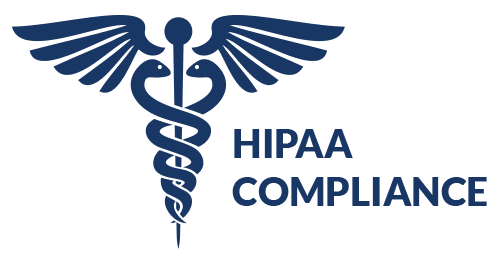

- Audits and data protection laws like the GDPR, HIPAA, and SoX mandate demonstrable recoverability.

SaaS Data Loss Happens. Frequently.


Native Workarounds are Timebound and Cumbersome
Compared to SaaS cloud-to-cloud data backup for business critical solutions such as SharePoint - Native Solutions are incomplete.
- Native solutions like Litigation Hold and Recycle Bins are timebound. Once the time limit is up your data is permanently deleted.
- Native solutions are archival in nature and not built for data recovery. This means that restore is tedious and destructive (changes are overwritten) without unlimited point-in-time, or cross-user recovery.
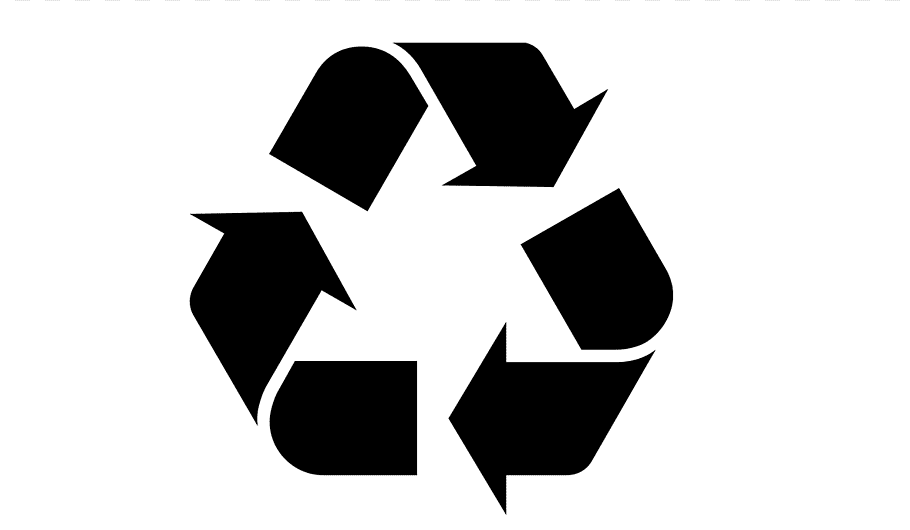
Why Backup your Data with CloudAlly?
Simplified User Interface providing / End-to-end automated or on-demand backup of all your Office 365 data (Mail, Calendar, Contacts, Tasks), SharePoint Online, OneDrive, and Groups. Metadata included. Auto-addition of new users, groups and sites.
Anytime/anywhere recovery includes non-destructive restore from any point-in-time, granular level, or across users to any storage (CloudAlly regional Amazon S3/Compatible, Azure, Google Cloud Platform.* Plus unlimited data retention.
Exceptional Customer Service real-person 365x24x7 to resolve all your Office 365 backup queries within a 30-min response time. Dedicated Customer Hub with video tutorials and a detailed knowledge base.
Secure and Certified with Microsoft mandated OAuth and MFA/2FA support. ISO 27001, HIPAA, and GDPR compliant. Global data centers. Secure Amazon S3 Encryption.

Our Cloud Backup Solutions are:
Safe
ISO 27001 certified, GDPR, and HIPAA compliant.
Simple
Activate backups for all or selected users with a few simple clicks.
Secure
Amazon S3 Secure Storage and AES-256 Encryption.
Centralized
Backup Office 365, G Suite / Google Apps, Salesforce and more from a single CloudAlly account.
Flexible
User specified archive locations (US, Canada, EU, AU) and backup times.
Reliable
Automated daily backup with unlimited archive retention to easily recover data from any point in time.

Talk to our backup consultant
Get a 1-on-1 Consultation
with our backup expert









