A shocking 81% of organizations had sensitive data exposed in the cloud. It’s a breach-in-waiting with catastrophic consequences. From an impact on business continuity and loss of customer trust to regulatory fines and a jolt to your brand, the consequences can be devastating.
Moreover, if your organization handles personally identifiable information (PII) or sensitive information such as financial data, credit card numbers, health records, or social security numbers.
Microsoft offers a helpful set of data loss prevention (DLP) policies to help protect sensitive data and mitigate the risk of data loss. In this blog, we will detail how you can improve security with Microsoft 365 DLP policies. Using these policies, you can identify, monitor, and automatically protect sensitive items across Microsoft 365 services such as Teams, Exchange, SharePoint, and OneDrive.
What is Microsoft 365 Data Loss Prevention
Data loss prevention (DLP) is a vital security practice that prevents your organization from losing sensitive data. It is crucial to secure your data from internal leaks, external threats, and accidental disclosures. Microsoft provides an excellent solution for data loss prevention with Office 365. With Office 365 DLP, you can protect your confidential data by creating policies and rules that detect, monitor, and take action against unauthorized access and sharing of your data.
How to Set Up Microsoft Office 365 Data Loss Prevention
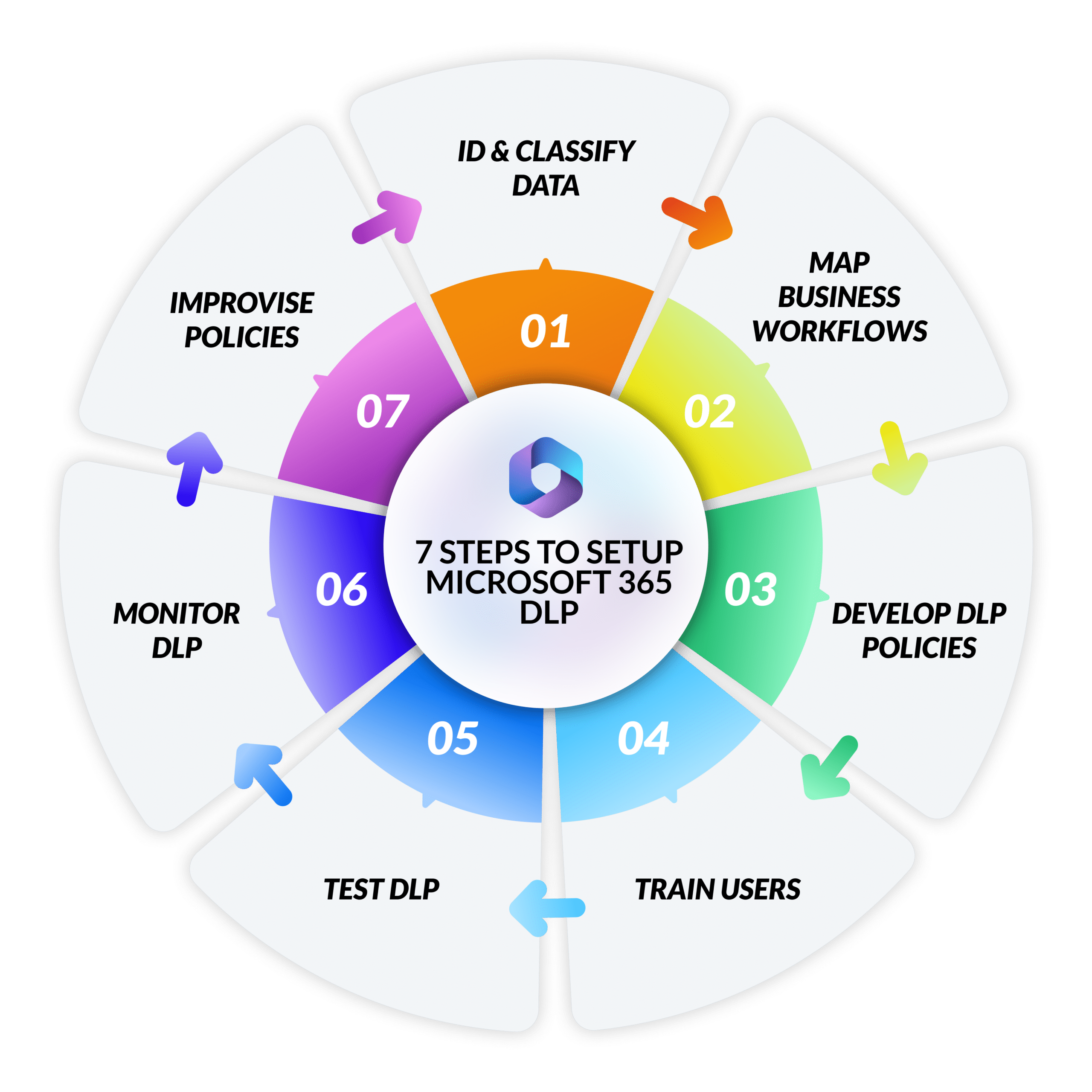
7 Steps to Set Up Microsoft 365 Data Loss Prevention
Understanding Cloud-Managed Data Loss Prevention (DLP) Centralization
A cloud-managed Data Loss Prevention (DLP) program centralizes and delivers its services by bringing all its functionalities onto a unified platform. Here’s how:
Unified Platform:
The program operates through a single cloud-native interface, eliminating the need for multiple disparate systems. This unified approach ensures cohesive policy management and enforcement.Seamless Integration:
The DLP solution integrates effortlessly with existing IT environments by utilizing cloud-based infrastructure. This includes compatibility with various applications and services, ensuring that data protection measures are consistently applied across all points.Scalability:
Cloud-native solutions are inherently scalable, allowing organizations to adjust their DLP measures in tandem with their growing data needs. Whether you’re a small business or a large enterprise, these systems scale efficiently without significant infrastructure changes.Ease of Deployment:
Deploying a cloud-based DLP solution is straightforward, reducing the complexity typically associated with traditional on-premises systems. Automated processes and guided setups streamline the initiation process.Centralized Management Console:
The heart of a centralized DLP system is its management console, where administrators can establish and modify policies, monitor activities, and generate reports—all from one accessible location.Consistent Updates and Maintenance:
Cloud providers handle software updates and maintenance, ensuring that the DLP program stays up-to-date with the latest security threats and compliance requirements without additional effort from IT teams.Cost-Efficiency:
Centralizing DLP in the cloud reduces the need for extensive physical infrastructure and dedicated personnel, leading to lower operational costs while maintaining robust data protection.
By integrating these aspects, a cloud-managed DLP system ensures comprehensive and straightforward data protection, enabling organizations to focus on their core activities while keeping their data secure.
Step #1: Identify and classify sensitive data for M365 DLP
The first step towards setting up Office 365 DLP is identifying and classifying sensitive data. You need to know what type of data you have and where it is located. Microsoft provides predefined sensitive information types that can help you identify sensitive data in your organization. You can also create your own custom sensitive information types to match your organization’s specific needs. Once you have identified your sensitive data, you can classify it based on its level of sensitivity and importance.
Step #2: Work with business owners to map workflows for Microsoft 365 DLP
Implementing Data Loss Prevention (DLP) policies can prevent prohibited activities, such as sharing sensitive information through email. When creating your DLP policies, it’s important to determine which business processes involve your sensitive items.
Working with business process owners can help you identify acceptable user behaviors and those that should be prevented. This will allow you to establish DLP policies tailored to your organization’s unique needs and effectively safeguard your sensitive information.
Additionally, policies can be configured to show pop-up warnings when users attempt to share sensitive data unauthorized, giving employees the option to override the warning with a justified reason or block the sharing altogether. For data at rest, DLP policies can also lock and move sensitive items to a secure quarantine location or prevent them from being displayed in Teams chats.
Step #3: Create Office 365 Data Loss Prevention policies
After identifying and classifying your sensitive data, the next step is to create DLP policies. DLP policies are rules that specify what actions to take when sensitive data is detected. With Office 365 DLP, you can create policies that monitor and prevent the unauthorized sharing of sensitive data through emails, documents, and other communication channels. You can also customize policies based on your organization’s unique requirements. Here are pointers to create Office 365 DLPs.
Microsoft Information Protection also provides a complete set of tools for data labeling and classification, using Artificial Intelligence and Machine Learning to ensure adherence to internal sensitive information policies and external regulatory requirements.
By offering over 100 types of sensitive information and 40+ pre-built policy templates for commonly accepted industry standards, MIP enables a fast and efficient solution for achieving compliance. For instance, you can create d
ifferent policies for different departments, such as HR, Finance, or Legal. DLP provides a whole host of templates for various categories such as Financial, Medical, and Piracy.
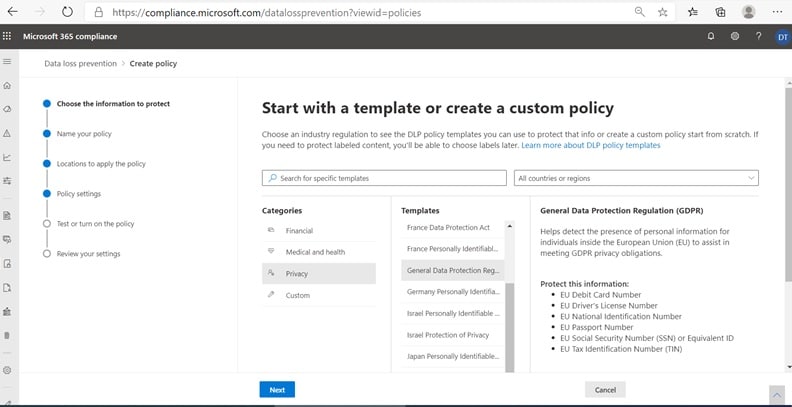
Microsoft Office 365 Data Loss Prevention Policy Templates
Step #4: Train Users and Evangelize Microsoft 365 DLP policies
To maximize the effectiveness of Microsoft 365 DLP policies, the next crucial step is to train your users and evangelize the policies within your organization. User education should involve comprehensive training sessions that explain the importance of data protection and the role of DLP policies in preventing data leakage. Make sure to give clear examples of potential security risks and the consequences of data breaches.
Furthermore, consider creating easy-to-understand materials like infographics, cheat sheets, or short video clips to illustrate the dos and don’ts of handling sensitive data. This will help your users grasp the concept more effectively and make them aware of their individual responsibilities in safeguarding the organization’s data.
Evangelize your DLP policies by communicating and promoting them at all levels within the organization. This can be done through regular newsletters, emails, webinars, or town-hall meetings. Make it a point to stress that everyone’s cooperation and adherence to these policies contribute significantly to the overall security of the organization. The goal is to cultivate a data-conscious culture where every user understands, respects, and adheres to DLP policies.
Step #5: Test and refine Microsoft 365 DLP policies
Once you have created Microsoft 365 DLP policies, the next step is to test and refine them. Test your policies by simulating scenarios that might trigger a policy violation, such as sending an email containing sensitive data to an external recipient.
You can also deploy them in test mode and assess their impact using the activity explorer before applying them in more restrictive modes. Refine your policies based on your users’ feedback and experience. Collect feedback from users who receive policy violation alerts and adjust policies accordingly to avoid false positives.
Step #6: Monitor Office 365 DLP policy violations
The final step in setting up Office 365 DLP is monitoring policy violations and taking action. You can use the reporting and analytics tools in Office 365 to track policy violations and analyze trends. You can also configure alerts and notifications to inform you and your IT team when policy violations occur.
Depending on the severity of the policy violation, you can take different actions, such as blocking access to sensitive data, revoking permissions, or quarantining data for further investigation.
Microsoft 365 DLP also provides robust reporting capabilities to gain valuable insights into how data is being used and if any policy violations have occurred, such as:
- The DLP Policy Hits over Time report illustrates the number of times your DLP policies have been triggered over a specific period. This can help you identify any spikes in policy hits, which may indicate a potential security threat or an area where additional user training is needed.
- The Top Sensitive Information Types report shows which types of sensitive information are most commonly found in your data. This information can help you fine-tune your DLP policies and focus your protection efforts where they are needed most.
- The Policy Rules Triggered report provides information about which specific rules have been triggered and how often. This information can help you understand which data handling practices are causing the most policy hits and may need to be addressed.
By regularly reviewing and analyzing these reports, you can constantly improve your data protection efforts and ensure that your DLP policies are effectively mitigating risks associated with data loss or exposure.
How Does a Unified Alerting and Remediation System Work in Data Loss Prevention?
A unified alerting and remediation system in data loss prevention (DLP) is designed to streamline the management of security threats, ensuring that potential data leaks are efficiently monitored and addressed. Here’s a breakdown of its core components:
Configuration and Monitoring
Customizable Alerts: Within a unified system, you can set up alerts tailored to your organization’s specific data protection needs. This allows for tracking diverse data types and their movements.
Centralized Dashboard: All alerts are channeled through a centralized platform, making it easier to monitor overall security status. This dashboard offers insights at a glance, reducing the time it takes to identify issues.
Triage and Prioritization
Automated Triage: Once alerts are generated, automated systems classify and prioritize these notifications based on severity and potential impact. This ensures that the most critical threats are dealt with promptly.
Incident Management: A structured process allows teams to efficiently manage incidents, from initial assessment to final resolution. This includes automatically assigning tasks to the appropriate personnel or team.
Remediation Tools
Step-by-Step Guidance: Remediation involves detailed instructions for resolving each alert. This can include predefined actions like quarantining files, blocking transfers, or notifying users.
Seamless Integration: A unified alerting system often integrates with other security platforms, providing a complete view of the threat landscape and enabling comprehensive responses across systems.
Tracking and Documentation
Real-Time Updates: As alerts are processed, the system provides real-time updates, ensuring that all stakeholders are informed of progress and outcomes.
Comprehensive Reports: Regular reports offer insights into trends, helping refine alerting strategies and improve overall data protection measures.
A unified alerting and remediation system in DLP streamlines the process from alert configuration to remediation, enhancing data security and optimizing resource allocation for quicker threat management.
Step #7: Improvise Microsoft Office 365 DLP policies
To enhance the effectiveness of Microsoft Office 365 DLP policies in your organization, regularly revisit and revise them to ensure they remain relevant as your business processes and data protection needs evolve. Changes in data usage patterns, business operations, or regulatory requirements may necessitate policy updates.
Second, implement role-based access controls (RBAC) to minimize unnecessary exposure of sensitive data. With RBAC, you can ensure that employees only have access to the data necessary for their job functions, reducing the risk of data leaks.
Third, consider deploying a hybrid data protection strategy that combines the capabilities of Microsoft 365 DLP with other data protection solutions. This can help you extend data protection to non-Microsoft data sources and provide additional layers of security.
Lastly, integrate your DLP policies with other security measures like multi-factor authentication and encryption to create a robust, multi-layered defense against data breaches. Remember, the more holistic and integrated your data protection strategy, the better equipped you will be to prevent, detect, and respond to potential threats to your sensitive data.
Let’s examine the Rabobank case study.
Enhancing Privacy and Safety at Rabobank
Rabobank, employing 48,000 team members across 23 countries, faced a challenge: It needed a comprehensive understanding of its data assets and seamless tools to manage data loss prevention (DLP) protocols.
To tackle this, they implemented a robust data management system to give a complete picture of all their data resources. This holistic approach allowed them to identify and assess any vulnerabilities in their data handling effectively.
Crucially, Rabobank sought tools that were not only powerful but also easy to use. These advanced solutions streamlined the creation, monitoring, and enforcement of DLP policies.
The result? A reinforced framework for privacy and safety, ensuring that sensitive information remains secure and that regulatory standards are consistently met. Rabobank‘s strategy demonstrates a commitment to safeguarding data while simplifying the management process.
In today’s digital landscape, extending data loss prevention (DLP) controls to modern AI tools is essential for safeguarding sensitive information while enhancing user productivity. As organizations integrate AI into their operations, ensuring that DLP measures are robust and adaptable is critical.
How to Extend DLP to AI Tools
Comprehensive Integration: Modern AI tools should seamlessly integrate with existing DLP solutions. This ensures that sensitive data remains protected without disrupting the workflow. By embedding DLP controls within AI platforms, businesses can monitor and manage data use across all activities.
Behavioral Analysis: Leveraging AI’s ability to analyze behavior patterns can fortify DLP efforts. AI can detect anomalies and potential threats in real time, allowing for swift intervention before any data breaches occur.
Policy Customization: Create tailored DLP policies specific to AI interactions. This might include data access and usage permissions within AI-driven tasks, ensuring only authorized activities are performed.
Automated Monitoring: Use AI-driven automated monitoring to track data movements and flag suspicious activities. Such automation reduces human error and improves response times to potential breaches.
User Training and Empowerment: Empower users with the knowledge to utilize AI tools securely. Reinforcing training around DLP policies can help maintain a balance between data security and user productivity.
Key Benefits
- Enhanced Security: Extending DLP controls to AI tools builds a resilient defense, protecting critical information.
- Increased Efficiency: By securing data flows within AI environments, employees can leverage advanced tools without security concerns hindering effectiveness.
- Scalability: As AI technologies and data volumes grow, robust DLP integration supports scalable security solutions.
By strategically integrating DLP controls into AI environments, organizations can achieve a secure and productive synergy between cutting-edge technology and essential data protection measures.
Get a Customized Backup Quote
Limitations of Microsoft 365 DLP
While Microsoft 365 Data Loss Prevention (DLP) provides impressive capabilities for protecting sensitive data in a Microsoft environment, it does have some limitations.
Firstly, its functionality is restricted to Microsoft 365 applications, which may not cover all data sources in an enterprise. This may necessitate additional solutions to protect data in non-Microsoft applications or databases.
Secondly, although Microsoft 365 DLP provides a range of predefined templates, customizing these to address an organization’s unique data protection needs can be complex and time-consuming.
Thirdly, Microsoft 365 DLP is dependent on network connectivity. Policies may not be applied immediately if the network is down, leading to potential data exposure. Most crucially, it cannot protect you from accidental deletion, malicious corruption, phishing attacks, ransomware, and/or malware breaches. It does not replace the need for a comprehensive backup solution, as it does not protect against data loss due to issues at your end.
100% DLP with OpenText CloudAlly Backup
OpenText CloudAlly Backup’s top-rated Microsoft 365 Backup and 1-click recovery secures all your Microsoft 365 data from loss – Mail, Calendar, Contacts, Tasks, Groups/ Teams, OneDrive, SharePoint, and Public Folders.
With AWS S3 backups, built-in MFA, your choice of 8+ global data centers, unlimited point-in-time recovery and HIPAA/GDPR compliance, we tick all the checkboxes for secure, reliable and proven M365 SaaS data protection. Get 100% Microsoft Office 365 data loss prevention and never face M365 data loss again. Try us now – Start a Free 14-day Trial (No credit card | All Features)











