Microsoft Office 365 native Backup comparison

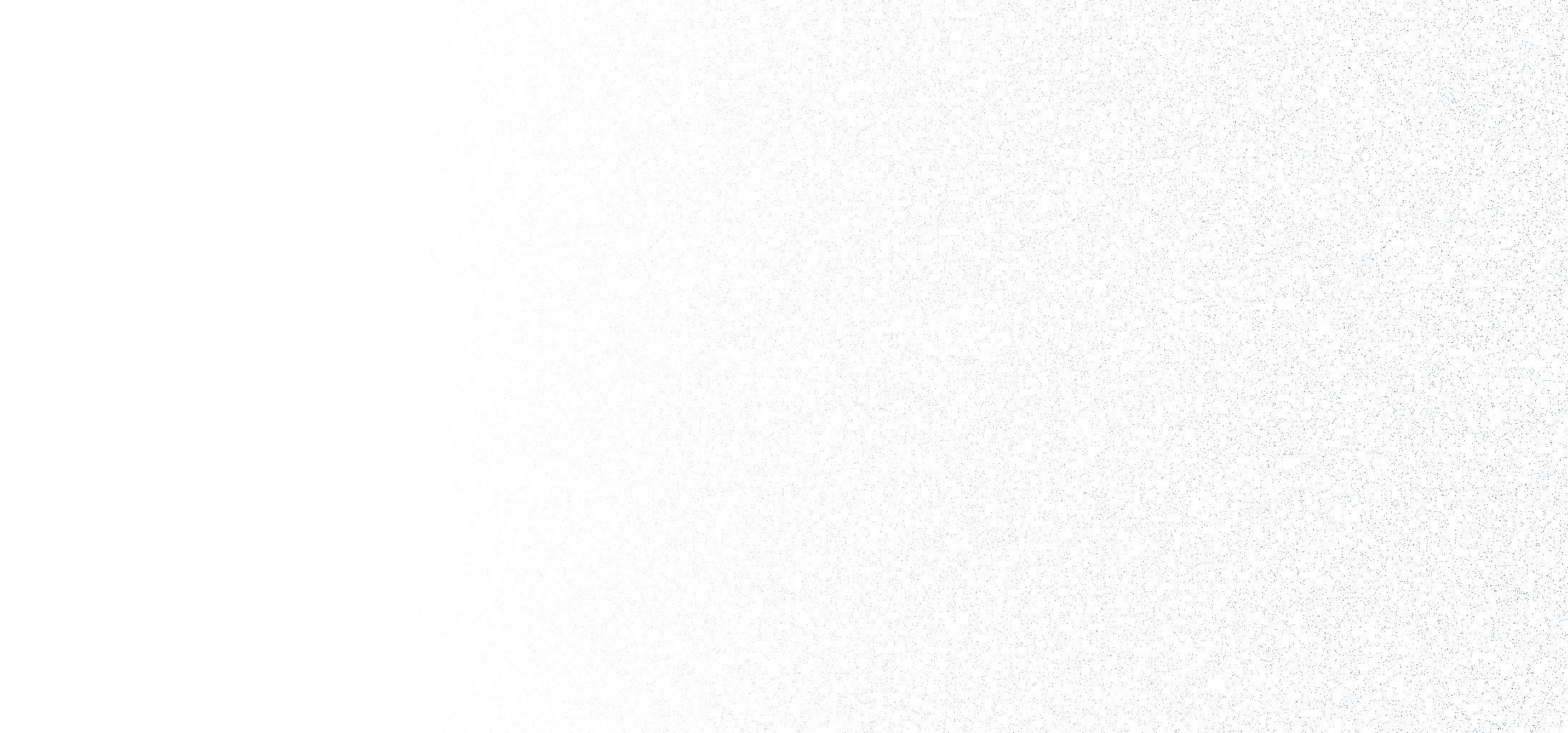
In this Comparison Guidebook:
- An overview of the native Microsoft 365 backup solution
- A snapshot of key features with pros and cons
- An objective tabular comparison of native M365 backup and CloudAlly backup
As organizations rely more on cloud productivity platforms like Microsoft 365, ensuring reliable and secure data protection has never been more important. Microsoft’s native Microsoft 365 Backup tool is a powerful addition to its suite of services, specifically designed to address backup and recovery needs. This guide will explore what the native Microsoft 365 Backup offers, its benefits, drawbacks, and a Microsoft Office native backup comparison with third-party backup
Overview of Microsoft 365 Backup
Introducing the Native Microsoft 365 Backup Solution
Launched as a standalone backup tool, Microsoft 365 Backup offers a focused approach to backing up and restoring data across core Microsoft 365 services like Exchange Online, SharePoint, OneDrive, and Teams. Unlike the legacy retention-based options (such as recycle bins and versioning), this solution is designed to provide dedicated backup services that extend beyond the limited retention periods previously available.
The Microsoft 365 Backup tool provides:
- Automated backups of critical Microsoft 365 data at regular intervals.
- Granular restores across Exchange, SharePoint, and OneDrive.
- Seamless integration with the Microsoft Azure platform for storage, ensuring backups remain within Microsoft’s infrastructure.
The goal of this new tool is to provide a native Microsoft 365 backup and recovery solution for businesses of all sizes.
Read our comprehensive guide with video tutorials to set up, backup, and recover on the Microsoft Office 365 Backup guidebook
M365 Backup: Key Features
Notable Features of Native Microsoft Office Backup
1. Native Integration
The Microsoft 365 Backup service is fully integrated with the Microsoft ecosystem. It stores backups on the Microsoft Azure infrastructure, meaning organizations can leverage their existing Microsoft investments for this service.
2. Fast and Frequent Backups
Backups and restores are fast owing to the native integration. The backups are conducted frequently – Exchange data is backed up every 10 minutes, and SharePoint every 15 minutes.
3. Granular Restoration
Microsoft 365 Backup allows for granular data restores, letting administrators recover specific emails, documents, or conversations. The current native Microsoft 365 backup includes restoring SharePoint metadata (look and feel) and Recycle Bin restore.
However, the granular restoration for some services is limited.
4. Metadata Search Capabilities
Microsoft 365 Backup provides metadata-based search capabilities. Thus, you will not be able to search within the content when trying to locate data for recovery.
5. Enterprise-Grade Security
Data is backed up and stored within Microsoft Azure, leveraging Azure’s security protocols, such as encryption and role-based access controls. Your data remains protected within the Microsoft ecosystem without moving it to an external location.
6. Retention Limits
Microsoft 365 Backup comes with only limited and predefined retention. For instance, the Microsoft Exchange retention period is limited to 1-year retention.
7. Cost Structure
Native Microsoft 365 Backup charges per GB of data stored at the current
rate of $0.15 per GB.
While Native Integration entails fast backups, as data is stored on Microsoft Azure, it is not air-gapped and is stored on the same infrastructure. This is a significant vulnerability and goes against the 3-2-1 rule for robust backups.
Pros and Cons of Native Microsoft 365 Backup: Quick Snapshot
Pros and Cons of Native Microsoft 365 Backup: Quick Snapshot
Let’s evaluate how the native Microsoft 365 backup stacks up against key features essential for effective data protection.
| Feature | Pros | Cons |
|---|---|---|
| Quality of Backup | Native vendor solution retains data within the M365 infrastructure. Hence backups are fast and frequent | As it uses Azure for backing up data, it means there is no airgap / separation of backups from source data. |
| Retention Period | Retention period is more than the other native built-in options like Recycle Bin. | The retention period is limited and predefined. For e.g., the Exchange retention period is limited to 1 year |
| Granularity of Restoration | Microsoft 365 Backup enables granular restores, allowing admins to recover specific emails, documents, or conversations. | While the tool offers granular restore, it lacks the refinement of third-party solutions, with limitations in restoring Teams conversations, metadata, and SharePoint permissions or site configurations. |
| Search Capabilities | Metadata-based search capabilities | Cannot search within the content when trying to locate data for recovery. This can make recovering specific documents or emails more difficult, especially when you're dealing with a large volume of data. |
| Cost | Charges are storage based and per GB of data stored | At $0.15 per GB, costs can rise quickly as data grows. Large enterprises may find this pricing more expensive than per-user plans from third-party vendors. |
| Security | Data is stored in Azure, using encryption and role-based access controls, keeping it secure within the Microsoft ecosystem. | The absence of an air-gapped backup breaks the 3-2-1 rule, which requires a separate, off-site backup for robust data protection. |
The 3–2–1 backup rule advises having three copies of data, stored on two different types of media, with one copy offsite.
Comparison: Native Microsoft 365 Backup and CloudAlly Backup
Comparison of M365 Backup with CloudAlly Third-Party Backup
This section compares Microsoft’s native 365 Backup to CloudAlly Backup for Microsoft 365. While Microsoft 365 Backup offers basic functionality, CloudAlly provides a more comprehensive solution with features like air-gapped security, unlimited retention, and granular recovery. Understanding these differences helps choose the best data protection strategy for your organization.
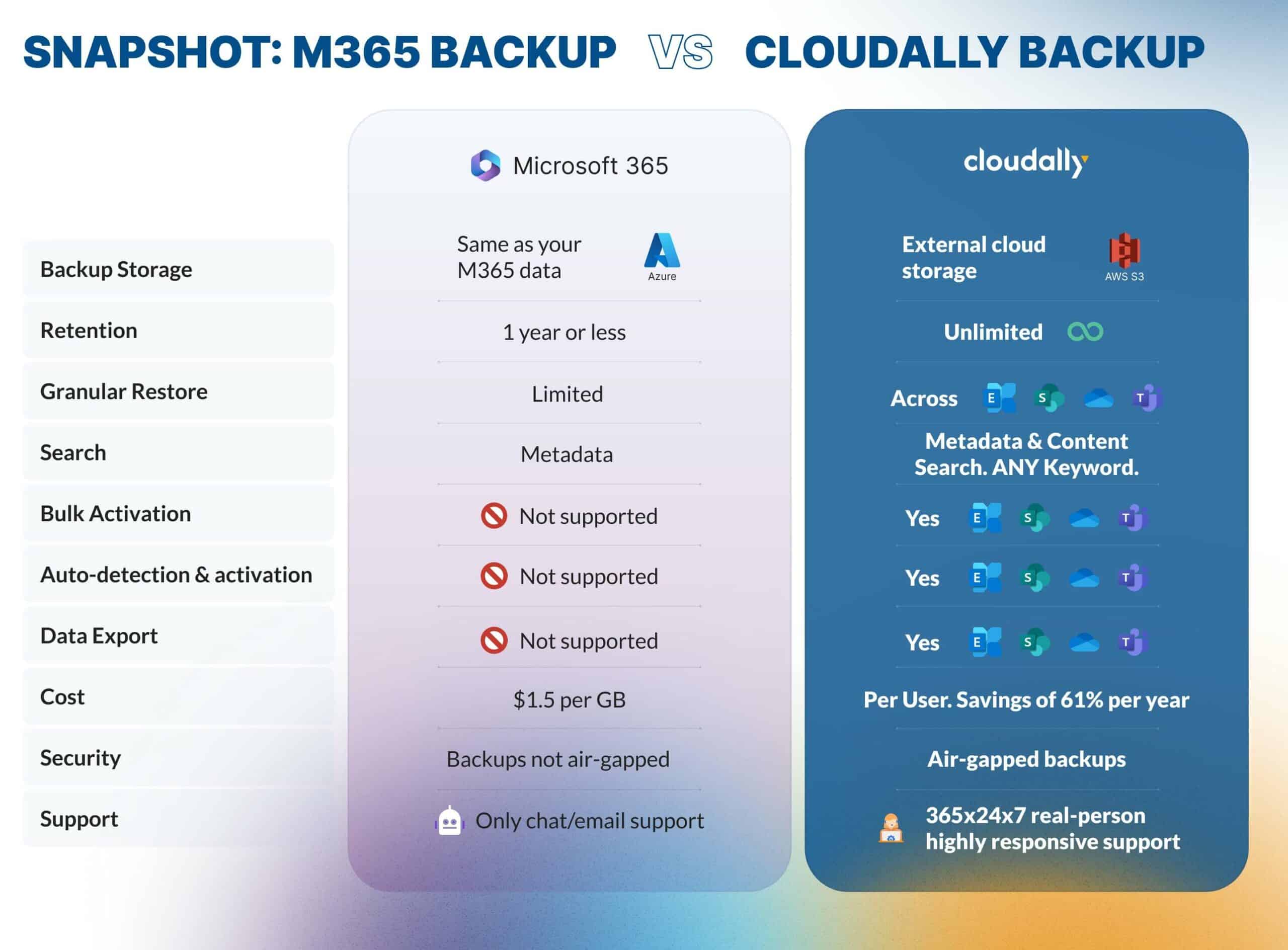
Table: Microsoft Office Native Backup Comparison
| Native Microsoft 365 Backup | CloudAlly Backup for Microsoft 365 | Implications | |
|---|---|---|---|
| Backup Storage | Data is retained on the same M365 Azure infrastructure. Hence backups are fast and frequent but not air-gapped. | CloudAlly stores backups on industry-leading Amazon AWS S3 storage. Backups are air-gapped. | Having your backups on the same storage means that if Azure is down, you have NO way of accessing your Microsoft 365 data. |
| Retention Period | The retention period is limited and predefined. For e.g., the Exchange retention period is limited to 1 year. | Unlimited retention period. Recover data from ANY point-in-time. | Unlimited retention is preferable both for business and regulatory needs. |
| Granularity of Restoration | Granular restores are available, but limited for Teams and SharePoint. | Smart Granular/Hierarchical/ Keyword Restore by date, attachment or any keyword across Exchange, SharePoint, and Teams. | Granular restoration across services saves time, reduces disruption and ensures business continuity. |
| Search Capabilities | - Metadata-search only. - Search is restricted to the past 14 days. - Search is across all services, and not per service. | - Content and metadata-based search. - Search from any point in time. - Search by sub-services - Email, contacts, calendars, etc. | Keyword search from any point-in-time by sub-service helps to quickly locate and recover a missing email or a business-critical document with minimal impact to business continuity. |
| Bulk Activation | No support for bulk activation. One-time activation that will not be updated. | Conditional bulk activation for Exchange by MS groups/AD parameters, OneDrive by MS groups, and SharePoint by URL. Bulk activation can be set to one-time or auto-updated. | Bulk activation saves admin time and effort, particularly when it is dynamic and auto-updates. |
| Auto-detection and activation | No support to automatically detect or activate new mailboxes/sites. | Support to auto-detect and auto-activate users/sites | As with bulk activation, auto-detection and activation saves admin effort and reduces the chance of having M365 data that is not being backed up |
| Data Export | No support to export your backups | Export backups to your own storage in Zip format, PST/EML (Exchange data), or HTML format (Teams data). You can also export directly to your own S3, Azure, Box, or Dropbox storage. | Exporting data is useful for employee on/off-boarding and helps save on M365 licenses by freeing inactive licenses while retaining their backups. |
| Cost per month (50 users / 1.5TB data) | Charges are per GB 1,500 x .15 = $225.00 per month | Charges are per user 50 users x $3.00 = $150.00 per month | Save ~33% per month with CloudAlly |
| Cost per year (1000 users / 30TB data) | Charges are per GB 30,000 x .15 x 12 = $54,000.00 per year | Charges are per user 1,000 users x $21.00 = $21,000 per year | Save ~61% per month with CloudAlly |
| Security | The lack of an air-gapped backup contradicts the gold-standard 3-2-1 rule for robust backups, which mandates that it be stored at a separate location. | CloudAlly follows the 3-2-1 rule by keeping three copies of your data in two locations, with one air-gapped. One copy is on Microsoft 365, another in CloudAlly's AWS data centers, and a third on Amazon S3 Glacier for long-term retrieval. | Air-gapped backups ensure compliance |
Why Choose CloudAlly
Backup on Your Terms
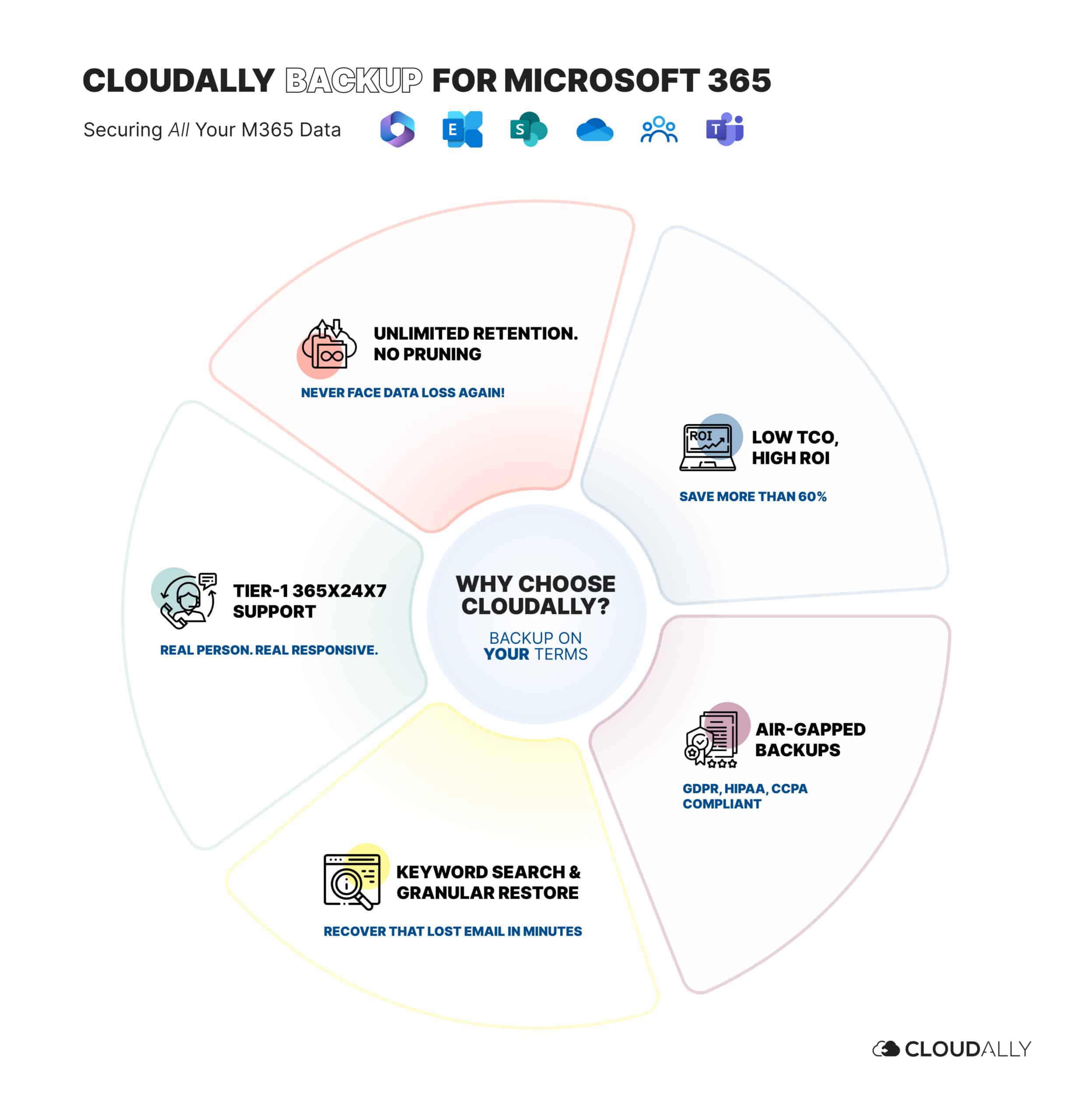
1. Backup of ALL Microsoft 365 Services: Comprehensive with No Exclusions
CloudAlly backs up all M365 services, including Exchange, SharePoint, OneDrive, and Groups / Teams.
2. Unlimited Retention: Restore data from ANY point in time
CloudAlly provides unlimited retention, so you can recover data from any point in time, both at the snapshot level and the granular level.
3. Enhanced Search and Granular Restoration: Seamless Business Continuity
CloudAlly indexes both data and metadata, so you can search and restore data by keyword. Furthermore, data can be restored from any hierarchical level (site, mailbox, folder, subfolder, document, message, etc) across Exchange, SharePoint, and Teams.
4. Air-gapped Isolation: Secure and Compliant Backups
CloudAlly backups are stored in customer-selected AWS data centres worldwide, ensuring separation of the backup data from the M365 Azure data. If Azure is unavailable, backup data can still be exported in PST or native document formats.
5. Cost Effective: Save 61% on Annual Subscriptions
The CloudAlly backup service can easily be half the price of the native Microsoft backup since it is billed per user, not per GB. With the rapid increase of M365 storage usage, capacity-based billing is no longer cost-effective.
6. Exceptional Support: Tier-1 365x24x7 Real-person Support
Get your issues resolved ASAP with highly responsive 365x24x7 tier-1, multi-channel human support.
Backup on Your Terms!
Walkthrough of the CloudAlly's Backup for M365
Choosing CloudAlly over Microsoft 365 Backup provides air-gapped protection, unlimited retention, and more granular restore options across all Microsoft services. This results in greater cost efficiency, better compliance, and reduced downtime, enhancing business resilience and continuity.
View the video to learn what we mean by Backup on Your Terms.
Get started with a free trial or book a 1-1 demo










