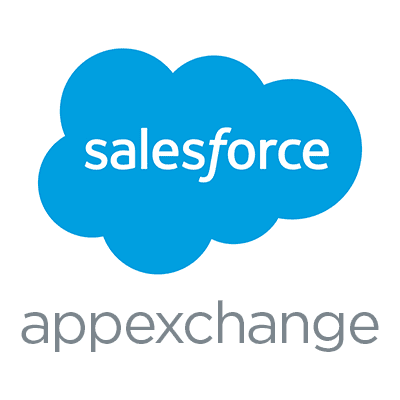- Home
- Salesforce Backup
- Salesforce Sandbox Seeding
Salesforce -
Sandbox Seeding
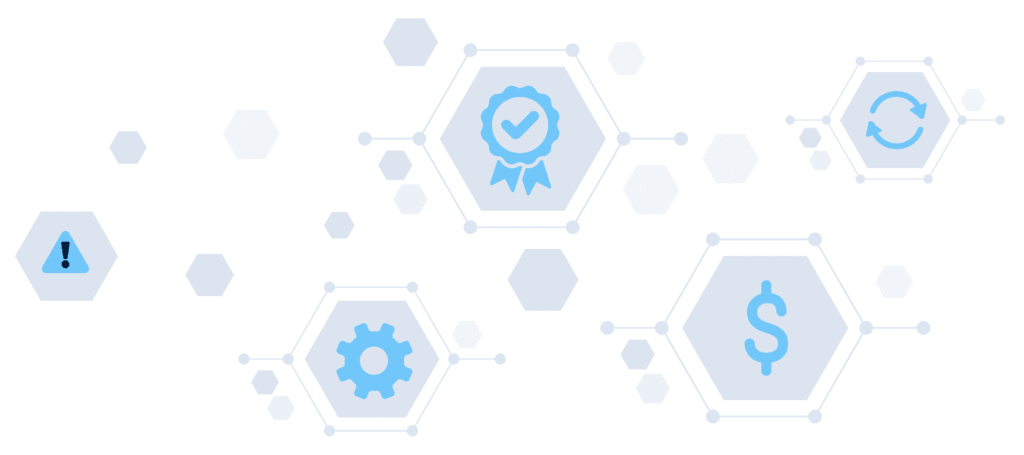
Sandbox Seeding
Benefits of CloudAlly's Automated Sandbox Seeding
With CloudAlly’s Automated Sandbox Seeding, you can:
- Save $: Obtaining a full copy of a Salesforce sandbox for manual seeding and is expensive. Save by automated seeding with filters for relevant data.
- Improve Quality: Efficiently seeding relevant data into a sandbox is a challenge. Picking the right data set is easy with support for preset filters, excluding attachments, and disabling triggers.
- Reduce errors: Developers cannot fully test when limited to partial data, which can allow bugs and errors to slip into production. CloudAlly supports large data set replication.
- Save effort: Manually preparing a sandbox test data set can take hours or even days, which can mean corners are often cut in the development and QA process. Get it out-of-the-box with CloudAlly.
Like what you see? Start a 14-Day Free Trial today!
WATCH: Easily Seed Salesforce Sandboxes with CloudAlly

CloudAlly Sandbox Seeding
CREATE THE PERFECT TEST DATA SET
Replicate all or selected objects, fine-tune and reduce size of sandbox test data with a pre-set filter or SOQL query before seeding to your sandbox destination
AUTOMATED RELATIONSHIP INTEGRITY
Automatically detect and replicate up to 7 levels of children, parent and object dependencies in your data selection.
EXCLUDE ATTACHMENTS FROM TEST DATA
Save time and space in your sandbox by leaving out test data attachments.
DISABLE TRIGGERS AND RULES
Turn on triggers, workflows, and validation rules, with automatic reactivation upon sandbox seeding completion.
COMPARE DATA AND METADATA ACROSS ENVIRONMENTS
Seeding data across environments. Replicate selected objects to same or a different org Sandbox
LARGE DATA SET REPLICATION
Identify qualifying data to prepare a specific sandbox test data set.
REPLICATE RESULTS ARE AVAILABLE IN UI FOR 7 DAYS
Review your replication history. Results of executed replications stored in your account for 7 days
Salesforce Sandbox Seeding - Demo Video
Full Salesforce Organization Data Replication
Multiple Parent Objects Replication
Protect Your Org's Salesforce Data Today!
Secure Cloud Backup & Recovery for Salesforce
Protect your data with our automated daily backup, fast accurate restores, enterprise-grade. Secure your data/metadata with automated, daily backup.
Available on the AppExchange
Get a Quote

View our Frequently Asked Questions on: Salesforce Sandbox Seeding.
Salesforce keeps a backup copy of customer data to support their disaster recovery plan. This data can also be made available to customers as part of their Data Recovery service, though Salesforce explicitly warns against relying on the service in the event of data loss. In fact, Salesforce urges customers to develop an independent backup and recovery strategy and that the Salesforce Data Recovery service should “only be used as a last resort, when no other copy of the data is available.”
A data retention policy is a statement agreed by all the business stakeholders of how long data will be stored by the organization, with some organizations also including details around the if, when, where, and how the data is deleted, anonymized, or otherwise treated.
- Catalogue your data.
- Review your data and make some critical organizational decisions
- Establish procedures for the removal of data
Once data has been deleted, it will reside in the Salesforce recycle bin for a maximum of 15 days. During this period, known as the “soft-delete” stage, data can be restored back into the org. If data is emptied from the recycle bin, or the 15-day retention period expires, the data becomes “hard-deleted” and is not able to be recovered. You can, however, access said data by using the Salesforce workbench. If data is deleted from the database, the deletion becomes permanent and the data is only accessible or recoverable if a backup solution is in place or via the Salesforce Data Recovery service.
In Salesforce you are never able to delete a user. … The benefit is deactivating users is that they aren’t using a license, but you get to have all their historical data. So while a user is frozen and once you have cleaned up everything assigned to them, then you should deactivate that user.