- Home
- G Suite Backup
- Backup for Google Sites
Backup for Google Sites
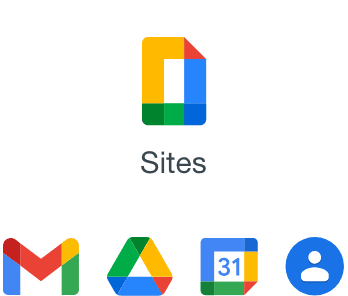
Backup for Google Sites
Google Sites, part of G Suite / Google Apps for Work, enables the easy creation of resourceful intra-web pages. These Google sites form the backbone of your business workflows and communication.
Now, someone has mistakenly deleted a shared site. Or a Google site gets corrupted. Data loss and corruption can happen frequently on G Suite. How do you protect your organization from G Suite data loss?
CloudAlly pioneered SaaS backup a decade ago, and our backup solutions are proven and trusted. CloudAlly’s Backup for G Suite automates daily backups of all your G Suite data—including Gmail, Google Drive / Team Drive, Classic Sites, Calendars, Contacts and Tasks.
CloudAlly’s G Suite backup includes unlimited storage on secure Amazon AWS storage with unlimited retention. Recover G Suite data with a few clicks from any point-in-time using historical snapshots.
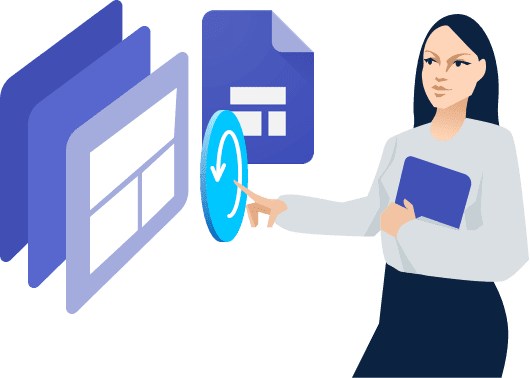
Features & Functionality
CloudAlly’s G Suite backup has impeccable security credentials and includes:
- Point-in-time Restores: Access historical snapshots or versions of all G Suite data— including documents, folders, classic Google sites, calendars, contact groups—and restore to any previous known state with 100% accuracy.
- Unlimited storage and unlimited retention of daily backups.
- Non-destructive restores to protect your live data.
- Optional auto-detect and backup of new Google sites for easy on-boarding.
- Secure Amazon AWS S3 storage with AES-256 bit encryption.
- Client selected backup location in AWS US, Canada, EU, UK, DE, or Australia data centers.
- Responsive, multi-channel customer service: 365x24x7 tier 1 customer support
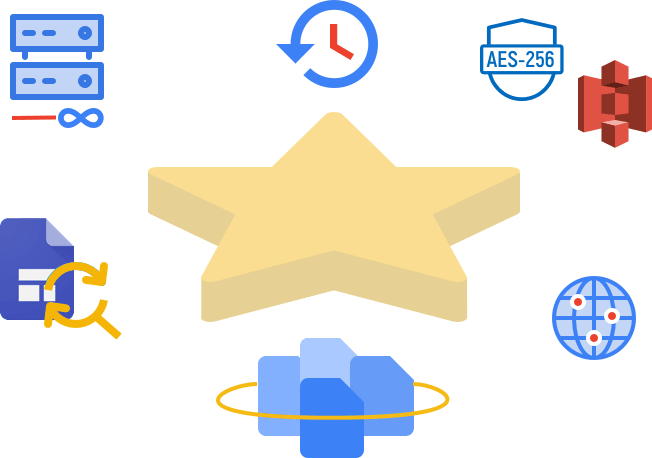

Why does G Suite need backup?
Learn more about why enterprise organisations need SaaS Backup And Pointers to Maximize Its ROI. Share your details to download:

Start Protecting Your Data Today!
Secure Cloud Backup & Recovery for Google Sites
Protect your data with our automated daily backup, fast accurate restores, enterprise-grade. Secure your data/metadata with automated, daily backup. Improve your disaster recovery capability and ensures business continuity.
Get a Quote

Our automated cloud backup software for business offers secure enterprise backup solutions, keeping your company’s valuable data safe, with an unlimited retention period.
View our Frequently Asked Questions on Gmail backup and recovery:
CloudAlly backup for G Suite includes Gmail, Drive and Team Drive (excludes Google Photos), Classic Sites, Calendar, Contacts, and Tasks within Google Apps and personal Google Accounts. Chat backup can be activated by clicking on “Show in IMAP” on the Chat line of your Gmail Manage Labels page.
CloudAlly supports flexible Gmail recovery options such as:
- Point-in-time Gmail recovery with historical snapshots
- Granular Gmail recovery at any hierarchical level
- Cross-user Gmail recovery
Yes! CloudAlly supports cross-user Gmail recovery. Restoring emails to another user also helps with easy on-boarding and off-boarding.
Yes. CloudAlly allows you to export deleted G Suite items to the storage of your choice. Export archived data for local access in zip format or to your own S3, Azure, Box or Dropbox storage.
CloudAlly comprehensively protecta all G Suite data. This includes Gmail, Team Drives, Sites, Calendars, Contacts, Tasks, and Metadata backup.









