- Home
- Microsoft 365 Backup
- Microsoft 365 (Office 365) Exchange Online Backup
- Backup for Microsoft 365 Mail
Backup for
Microsoft 365 Mail

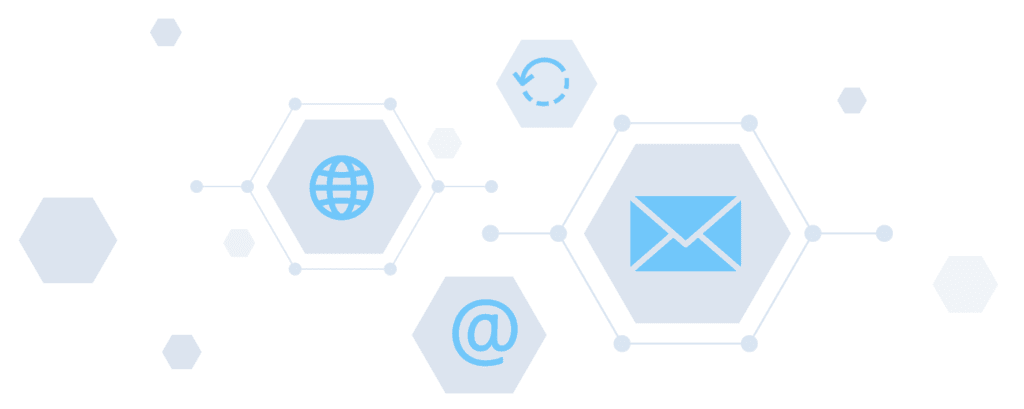
Backup For Microsoft 365 Mail Exchange
CloudAlly Backup for Microsoft 365 mail performs automatic backups of Exchange Online mailboxes, ensuring access to your critical data in the event of a data loss.
With CloudAlly you have assured and easy recovery:
- Unlimited data storage: No running out of storage space. All your data is backed up on secure AWS storage.
- Unlimited data retention: Point-in-time recovery of all previous versions of mail are retained.
- Smart, granular recovery: Easily find specific emails with advanced search options by email ID, date, attachment,
- Easy employee on-boarding: Restore email to another account for simplified on-boarding/off-boarding.
Why Backup Microsoft 365 Mail?
“We recommend that you regularly backup Your Content and Data that you store on the Services or store using Third-Party Apps and Services.”
– Microsoft SLA
SaaS data loss strikes one in three companies. Business-critical Microsoft 365 data can be lost/corrupted due to human error, ransomware, malware, sync errors, and downtime.
Native Microsoft 365 backup and recovery such as Litigation Hold, eDiscovery, and Mailbox Retention policies are archival in nature. They hold outdated data with tedious, time-bound recovery
- Only SaaS backup guarantees unlimited and easy data recovery, thus ensuring quick disaster recovery and business continuity.

Advantages of CloudAlly's Microsoft 365 Backup
- Unlimited point-in-time recovery: CloudAlly Backup for Microsoft 365 captures point-in-time snapshots that include metadata like folder structure and categories.
- Export data in .PST and .EML to own storage: Export your Microsoft 365 email in .PST formats to easily restore to another mailbox.
- Save on Microsoft 365 License costs: Save on Microsoft 365 license costs for inactive accounts. Simply export data to your own storage. or our SaaS AWS data centers around the world.
- Immutable backup for ransomware recovery: Our Microsoft 365 backups are immutable and cannot be corrupted by malware or ransomware.
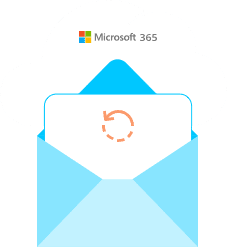

Start Protecting Your Data Today!
Secure Cloud Backup & Recovery for Microsoft 365 (Office 365) Mail Exchange.
Protect your data with our automated daily backup, fast accurate restores, enterprise-grade.
Get a Quote

Our automated cloud backup software for business offers secure enterprise backup solutions, keeping your company’s valuable data safe, with an unlimited retention period.
The following are frequently asked questions about Mail Exchange backup:
Yes. The archive mailbox is stored in a folder called “Top of Information store”.
The litigation hold feature of Exchange Online Archiving is for eDiscovery and does not offer a restore function. For instance if you want to restore a mailbox or folder from two weeks ago, you can select the CloudAlly backup, click restore and you are done. This is not possible with litigation hold. You would first need to perform eDiscovery searches on the archive mailbox for each individual item, of course if you’re restoring a mailbox or folder from two weeks ago, you wouldn’t know what to search for. Each set of search results would need to be saved in a discovery mailbox and then you would have to export all the results to a local machine. Then you would need to upload the exported search results to Office 365
– Log in with O365 admin account – Go to Admin center – On the left pane click on Reports/Usage – From drop-down “Select a report” menu select Exchange/Mailbox Usage – Click on Storage
Please drop us an email: support@cloudally.com













