Microsoft 365 Exchange Online

1-Click Recovery
Granular Recovery
Credentials Activation

Backup for Microsoft 365 Exchange Online
Microsoft 365 backup service Exchange Online for your Mail, Calendar, Contacts, Tasks.
CloudAlly offers the most reliable and trusted Microsoft 365: Exchange online backup, and recovery solution for your IT team. It ensures that all historical versions of your Microsoft 365, emails, calendars, contacts, tasks, and sites — are safely stored and easily recoverable. And our Outlook compatible .pst export means that your Office data is still available even if MS Azure is temporarily unavailable.
It’s effortless…
CloudAlly provides accurate data restoration from any point in time and at any hierarchical level. By default we keep your data from the very first day of your trial period.
Administrators can perform a non-destructive restore, or export data with a single click, reducing the risk of lost productivity and meeting even the fastest recovery time objectives. With CloudAlly cloud-to-cloud backup for Microsoft 365, you have full administrative control of your data. And don’t worry about running out of storage; customers receive unlimited data retention and archive retention, so you can be confident that your data can be recovered from any point in time.
Backup Activation
In addition to activating all Exchange backups or selective activation, you now have 3 new bulk activation methods including:
- Upload a CSV list of the mailboxes to activate
- Activate backups by Microsoft Active Directory properties
- Activate backups that belong to specific Microsoft Groups
Daily Backup Summary: You can receive an optional daily backup email summary including a .csv attachment with details of each backup task.
Optionally, all new accounts that match selected AD properties or belong to a specific group can be added to the backup task.
Bulk Activation Snapshots
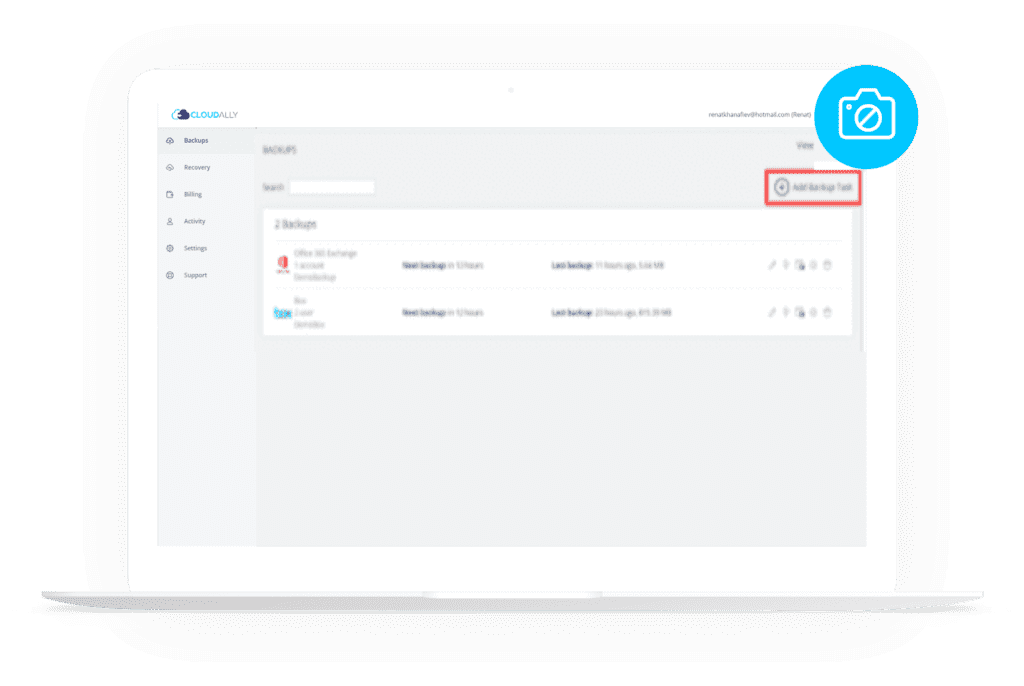
What about Microsoft 365 advanced data protection?
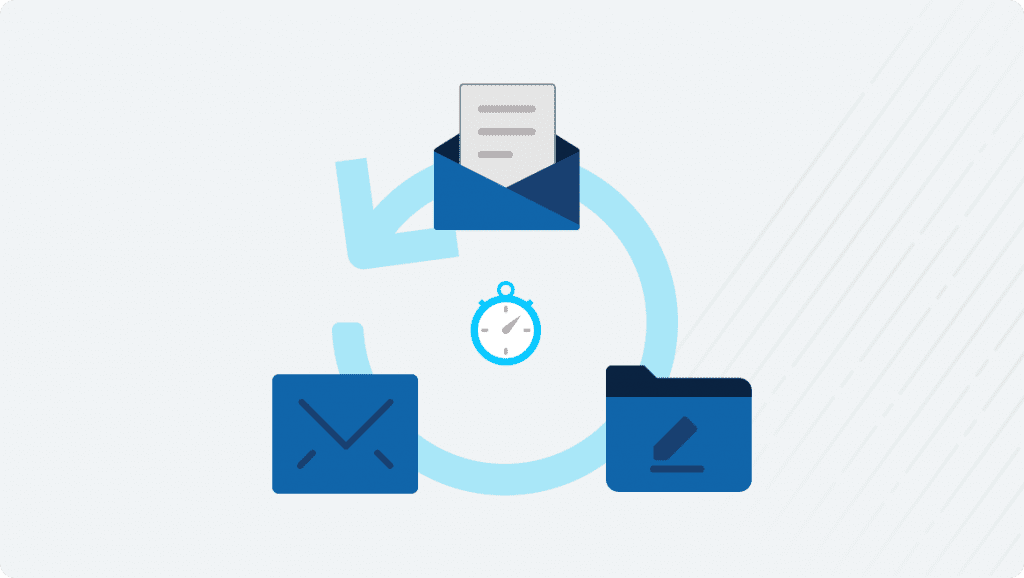
Microsoft 365 offers license-dependent data protection features including Archiving and Litigation Hold. These features are designed for compliance and litigation, not for quick search and restore of lost data.
Relying on Legal Hold to restore an email can take up to six hours, increasing support costs and reducing customer satisfaction.
The cost to restore a single email can be equal to or more than the cost of investing in an organization-wide backup solution for an entire year!
But what if you need to recover an entire folder or mailbox of a key employee and how will the delay or inability to restore data impact the relationship with your customer?
Our Customers

Microsoft 365 Backup On-Demand

Granular Microsoft 365 Restore at Any Hierarchical Level

Point-in-time Microsoft 365 Restore

Export deleted items

Cross-User Restore

Account activity
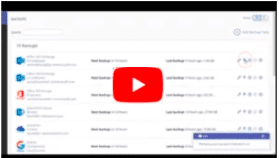

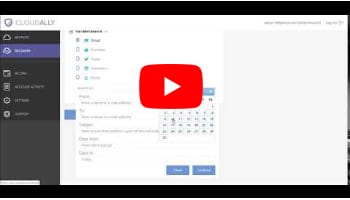
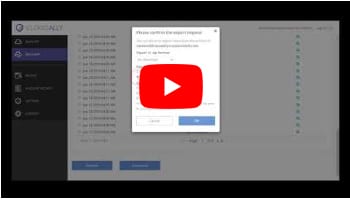
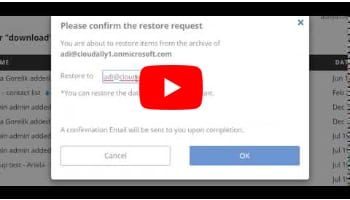
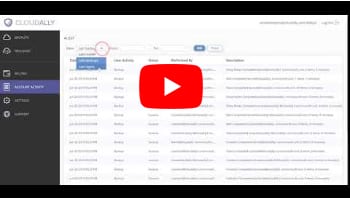
Start Protecting Your Data Today!
Secure and Top-rated Office 365 Backup
Protect your data with our automated daily backup, fast accurate restores, enterprise-grade. Secure your data/metadata with automated, daily backup.
Get a Quote
The following are frequently asked questions about Microsoft 365 backup, Microsoft 365 data retention policies and data recovery options within Microsoft 365:
CloudAlly’s – Exchange Online Backup; is part of the most comprehensive Microsoft 365 backup solution. Our solution is a virtual insurance policy for critical business data – extending Microsoft 365 existing data retention policies. Thus, providing you with a comprehensive powerful backup solution for the critical Exchange Mail components (mail, calendars, contacts, tasks, Microsoft Teams and etc.) Customers who activate our backup are able to quickly and accurately recover from data loss incidents involving this mailbox data with minimal disruption, limiting any possible data loss costs, as well.
IT managers, CIos may not be aware that the risk of data loss also extends to the cloud. Research institutes such as the IT Compliance Policy Group, (and others) report: 32% of businesses are impacted by data loss in the cloud. Data loss can occur from any number of reasons – from accidental deletion to malicious attacks like viruses Malware and ransomware – and the detrimental costs from these incidents can be severe, costing up to $100,000 per incident for the particular businesses. Using a cloud business solution like Exchange Online, won’t really protect you from these threats. For this reason in particular – and the fact that native data retention policies provided by Microsoft 365 are inadequate – it is just as important to backup Exchange Online data as it was during when mail was being managed on-premises.
Its very easy to try CloudAlly Exchange Online Cloud Backup for 14 days on a free trial, on cloudally.com Start now with our free trial, view how easy it is to backup & restore your data, or your customers data.
CloudAlly Exchange Online Backup functions as an additional backup for your Microsoft 365 Exchange Online subscription. As a fully managed cloud based Solution on AWS, SaaS, its operating seamlessly in the background for Microsoft 365 subscribers, without the need for any on-site hardware or software. All your backup data is stored in a secure and encrypted state by CloudAlly on Amazon AWS, the leading cloud data center provider.
CloudAlly Exchange Online Backup is an enterprise grade top level data protection solution for Microsoft 365, giving customers a powerful solution to help backup and recover from critical business data loss. Its differentiating features as an Exchange Online backup solution are:
• Full comprehensive backup coverage of all the Exchange Online components, including mail, calendars, shared mailboxes, contacts, tasks, notes, and public folders.
• Unlimited backup storage and retention – including deleted users, as defined.
• Powerful granular search and restore capabilities to quickly recover from data loss.
• Industry leading security and privacy policy support – HIPAA and GDPR compliance at no extra charge
• Full cloud-to-cloud backup solution, enterprise grade from the pioneers of backup
In order to activate individual user backups your Admin account must have Impersonation and be a member of the Management Group. This is done as follows: At your Office 365 dashboard click on the “Admin” menu and then click on the “Exchange” menu item. Click for our knowledge base article: Activng Impersonation Role.
Yes. The archive mailbox is stored in a folder called “Top of Information store”.
The litigation hold feature of Exchange Online Archiving is for eDiscovery and does not offer a restore function. For instance if you want to restore a mailbox or folder from two weeks ago, you can select the CloudAlly backup, click restore and you are done.
This is not possible with litigation hold. You would first need to perform eDiscovery searches on the archive mailbox for each individual item, of course if you’re restoring a mailbox or folder from two weeks ago, you wouldn’t know what to search for. Each set of search results would need to be saved in a discovery mailbox and then you would have to export all the results to a local machine. Then you would need to upload the exported search results to Office 365
Log into CloudAlly backup app with O365 admin account
– Go to Admin center
– On the left pane click on Reports/Usage
– From drop-down “Select a report” menu select Exchange/Mailbox Usage
– Click on Storage
To find your storage size view our article: Storage Size

















