Microsoft Office 365 Groups Backup
- Home
- Pages
- Microsoft 365 Backup
- Office 365 Groups Backup
Office 365 Groups Backup Service
Microsoft 365 (Office 365) suite of products brings the power of Microsoft Office to the cloud, but it also brings with it an unwanted element of risk, in particular when working in groups. Microsoft office in the cloud provides a powerful collaboration tool; Office 365 Groups, in the Office 365 suite of apps, bundle the collaboration based apps into a single interface. Office 365 Groups is a great tool for business collaboration & productivity; writing documents, creating spreadsheets, working on project plans, scheduling meetings, or sending emails.
Since a working group, provisions and interfaces with multiple applications at the same time, managing and backing up groups is a daunting task. CloudAlly provides a backup and restore solution for Office 365 Groups, which solves your data protection and compliance worries. Our Office 365 Groups interface is an enterprise-grade, simple to use backup and restore solution with advanced features.
CloudAlly’s automated daily Office 365 Groups backup service ensures that you can both quickly recover data from any point in time as well as export your archives into local storage.
Try out our Office 365 Groups Backup 14 day free trial.
| Backup Service | Office 365 Groups |
|---|---|
| Backup Scope | Sites, Conversations, Calendars and Metadata like members and permissions. |
| Backup Features | Discover Office 365 Groups. Backup on-demand, or schedule. Choice of archive location, and time. |
| Compatible With | All Office 365 plans that support Office 365 Groups |
| Archive Location | US East (Northern Virginia), Canada(Central), EU (Ireland), and Asia Pacific (Sydney) |
| Backup Time and Frequency | 0:00 UTC (default) or user specified on request. Runs either daily, every 3 days or weekly. |
| Backup Confirmation | Optional daily backup email summary |
| Archive Retention | Unlimited |
| Data Recovery | Granular item level search and restore, or restore a complete site, calendar, etc., using our non-destructive restore to the same group or to a different group of choice. |
| Data Export | Zip format archive of the contents. |
Managed backup as a service
As the amount of data increases exponentially, so does the risk related to data loss. Avoid data loss and downtime, reduce risk, promote instant data recovery, and mitigate regulatory compliance issues with our managed service.
Backup and restore all group-related assets
We backup and restore mailboxes and conversations, sites, metadata, notebooks, documents, permissions, and members, and everything related to a group.
Discoverability
Discover and specify the groups you wish to schedule a backup for. Also, discover, and search for Conversations, sites, calendars, or
Metadata items like members you wish to restore.
Enterprise-grade backup and restore
Manage scheduling, multiple choice of regions, CloudAlly’s storage or client’s AWS S3 storage, and incremental updates are some of the enterprise-grade features that help with seamless experience.
What about Office 365 advanced data protection?
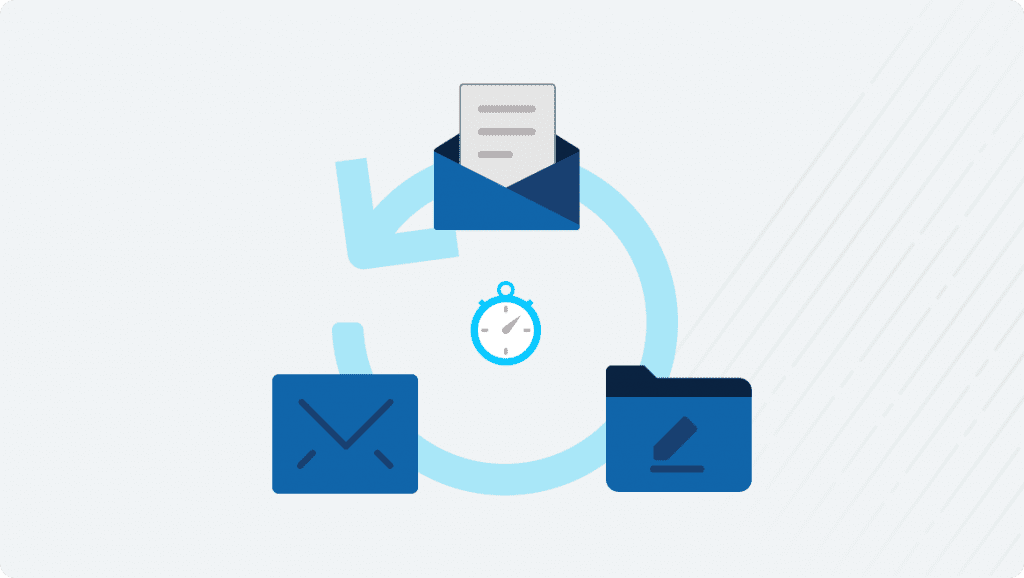
Office 365 offers license-dependent data protection features including Archiving and Litigation Hold. These features are designed for compliance and litigation, not for quick search and restore of lost data.
Relying on Legal Hold to restore an email can take up to six hours, increasing support costs and reducing customer satisfaction.
The cost to restore a single email can be equal to or more than the cost of investing in an organization-wide backup solution for an entire year!
But what if you need to recover an entire folder or mailbox of a key employee and how will the delay or inability to restore data impact the relationship with your customer?
Some of Our Customers
“For those users, we now have a point in time backups that can restore folder and item
level data. It is much better than the email recovery built into Office 365, which is
extremely basic.”

“We found that using CloudAlly
to backup Office 365 and
Salesforce.com was simple to
backup, and quick to setup.”

“It’s great to have some peace of mind, It’s been great to know that something is there if something happens with the Microsoft applications.”

Start Protecting Your Data Today!
Secure Cloud Backup & Recovery for Microsoft 365 Exchange
Protect your data with our automated daily backup, fast accurate restores, enterprise-grade. Secure your data/metadata with automated, daily backup.
Get a Quote
The following are frequently asked questions about Office 365 backup, Office 365 data retention policies and data recovery options within Office 365:
The CloudAlly Exchange Online Backup service provides a number of benefits both to MSP partners and their downstream end customers – the small businesses they serve. For partners, it helps them provide a critical and highly valued service to their end customers – one that operates much like an insurance policy for key productivity data – and which extends Microsoft native data retention policies. Specifically, it gives these partners a powerful backup tool for the critical Exchange Mail components (mail, calendars, contacts, tasks, etc) used by small businesses. Small business customers can thus quickly and accurately recover from unfortunate data loss incidents involving this mailbox data with minimal disruption, mitigating possible data loss costs.
Many small businesses may not be aware that the risk of data loss also extends to the cloud. As reported by the IT Compliance Policy Group, an industry research firm, 32% of businesses are impacted by data loss in the cloud. Data loss can occur from any number of causes – from accidental deletion to malicious attacks like viruses and ransomware – and the detrimental costs from these incidents can be severe, up to $130,000+ on average per incident for small businesses. Leveraging a cloud service like Exchange Online thus doesn’t necessarily protect you from these threats. For this reason – and the fact that native data retention policies provided by Microsoft may not be adequate – it is just as important to backup Exchange Online data as it was when mail was being managed on-premises.
Partners can try CloudAlly Exchange Online Cloud Backup for free on their own Office 365 tenant by registering on cloudally.com and then requesting an Internal Use Rights (IUR) subscription. We highly encourage this as a first step for any MSP interested in learning more about CloudAlly offerings.
CloudAlly Exchange Online Backup operates adjacently, but distinctly from an Exchange Online subscription. It is developed by CloudAlly but operated and brought to market by partner MSPs, who offer this as an additional service to their small business customers. As a fully managed cloud-based Software as a Service (SaaS), it operates seamlessly in the background for Office 365 subscribers, without the need for any onsite hardware or software. All backup data is stored in a secure and encrypted state by CloudAlly on Microsoft Azure, its exclusive public cloud infrastructure provider.
CloudAlly Exchange Online Backup is a premium data protection service for Office 365, giving partners a powerful tool to help small businesses quickly and accurately recover from productivity data loss. Its differentiating features as an Exchange Online backup solution are:
• Full backup coverage of all the Exchange Online components, including mail, calendars, shared mailboxes, contacts, tasks, notes, journals, and public folders
• Ability to offer unlimited backup storage and retention – including deleted users
• Powerful search and restore capabilities to quickly recover from data loss
• Industry-leading security and privacy policy support – HIPAA and GDPR compliance at no extra charge
• Full cloud to cloud solution built exclusively on industry-leading public cloud provider Microsoft













