- Home
- Microsoft 365 Backup
- OneDrive Backup
OneDrive Backup

1-Click Recovery
Granular Recovery
Credentials Activation
Why Backup OneDrive?
OneDrive is your organization’s central file collaboration system. An accidental deletion, sync error, outage, or a malware/ransomware attack can disrupt business continuity. SaaS data loss affects one in three companies. So much so that across the board – Microsoft, analysts, laws like GDPR/HIPAA – all recommend third-party backup. Native recovery options like Recycle Bin are time-bound and tedious. They do not provide quick disaster recovery and seamless business continuity – a must to mitigate the impact of data loss. Read our ebook: 7 Reasons Why Enterprises Need SaaS Backup
Why Choose CloudAlly OneDrive Backup?
- Unlimited AWS Backup Storage: Our automated/on-demand backups are stored on industry-leading, secure Amazon S3 servers. With unlimited storage included.
- Comprehensive Microsoft 365 Protection: Apart from OneDrive, CloudAlly Backup includes Mail, Calendar, Contacts and Tasks, Groups/ Teams, and SharePoint.
- Non-destructive or In-place Restore: Restore deleted files without overwriting existing data or choose in-place restore if you want to overwrite live data.
- Smart Recovery: Historical snapshots of backups and advanced filter criteria help you recover exactly what you want with a few clicks.
- Onboarding Support: Cross-user restore and support export backups to your own storage facilitates easy onboarding/ offboarding of employees. Restore OneDrive data to the same account, or to any other account on the Microsoft 365 tenant.


Start Protecting Your Microsoft 365 Data Today!
Secure cloud-to-cloud SaaS Backup and Recovery
Protect your data with our automated daily backup, fast accurate restores, and enterprise-grade data protection
Get a Quote

Our automated cloud backup software for business offers secure enterprise backup solutions, keeping your company’s valuable data safe, with an unlimited retention period.
The following are frequently asked questions about our OneDrive backup:
Our backup includes SharePoint Online Team Site (and all sub-sites), Public Site (and all sub- sites), Private Site Collections and OneDrive for Business Sites.
Yes, you can specify the individual OneDrive URL in order to backup each OneDrive site.
You can restore a SharePoint / OneDrive using our non-destructive feature that will create a new sub-site marked “CloudAlly Restore” with a date/time stamp of the restored site. You can also select the In-Place restore option at the time of the restore to overwrite the live data with the selected backups.
Email us: support@cloudally.com












